-
AuthorPosts
-
July 12th, 2016 at 03:08 #37750
CJ
Hi there,
I love this theme, so I’d like to thank the creators. I’ve been using it for about a year or more with no problems. As someone with little to no graphic/web design experience, I rely heavily on themes like this to help make my website successful so I can’t thank you enough.
I recently decided to update Tempera so that I could use Jetpack but I had been reluctant to for a very long time because my website was at a point where I was very happy with it. However, since finally updating, the pictures I have put on the website are resizing. The front page remains entirely in tact but when I go into specific pages on my website, the images have shrunk. They are still there and a good size, but I had chosen the size (1130px x 207px) because it stretched entirely from one side of the page to the other. Now there are maybe 1 inch margins from where the text starts to where the image starts.
What could be causing this? I’ve checked the images settings through the page editor on wordpress and it says they are displaying at full size. It appears this way on Mozilla as well as Google Chrome.
Any help as to how to get them back to how they were would be greatly appreciated! Thank you for your time!
-CJ
July 16th, 2016 at 17:38 #37781Zed
Cryout Creations mastermindThe site source indicates images have a width of 900 pixels set on them (regardless of what size they were at upload):
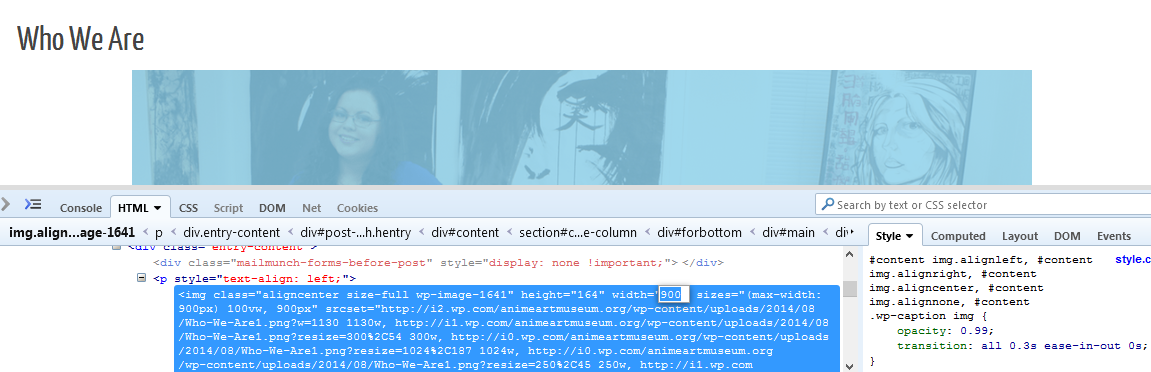
This should be visible in the editor as well (check all the image parameters).
If you like our creations, help us share by rating them on WordPress.org.
Please check the available documentation and search the forums before starting a topic.August 16th, 2016 at 22:51 #38412Thank you so much for the reply, Zed! If I’m understanding correctly, there is something in the HTML that I must have input somewhere by accident. I have poured through the editor (this is the one accessible from the WordPress Dashboard > Appearance > Editor, right?) and I cannot find anything where width of 900px set on them, or even where the images are auto-adjusted to 90% of the original size. I did not find anything in the Tempera Settings (under Graphics Settings) that showed any image size adjusting. Would you be able to tell me where I should be looking if I’m missing something?
Thank you again!
August 20th, 2016 at 17:04 #38502Zed
Cryout Creations mastermindI was referring to the post editor (the one where you see the content of the post) where you’re inserting the images.
They have fixed sizes applied to them (which is possible to be set in there – just click on the images and check their attributes).
If you like our creations, help us share by rating them on WordPress.org.
Please check the available documentation and search the forums before starting a topic.August 24th, 2016 at 22:55 #38598Thanks again for your reply. There was nothing changed in the post editor, no fixed sizes applied. I just deleted the plugin Jetpack and the images returned to their normal size. So if this problem happens for anyone else, that’s the fix: nix Jetpack.
Thank you for your help, Zed!
-
AuthorPosts
The topic ‘Images posted to pages shrink to 1024px x 187px (from 1130px x 207px)’ is closed to new replies.
