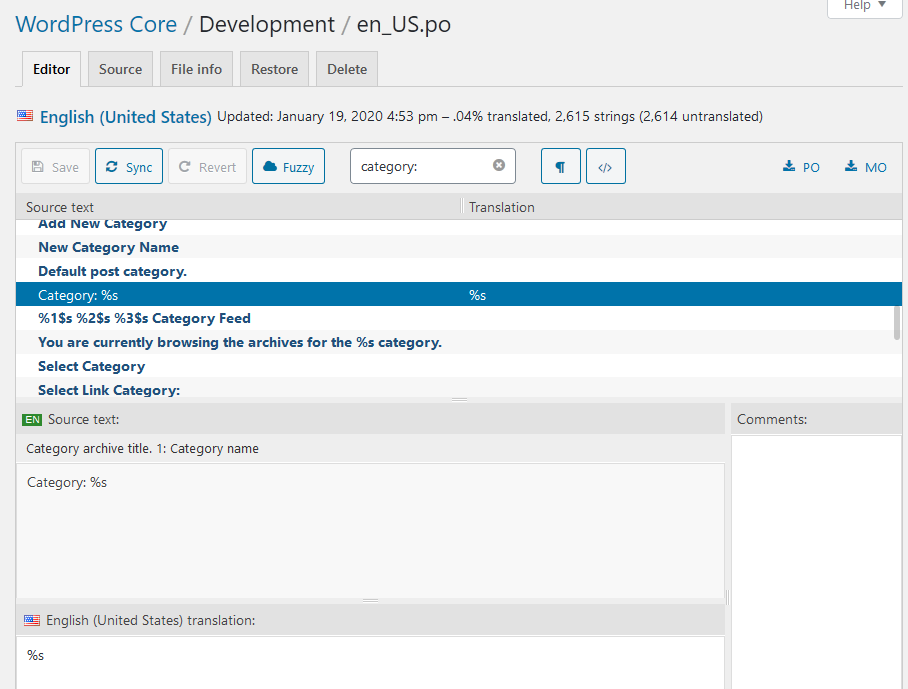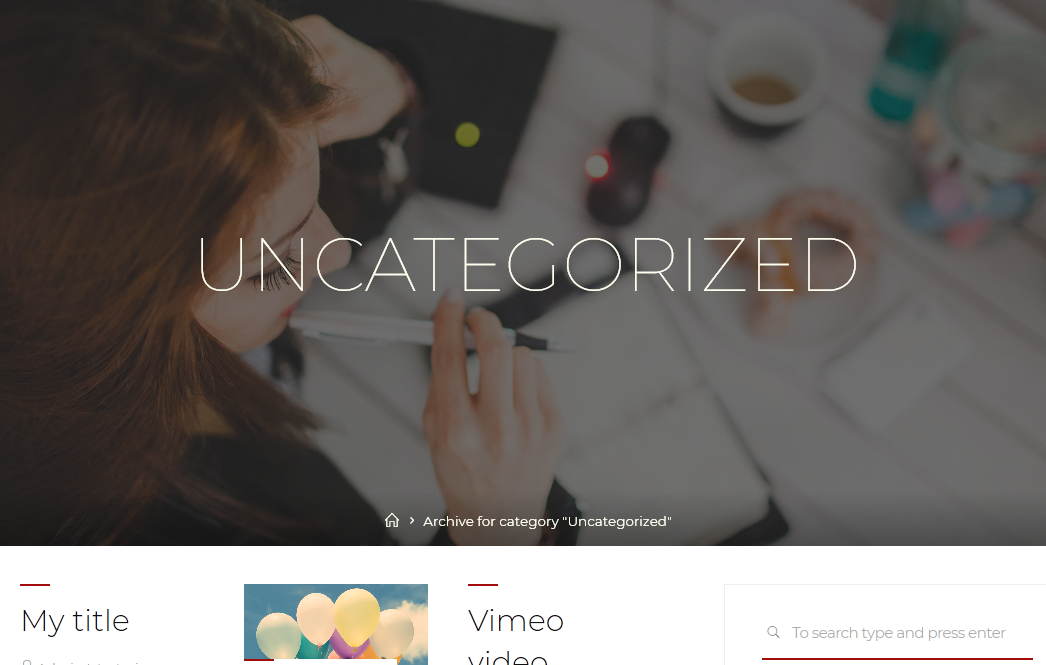-
AuthorPosts
-
August 28th, 2019 at 11:51 #86704
Hi,
First of all, I wanted to congratulate you on the amazing theme. I’ve searched for ages for a theme that suited my ideas and this is just perfect.I wanted to know if there is a way to hide the word “category” in the title of the category pages.
I have the free version of the theme, because I only need it for a university assignment.
Thank you,
MariaSeptember 15th, 2019 at 11:02 #91655Zed
Cryout Creations mastermindThat string is provided by WordPress through its [get_]_the_archive_title() core function. However both theme and WordPress strings can be edited through the use of translations:
https://www.cryoutcreations.eu/wordpress-tutorials/editing-theme-strings-translationsIf you like our creations, help us share by rating them on WordPress.org.
Please check the available documentation and search the forums before starting a topic.January 9th, 2020 at 01:08 #97372So I tried the translation thing and it didn’t seem to get rid of the “Category:” part of my title pages.
Ideally, for my site (jac.land) I’d like to have a category for Projects, where my articles about the projects I’m working on go, and a category for Travel, where my articles about Travel go.However, it’s looking like it’s not possible to remove the “Category:” part of each title page. So they say “Category: Travel” “Category: Projects”. I’d like to keep “Projects” and “Travel” only.
I’m probably spelling this out too much for people who do this for a living, but I’m totally inept at building sites, so I just want to make sure I’m saying exactly what I mean.
Anyway, bless you if you’ve read this whole thing. But can anyone help with a solution?
Website: jac.land
January 19th, 2020 at 18:57 #97835Zed
Cryout Creations mastermindIf you like our creations, help us share by rating them on WordPress.org.
Please check the available documentation and search the forums before starting a topic.February 28th, 2020 at 15:09 #99398Dear all,
I’m doing a job and have a doubt that I would like to share with you looking for some help.
I have to remove the “pretitle” so that the titles only show the “title” and not the “category: title” or “archive: title”.
I have tried several solutions and so far cannot resolve this issue. I wonder if anyone has any information to help me.
Thanks!
March 18th, 2020 at 17:26 #100155Zed
Cryout Creations mastermind@NOA16, the information I wrote and captured above has the necessary information to customize any strings displayed on the site.
If you like our creations, help us share by rating them on WordPress.org.
Please check the available documentation and search the forums before starting a topic.April 13th, 2020 at 10:23 #101234I followed the tutorial linked above using the Loco plugin and it did not work to remove the “Category:”
This is the location where I was editing:
Themes/ Roseta Plus/ Framework/ cryout-en_US.po
Is that the right place?
@Zed, in your screenshot above the location is WordPress Core.April 26th, 2020 at 15:39 #101919Zed
Cryout Creations mastermindYes, my screenshot indicates the WordPress core because that is where that string comes from (the theme calls a WordPress core function which outputs text directly). You need to customize the WordPress translation directly to customize that particular text.
If you like our creations, help us share by rating them on WordPress.org.
Please check the available documentation and search the forums before starting a topic. -
AuthorPosts
The topic ‘Category title’ is closed to new replies.