Forums » WordPress » Plugins » Serious Slider
-
AuthorPosts
-
June 28th, 2018 at 07:08 #65372
So I am using the septera theme as well as everything recommenced with all the plugins. When testing the site in firefox and edge (using test images as ours aren’t in place yet) I get a very odd issue where it seems like firefox is loading a lot of the background over the image or shirnking the image hardcore or something. I can sort of see the arrow controls and the title/caption are small in the lower left. It looks perfectly fine in chrome, but not firefox or edge. The issue is this https://media.discordapp.net/attachments/359955349920415744/461746605784039424/unknown.png?width=828&height=466
Another thing of note is that it only seems to be affecting the first and last two slides and that the middle two seemingly load just fine.
Please note that while it doesn’t currently have adult content on it it is an adult website
Website: studio6-9.com
-
This topic was modified 6 years ago by
dragonherder.
June 28th, 2018 at 07:56 #65374To add to the strangeness of this issue. Making the first and second image the same and changing around some others seems to “fix” the issue sort of, but it is a very odd thing. Edge looked like it wasn’t loading an image that was supposed to be there which prompted me to attempt it. I’m really unsure why it would not be finding the image though.
Further adding it was only “sort of fixed” until i did a cache refresh of sorts (shift+r) then reloaded normally. It definitely seems like images aren’t being loaded properly or something. I can’t figure it out. Firefox displays something like what I linked and the edge does a tiny little square with an X through it like “no image” photo looking icon i guess.
-
This reply was modified 6 years ago by
dragonherder.
June 28th, 2018 at 08:08 #65376Not sure why, but firefox is actually saying that those two images have errors. It’s puzzling but https://i.gyazo.com/dc9a1c8e69d6ce8cedb09f3492b78f4a.png and https://i.gyazo.com/117a461d8dccca479441c7cdb4e0f995.png If i attempt to go to it directly I get this https://i.gyazo.com/cbb770728089ca1061488a8ab43c29ad.png
So i’m rather curious what is going on there. I’ll need to do some more testing, these image both work fine if I link them in say discord with a direct link to them. http://studio6-9.com/wp-content/uploads/2018/06/zIDAuqd.png and http://studio6-9.com/wp-content/uploads/2018/06/396622.jpg They are the two having issues. I can link them directly into edge and it loads just fine too so it is very very very strange.
Not sure if caching would of done it?
-
This reply was modified 6 years ago by
dragonherder.
-
This reply was modified 6 years ago by
dragonherder.
June 29th, 2018 at 20:14 #65426Zed
Cryout Creations mastermindI have not checked all, but at least one of the “images” is not an image. It is in fact HTML returned by the server. You can see that by entering
view-source:https://i.gyazo.com/cbb770728089ca1061488a8ab43c29ad.png
in the browser’s address bar (force refresh once if it isn’t displaying code).If you like our creations, help us share by rating them on WordPress.org.
Please check the available documentation and search the forums before starting a topic.June 30th, 2018 at 00:03 #65443Gyazo is an image sharing site. That image itself leads to http://studio6-9.com/wp-content/uploads/2018/06/zIDAuqd.png and that was to show what the image itself was saying in Microsoft’s Edge browser so you’d need to do view-source:http://studio6-9.com/wp-content/uploads/2018/06/zIDAuqd.png no? Given the one is basically just an image sharing platform I used to take a picture of the issue I’d expect it to operate much the same. That said they seem to be operating normally now even with a shift + reload on the page which clears the cache so I’m really unsure what was happening there..
That said and sorry to deroute the thread a tiny bit, but it’s been awhile since I’ve done a website. If i adjust the width on the sample page both sides are a gray color. I don’t know where I would edit this color as it’s not an option for the Septera theme in options as far as I can tell. I’d like to blend those side colors into the sites color theme a bit more so that I can minimize the post width without a side bar being on. Is that something I can do and if so do you happen to know how or what it is called in that theme?
June 30th, 2018 at 01:32 #65444To show what I mean with my side question https://i.gyazo.com/89bd92156d5c069100e4ec3576717125.png notice how there is gray on either side?
July 4th, 2018 at 11:24 #65585Zed
Cryout Creations mastermindI’m sorry, now it makes more sense.
Based on this information:
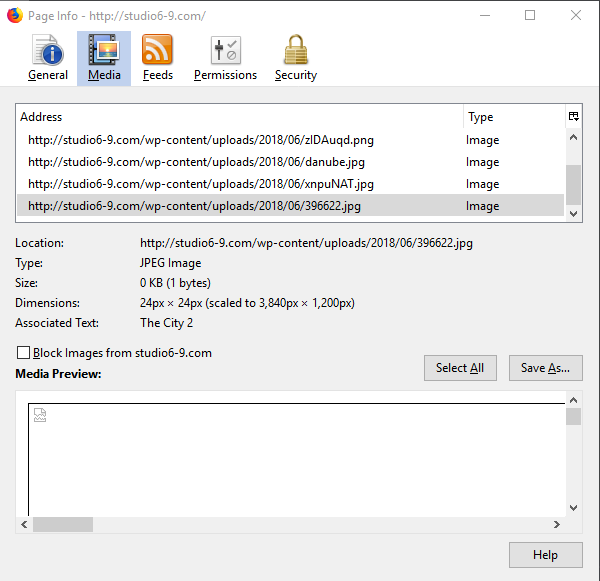
your server fails to serve the image files (providing only 1 byte to the browser). This is clearly a server fault (misconfiguration, caching, intermittent issue) as image files are normally served directly.The grey background is probably the general site background, which is usually configurable in WordPress’ settings (if the theme implements such an option).
If you like our creations, help us share by rating them on WordPress.org.
Please check the available documentation and search the forums before starting a topic.July 4th, 2018 at 13:41 #65594Well. With that stuff I don’t know unless it’s something in wordpress or a caching thing. We are using hostgator for the hosting so idk about all that. I’m more just trying to get the wordpress end working and only two images seemed to have issue so idk what was up. I ended up using a different theme than i was going to as a result of it, but i’m completely lost why it was doing that tbh.
-
This topic was modified 6 years ago by
-
AuthorPosts
The topic ‘Slider busted in Firefox and Edge?’ is closed to new replies.
