Non-repository (zip file) installation
In case you have a theme archive on your computer and your webserver’s configuration allows it, you can install a WordPress theme by uploading the archive directly and WordPress does the rest:
1. From your dashboard, navigate to the Appearance > Themes menu.
2. Click on the Install Themes button.
3. Click on the Upload link
4. Navigate and select the theme file on your computer. Its name will be displayed in the input field.
5. Click the Install Now button and WordPress will attempt to install the theme.
6. WordPress will display the status of the install and present you with some options. Click the Activate link to set the newly installed theme as your site theme.
Other ways to install a WordPress theme:
Installing from the .org repository
Manual (FTP) installation


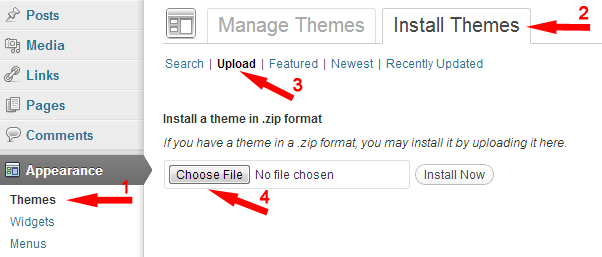
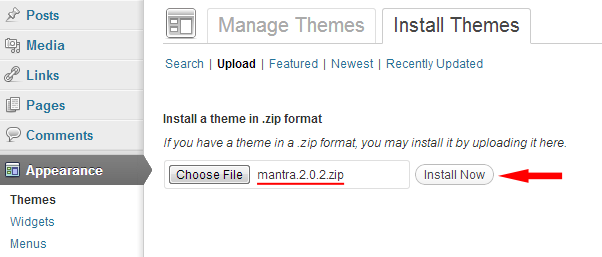
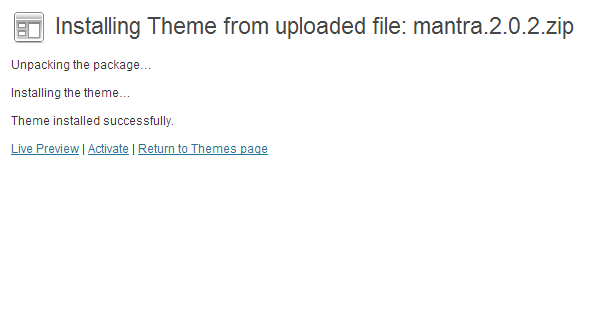
I cannot install BravadaPlus theme, it says “Incompatible Archive.”
Guys make sure you have Presentation Page enabled in settings (first setting in he presentation page options)
i need login and registration link at the top as u showed how to do that
I have no problems installing the theme however a child theme is not working.
I’m using the below in a folder “Nirvana Child” and style.css
/*
Theme Name: Nirvana Child
Theme URI: http://www.cryoutcreations.eu/nirvana
Author: Cryout Creations
Author URI: http://www.cryoutcreations.eu
Description: Imagine a land […]
Version: 1.0.0
Template: nirvana
*/
That child theme header might be incomplete.
Are you enqueuing the parent (Nirvana) stylesheet in the code? Otherwise, you need to load it in the child theme style.css file with @import.
See our child theme tutorial.
Is this only applicable to premium wordpress?
Can I customize the “read more button”?
so I can translat
e him in dutch?
That text is configurable in the theme settings.
I’ve problems in the presentation page, I can’t see the slider like in the Demo. Please, can you help me?
I’d need to see your site.
The same happen to me with Nirvana!!… I love the Theme but no slide,,,! why is that? I´ve already put my images in the settings,, do you have idea what can I do? thanks a lot
Hi.. I saw one tutorial on http://www.agnishukla.com/2014/07/14/manual-wordpress-installation-within-5-minutes-simple-steps/ , that guy uploaded wp 3.91 version directly into filemanager & the extracted and installed wordpress , My question is uploading via cpanel is better or uploading wordpress via Ftp or simplescripts 1 minute installation is better
Manual upload guarantees you are installing the latest version. Using your control panel’s “magic installer” may leave you with an older (outdated, vulnerable) WordPress installation.
Pingback: How To Install WordPress Themes [VIDEO] - How To WordPress 2.0
I installed it but I can’t figure out how to label the areas like the columns or change the pics in the columns. Is there a tutorial somewhere?
Which theme is your question about?
Pingback: Installing WordPress | Creating Web Interfaces
I have watch an install video and seen this blog. both times the first step is to click ‘Install Theme’ but I do not have that header. Any help of why this is would be helpful.
Are you using WordPress.com or a self-installed WordPress?
http://wordpress.org/support/topic/install-theme-option-is-gone
I have problems to upload images in the presentation page. Always says that it was imposible to do. Does anyone know why? The screen apears dark and the mantra menú isn´t avalaible. I need to reaload the page of the navegator.
Great article and excellent instructions – this will save me a lot of time and frustrations on my next install – have bookmarked your page!
Hi,
I followed your instruction and installed the updated version of the theme but it seems that the custom slides for presentation page is not working.Act my end .so could you please update regarding the same.So that I can proceed toward my target.
I will be very thankful to you for the same.because my work is stuck very badly.
very helpful