Changelog:
v1.6.1.2
- Removed border and added padding to submit and reset inputs and buttons
- Fixed columns from posts listed by IDs limited by WordPress’ global post count limit
- Removed social scripts in the theme’s admin page and replaced with simple social profile links
v1.6.1.1
- Added option to turn off the new TinyMCE editor styling
- Extended the TinyMCE editor styling to be more exact
v1.6.1
- Fixed ‘read more’ button visible on post-based slides since 1.6.0
- Made socials styling more specific to avoid overlapping with plugins
- Made ‘sidebar empty’ messages visible only to users with permissions to manage widgets
- Fixed TinyMCE editor error on WordPress 4.8
- Revamped TinyMCE editor styling to match the theme’s appearance settings

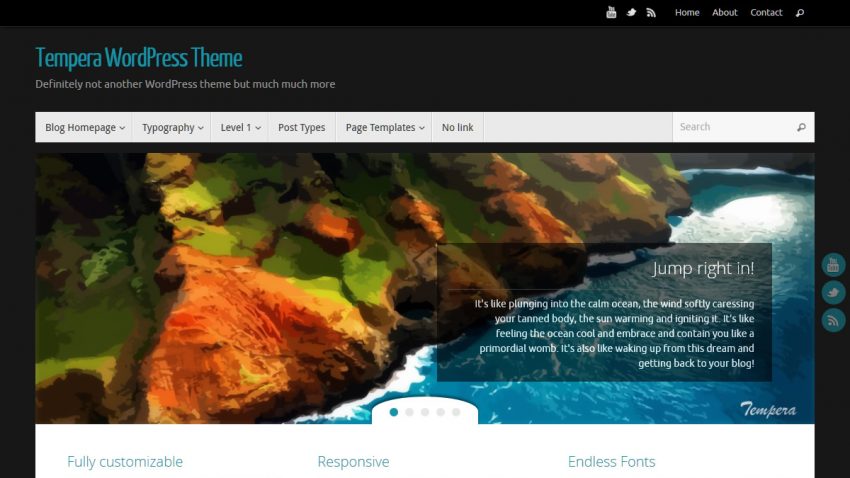
After updating wordpress 4.8 appears this message: “Failed to load content css” . How can I fix it ? Thanks a lot
You should also update the theme, latest theme versions correct this message.
Good morning.
First of all, i really love your wp themes, but i need help with a little issue, is there a way to allow a “editor user”, or non admin, get access to theme settings? i need to allow another person to change things like slider images and the(beauty) cryout columns. I hope u can help me whit this. Greetings.
After the last update of Tempera, I can’t see my website.
What can I do to fix this?
Regards
Umberto
Why would you make the Tiny MCE editor look like the site’s background? No. These are separate and while I have a specific look for the site, I want my editor to be consistent. Now, this site, using Tempera, is the only one that looks like that. All my other sites, when editing, look the same. Please turn it off, or at least allow me to turn it off. Thanks.