Changelog:
- Added Github and TripAdvisor social icons
- Added styling to disable Chrome’s built-in blue border on focused form elements
- Added explicit support for WooCommerce 3.0 new product gallery
- Fixed logo getting cut off at the top on mobile devices
- Improved options sanitization save procedure
- Fixed some color options not being protexted to plugin interference
- Fixed menu items displayed in wrong order on RTL
- Fixed continue reading button missing on posts with manual excerpts on the Presentation Page
- Fixed RTL style being enqueued too early
- Fixed checkbox options cannot be disabled when they default to enabled
- Fixed using HTML excerpt option disabling continue reading button
- Deprecated HTML excerpt option and disabled it on new theme installs
- Improved main menu search box appearance to better fit in
- Improved formatting of and cleaned up the sanitization code
- Moved main presentation page code to function
- Removed the use of individual global options variables and adjusted all functions to use the global options array instead
- Renamed global $fonts and $socialNetworks variables to use ‘tempera_’ prefix 1)
- Cleaned up theme-loop.php; renamed several functions for consistency: 2)
tempera_custom_excerpt_more() -> tempera_excerpt_morelink()
tempera_continue_reading_link() -> tempera_excerpt_continuereading_link()
tempera_auto_excerpt_more() -> tempera_excerpt_dots()
tempera_trim_excerpt() -> tempera_excerpt_html()
tempera_posted_on() -> tempera_meta_before()
tempera_posted_after() -> tempera_meta_after()
tempera_author_on() -> tempera_meta_author()
1) If you’re customizing the social icons list, update the name of the array in your child theme’s code to $tempera_socialNetworks.
2)If you have customized any of these functions in your child theme, you may need to rename them in your code as well.

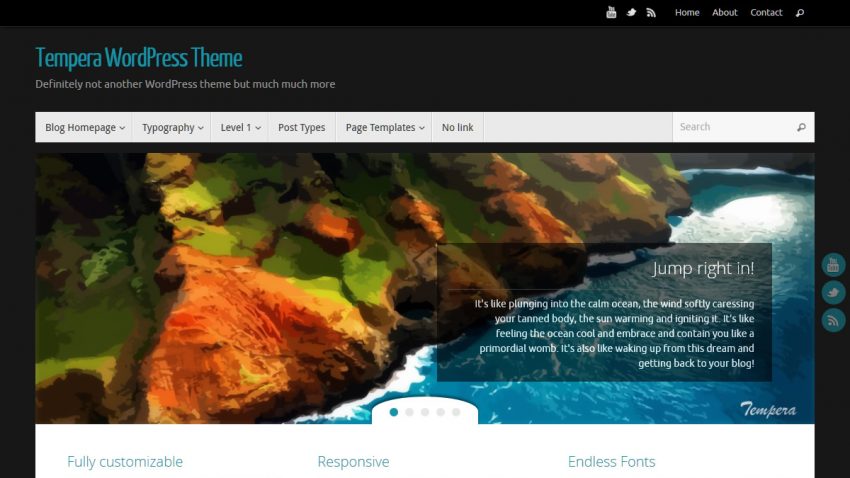
Already done… nice
The next update will fix that. They told me.
I have the same problem, it look terribly ugly. Please help me how to remove it.
Now there is a button on the slider which overlaps the teaser text (continue-reading-link). The button can only be switched off globally and not only on the presentation page slider. On the demo there is no button on the slider: http://demos.cryoutcreations.eu/wordpress/tempera/ how can it be removed?
The search box in the main navigation menu does not fit correctly with version 1.6 on my laptops; it really looks bad. It places it below the rest of the menu items. Apparently it prefers less menu items. I would think it should be responsive and place itself in the same line. Other than that, I love this theme. You guys do great work!