Changelog:
v1.4.7
- Added searchbar options to all 3 menus (top bar, footer and main menu)
- Merged frontpage CSS into the main CSS
- Moved inline slider JS scripts from frontpage.php to theme-styles.php and loaded properly
- All JS scripts are now loaded in the footer
- Added minified Nivo slider JS
- Added more specific declaration to comment reply buttons (for increased compatibility with bbPress)
v1.4.6
- Escaped all theme options output
- Escaped all URLs in theme with esc_url()
- Escaped all get_bloginfo() instances
- Updated code to use the_title_attribute() inside HTML attributes

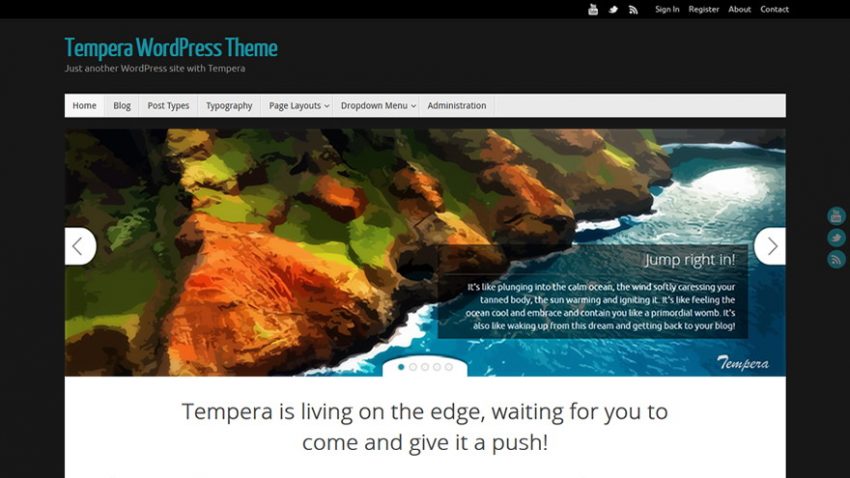
this is not a theme related issue. redirects are handled by your htaccess file.
After updating my home page does not redirect from the menu bar to the presentation page. The presentation page is only visible when the site first loads from the URL, http://www.resultsnationalsales.com. How do I reconfigure the Home page redirect to the presentation page?
Thank you so much in advance for your help!
Candace Stuart-Findlay
Make sure the menu item that is labelled ‘home’ actually points to the WordPress homepage and not just a static page also named ‘home’.
***facepalm*** we’ve been so busy and did the theme update right when it hit we didn’t even bother to look. Still love it! 11,000 posts needed a search bar always visible right in than very spot. Search bar widget was just ugly and messy looking.
Hello,
Thank you for this great theme Tempra …
But I can not put it into French.
How to do?
Thanking you
cordially
Stéphane
Hi Thomas, thanks for the answer. Even better you’re tipworks, respect! Actually i was one of them who asked for the ‘search’ field on the Presentation Page.
But somewhere else on the Presentation Page, not in the menu. We love Tempera Theme it’s great and hope it will stay for the time being and gets even better.
With special thanks to Zed 😉
Ann, personally we adore it. At least for our site at My Recipe Picks. Try entering the following custom CSS into the Miscellaneous section of Tempera Settings…
.menu-main-search {display:none !important;}
Then save Tempera Settings. Reload your web site and it will disappear. It’s a stop gap CSS override until the developer adds a way to display it selectively.
Sorry, I’m not quite happy with the feature ‘search’ in the menu, now i have to change the menu because it doesn’t fit on one line. Can i disable the function somewhere?
The search fields are configurable in the theme’s settings, under the Graphics section.
We had a similar issue. Beceause the developer made all these changes which involved moving where JS is loaded, be sure to clear your sites cache, ALL of it including any JS or CSS minifier caches. Also if your server has built-in caching or you use a CDN, PURGE IT!. This will clear up the issues.
if you use a caching plygin or js/css minifier plugin purge all caches and empty all mininfy caches. also clear your browser cache
1.4.7 breaks my site, i have to revert back to 1.4.6. search boxes are misplaced. the extra text on presentation page becomes “ugly”. what did you do?
Help, my frontpage slider is gone…
My Recipe Picks @ http://myrecipepicks.com flips out over Tempera 1.4.6/.7
We’ve been using Temepera since the day we were born and have secretly wished for a search bar in the menus and it arrives! And the enhanced handling of JS and CSS helps page load a bit more faster.
Though can you add something to selectively add/remove the search bar from menus?
The search box locations are individually configurable in the theme’s settings.