It’s not been long since the last Tempera update; unfortunately, independent of us, it has not been a successful one. The broken theme archive on WordPress’ servers has plagued and ruined several websites without an easy fix.
Fortunately, we’ve been awake long enough to submit a new update. And the review team guys have been kind enough to already approve and publish it. So here it is, the Tempera 1.2 update (hopefully with all its files in place):
- improved responsiveness (a bit more) for the whole theme and specifically the header area
- the header widget position is now responsive
- added option to remove hover effect on presentation page columns
- fixed theme still partially responsive after responsiveness disabled (reported by Rico)
- added option for presentation page posts column count
- updated translation files

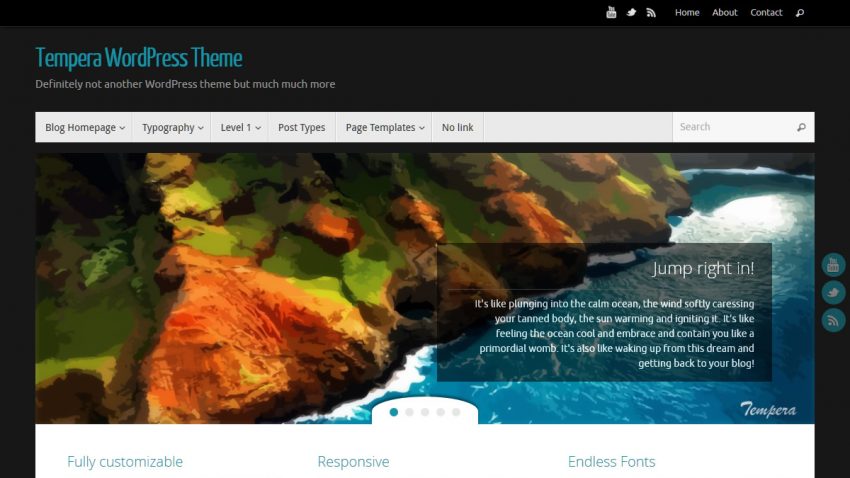
Does anyone know how to disable the square demo photos from the theme? I thought it would be appearance>tempera theme>presentation page…. but i’m not seeing where I would do that
http://www.cryoutcreations.eu/wp_super_faq/e6-edit-6-front-page-columns-add-content
css styles are sometimes seen and sometimes not
Hi
I update to the latest version of Tempara….the issue is have is that when I select the layout “2 Columns – side bar on left” my screen fills with white space further hand it should be (see here: http://mclarenvaleweb.com.au/directions) — However if I choose “1 Column and No Side bar” the page renders correctly (see here: http://mclarenvaleweb.com.au/v3-booking)
I am not sure where I have gone wrong: Any comments would be greatly appreciated
Any chance of getting some help with this issue????
Due to the content of that page, there’s a lot of white space. Which area of the white space shouldn’t be there?
how to edit cryout coloumns in presentation page
That’s answered in the theme FAQs.
From the last update I have been unable to see our Featured Image at the top of each page. I worked out that if an image is above 1600px then it would show up … It was looking great… I added feature pages to every post. THEN with the upgrade they stopped showing up… The pictures are still there they just do not show in the header section… Sadly they are not showing now. Does anybody else have a problem like this? Is there something that I can do my end to fix… If others are affected as well could you please see if this can be fixed… Thanking you in advance Richard :0)
Hello
I would like to have 2 sidebars, one left, the other right site that I remade, but I would like to fill choose the width of each sidebar, the left must be less wide than right, is this possible?
I use the theme without page presentation, classical for a blog, is it possible to have the slider on the page of presentation on the blog page?
Thank you
The sidebars can be resized independently with CSS, however that will render the layout widths option in the settings useless.
The slider is a feature of the presentation page and cannot be used anywhere else (however there are several slider plugins available as replacements).
Hi,
This is not ideal if using CSS, I lose…
Precisely this is what I want to avoid, that is why I ask the question, use a plugin that will increase my site, I don’t want it, have limited the slider on the page of presentation is a negative point of the theme,
The only way to include the slider in another page would be via a shortcode; and WordPress rules no longer allow us to include shortcodes in themes… so you’ll have to take this complaint up with them 🙂
como puedo cambiar el texto de la pagina de inicio donde dice Tempera is living on the edge, waiting for you to come and give it a push!
Presentation page content is configurable in the theme settings: Appearance > Tempera Settings > Presentation Page. Look in the Extra sub-section as well.
I’ve updated Tempera to the latest version, but in the Tempera settings page the menu’s items don’t open up anymore! Help please!
If you’re using WordPress 3.8.x or 3.9.4, you most likely have a poorly written plugin which break’s the theme’s javascript functionality. Look for JS errors in the dashboard or manually disable all your plugins one by one to check which one is causing the issue.
OK it works!!! I’ve disabled the plugin “First Contact Form” and now the Tempera settings menu items open again. Thank you very much!!
There is any way to change the home page in a multilanguage? Basically having two homepages. I believe the easier option is to have two installations but I may be wrong.
Hi again!
Regarding my website http://www.shmamassage.nl, with wordpress 3.9.2 and Tempera theme 1.2.0 ,: problem: unable to update to 1.2.2.
I logged into my wp-admin again, but now when I click on updates, it says that my theme is already up to date ….????
But when I view the theme details it says: running tempera theme 1.2.0 ???
Am I missing something??
Hi !
I’ve tried to update the Tempera theme from 1.2 to 1.2.2 several times now, but the update doesn’t “take” .
Every time I press update in my dashboard, it begins to update but then the updating stops, nothing is happening anymore and I get the message :
“Briefly unavailable for scheduled maintenance. Check back in a minute.”
Sometimes I get the error 500 code as well.
What is wrong? And more important : What can I do?
I’m using wordpress 3.9.2.
my website: http://www.shmamassage.nl
I hope you can help me with this!
Do other extensions update correctly? Your server may have issues with downloads.
Try deleting the theme and manually installing the update with the zip. (export the settings first just to be safe)
Thank you Zed!!
I did exactly as you described and it worked!! I didn’t even need to import the settings again… they were all there with the new version !!
I don’t know why the download didn’t work from the dashboard, I never had any problems with that before.
But I thank you that your solution worked 😀 !
The export was just in case things blew up. 🙂
where’s the theme documenatation? trying to find shortcodes
Tempera has no shortcodes. Since 2013 WordPress approved themes are no longer allowed to include shortcodes (link).
I updated my theme from Weaver II to Tempera. But now I don’t have thee Nextgen Gallery’s anymore on my pages. The code [nggallery id=xx] is still there. Someone an solution? (all plugins are updated and using the latest WP version).
Wow, what a crap. This is the most horrible code I’ve ever seen. The guy (s) who programmed this piece of *** should look for a new job.
You are free to write better code and release your own work for others to scrutinize…
I can’t believe the previous comment, what kind of people can complain for a free and good job like this. Respect Zed, I can see a lot of work on your theme.
Hi, I updated tempera and lost my site title and tagline. I tried to do a force refresh but nothing changes. How can I display my title please?
Disable “Keep header ratio” in the theme settings (it’s in the Header subsection).
What a life saver you are. I’m so grateful to you. I love this template! Thank you for your help.
A smiley face has appeared at the bottom of my pages with this update–it’s kind of unprofessional looking. Can it be removed, and if so, how? Thanks.
http://wordpress.org/support/topic/plugin-jetpack-by-wordpresscom-remove-smiley-face-that-wp-stats-inserts-in-webpage
I don’t know what you’ve done in the last few days to the Tempera template, but EVERY post on my site has changed and has WHITE text and when the pages pull up, it looks like there are no posts on my pages because you can’t see the text! Can you please fix this immediately!
My sincere apologies for blaming you for the issue with my template. Found out someone messed with my settings as a joke. Gladly my site is only up behind the scenes as it gets a redesign, so not visible to the public yet!
Good to know we did not do any remote voodoo magic to ruined your site 🙂
Unfortunately, I just upgraded to 1.2.2, and I completely broke my site. I’m not even sure how I had it before, but I liked it. Why oh why didn’t I pay attention to that nice little message about exporting settings. I’m in for a long night I think. So disappointed and upset, but it was my fault for not backing things up. I don’t know where to begin fixing what I’ve done.
Update: A force refresh fixed my problem.
Hello there, I update from 1.2.1 to 1.2.2 version and I lost my custom logo on the header in my website on WP 3.9.2
I tried to disable it and activate again but with no result.
Any ideas please?
Thanks in advance.
You removed our credit link. That means no support…
For Tempera 1.2.2, how can I disable the parent links in the main menu? I need the parent menu items to appear but to have only their drop down menu items (child) linked.
See our custom menu tutorial (point #10).
Hi! Does Tempera 1.2.2 support or have Theme Blvd framework v2.2+???
If yes, then I can download the plugin. If not – ideas??
Thank you!
I lost my header – not sure what happened. Ideas?
The whole header? The header background? The title/logo? Desktop? Mobile? After an update?
Is it possible to create a cryout column on the sidebars in addition to the presentation page?
The cryout columns are limited to the presentation page. Using them elsewhere will cause issues.
How do I get rid of the arrows on the drop down tabs?
Did you just update? Do a force refresh in your browser (Ctrl+F5 or Ctrl+R) as those you are seeing are not the correct arrows…
Thank you! This helped me. After the forced refresh, everything is back to normal. And I will back my site up next time. I love this theme and appreciate the time you spend on it.
Thanks for great theme, i just have one question , is Tempera compatible with woocommerce or not ? again thanx.
We have a child theme that increases compatibility with WooCommerce – http://www.cryoutcreations.eu/wp_super_faq/e5-is-tempera-compatible-with-woocommerce
I updated to Tempura 1.2.2 and I also lost my slider on the homepage, but thank goodness the force refresh worked!! (Ctrl+F5 or Ctrl+R) Thanks again!!!!!
HOW DO YOU EDIT OR REPOSITION THE FLOATING TEST BOXES ON THE SLIDERS IN TEMPERA
Cant edit tempera settings 🙁
Check your browser’s development tools (usually F12). Are you seeing any Javascript errors?
I updated my theme and now my slider on my homepage went away and I can’t edit any of the tempura settings anymore…please help!
Which WordPress version are you using? What Tempera did you update from (pre 1.2)?
Try a force refresh in your browser (Ctrl+F5 or Ctrl+R).
Thanks a lot!