It’s not been long since the last Tempera update; unfortunately, independent of us, it has not been a successful one. The broken theme archive on WordPress’ servers has plagued and ruined several websites without an easy fix.
Fortunately, we’ve been awake long enough to submit a new update. And the review team guys have been kind enough to already approve and publish it. So here it is, the Tempera 1.2 update (hopefully with all its files in place):
- improved responsiveness (a bit more) for the whole theme and specifically the header area
- the header widget position is now responsive
- added option to remove hover effect on presentation page columns
- fixed theme still partially responsive after responsiveness disabled (reported by Rico)
- added option for presentation page posts column count
- updated translation files

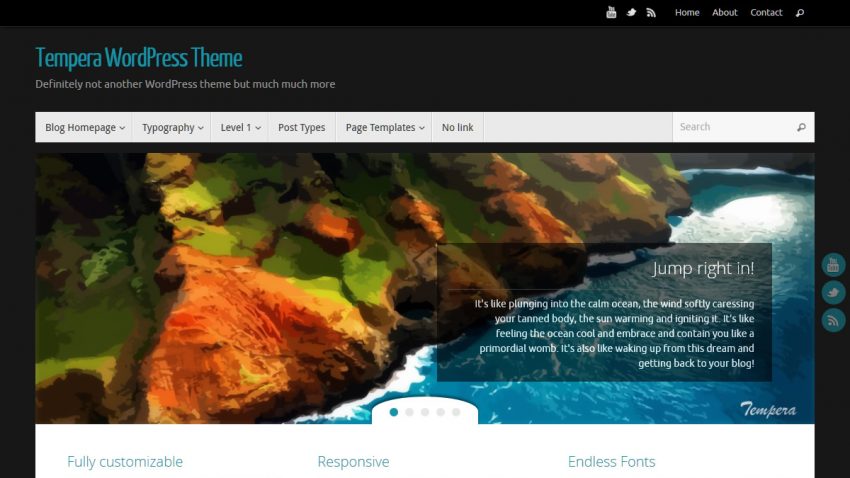
Hello Zed! I hope you can help me. This is the second site I create on wordpress.org (after genesis Pro metro) and it has been a delightful and easy experience and I am loving it!! However, after a second sleepless night trying to fix/look for a solution I have to ask you for help (I am a basic user with no coding experience): How can i make my featured post appear nicely on the front page and category pages? I have tried to install all sort of compatible widgets (like Site Layout Customizer), tried to add news front page etc etc and nothing seems to be helping me. Basicaly I want to keep the beautiful Tempera Front page but underneath the widget columns I want to show my latest posts (I have it now) but being able to customize it so they look pretty (magazine/thumbnails style). Can you please please help me to understand how to costumize my latest featured posts layout on the front page and on the category page? This is how it loks at the moment unfortunately…
http://www.aspanishperspective.com
By default they already look kind of magazine/thumbnails style (but this is a very subjective description anyway).
Enable excerpts in the theme settings for homepage and/or categories then set featured images for all posts and their appearance on the homepage will drastically change.
does this theme support RTL?
Yes, it does.
hi there,
I use the tempera theme. it`s great.
but I have a problem. tempera does not work with potimizepress (http://www.optimizepress.com/)
can you help me please. I do not want to change the theme.
Thanks a lot!,
Bernd from Germany
As Optimizepress is a paid plugin, we cannot get it to test it with our themes.
hey Zed, I cant seem to figure out how to get the presentation page columns to display as it should. I choose 3 in one row (and made the images to the specified size) but it always shows up as 1 per row and ends up stacking on each other in 3 rows. I feel like I’m almost there, but wondering if you had any ideas what I can do to make it work as it should? thanks!
Check your presentation page fields contents (the texts). You have some mark-up errors in there – some tags that don’t belong, some closing tags that are never opened – which are breaking the page layout.
I am using Tempera to rebuild our commercial flower business site, currently http://www.vickiesflowers.com , but using http://www.funeralprintingservices.com as the development site. I would like to have a slider that would accommodate up to 10 images and only have a title line that shows up in the lower right corner of the image as a link. Is this modification possible?
Using posts as the slider source, you can have as many slides as you want. The captions can be moved around with CSS.
Excuse me, but I have downloaded Tempera from http://wordpress.org and I don’t know how to activate the theme. For Example: When I go on ‘Themes’ and search in Tempera, it says it isn’t found. I already downloaded Tempera, and what do I click to edit my website and put in the Tempera theme. I don’t know how to activate downloaded themes into websites. I started WordPress on August 2013, and still don’t know much yet.
Are you using the WordPress.com service or a self-hosted WordPress(.org) site?
Wordpress.com is entirely separate from (the downloadable) WordPress(.org). This page should explain things better.
I’m “associated” with the http://wordpress.com service, does that mean I did something erroneous or non-coherent? I just go to http://wordpress.org to look at their workings, and search in some arbitrary things to learn about.
There is no good/correct and bad/wrong WordPress. They are different (and somehow still related).
The article I linked above explains the differences between the .org and .com based services.
j’ai actualisé le thème tempera et qu je trouve vraiment bien
ma question est t il possible que le menu principall reste fixe pendant le déroulement du blog merci
This is not part of the existing functionality, but it can be done with custom CSS and/or JS code.
However, it will break some of the header’s responsiveness.
I am using Tempera 1.2.2 and developed my website using a subdomain. When I tried to move it to the main domain all of the fonts and formatting in the site changed. My hosting company is telling me it is something in the template. Has any one had trouble with this? Is there some trick to moving the site. http://www.test.gamekprs.com
Thanks!
You need to move WordPress the right way.
Hello, I have a few websites with Mantra made and that’s perfect! http://www.christolelie.nl (Mantra website)
Tempera Bug: this is very nice and well, but I’ve found a bug.
Titles and text especially with Chrome “change Uppercase letters to lowercase just !, does this ever good?
Thank you very much
Sandra Gallo
Sorry, it was my own stupid mistake when setting up the letters …
no Tempera Bug!
Are you able to add google ads to your blog? If so how? If you have to make the blog a page then it directs it to the posts where do I enter in my adds to show?
How do I add the blog to the main menu on the page? I want to be able to click BLOG on the menu and it opens to all of my posts and categories? I am using the presentation page as the home page.
I figured it out how to add the blog in.. Now I just need to know how to put in google ads into the blog?
I haven’t updated the Tempura theme yet, I don’t know how to do it without losing settings, etc! But my question is – when I make changes to the presentation page, the changes ONLY show up when I am logged in. I changed a photo and a few words. Tried it on a Mac, a PC and my tablet. Am I missing something? I clicked the save button on each cryout column.
All settings are kept through updates. File modifications are lost, though.
It sounds like you’re using a caching plugin, and you see the latest changes on the site when you’re logged in but you see an older, cached, outdated edition when you sign out. Disable the plugin or clear its cache after every change.
Caching plugin? Lol, I have no idea what that is. Ok I’ll check… Thanks
It worked!!! Thank you!!