A new batch of fixes and small improvements meant to make Tempera more stable has been deployed. A few more of these small patches will follow in the next few weeks as we approach the glorious version 1.0.
Changelog:
- removed hardcoded fonts from the Presentation Page (they’re assigned the font set in the Headings Font setting)
- the header widget is no longer behind the header image
- the empty sidebar placeholders now show up properly
- fixed import/export settings not working on some rare occasions
- socials on ‘Left Side’ now show when enabled
- fixed a small icon fonts issue
- added an alert for variable limit reached
- added French language

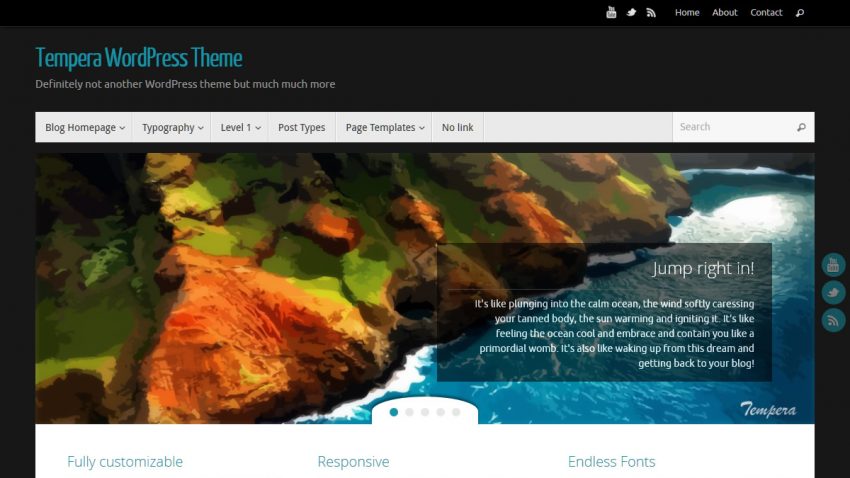
93,
When I place a text widget in the header area to display the Thelemic time, it disables the slideshow (on the presentation page).
You may have a javascript error in your header widget, breaking all js functionality on the entire page.
I really like tempera theme. Thanks. Repaying soon for this awesome service. Good luck for success.
Getting frustrated with Tempera…. The sliders page just stopped working… I have no plugins… It works on my site when I go into admin… and reup the page from the dashboard… however when other people look at the site they get an an error saying sorry page does not work… no sliders…. I took off word press and updated tempera and get the same problem
I have a doubt, i don’t know if this 6 columms that looks in the front page it’s gonna stay there when i finish my web, like. It doesn’t have nothing to do with my web, and i don’t konw how to remove it.
And other thing is, can i change the text that start telling, “tempera is living…… and finish … remember to have fun” i want change tis text also, or if i can’t change it, i want remove it then.
somebody can help me??
In the meantime we wrote a tutorial on how to use Tempera’s new columns funcionality. See it here – http://www.cryoutcreations.eu/wordpress-themes/wordpress-tutorials/how-to-use-the-new-tempera-presentation-page-columns
Hi I will like to know how to make the column i want to make it 8 column
Use 8 ‘Cryout Columns’ widgets in the ‘Presentation Page Columns’ widget area.
And one more thing.. maybe you could some include some more settings for the menu as well – height for instance?
This looks very promising indeed!
Would it be possible to have some control over placement for the presentation slides’ text? – I am sure I could go into the CSS and change it but since you already have so many great options in the Tempera Settings page, I can imagine it being included there as well?
We’ll consider adding such controls in a future version.
Un thème parfait pour un site paroissial !
Est-ce possible d’avoir la mise en page en multicolonne sur la page de présentation, pour que le slider n’occupe que 2/3 de la page ?
A perfect template for a parish website !
Is it possible to have the presentation page in multicolumns, so that the slider width be 2/3 of the width of the page ?
That is not possible for now.
Hello, im currently using Tempera for my website and its great! however I would like to use the presentation page as my home page but cannot figure out how to link it to a ‘Home’ tab in the menu.
Its ok now ive figured it out! 🙂
Have a look at our custom menu tutorial (specifically point 5).
Hello,
For some reason I cannot get the Tempera or Parabola Settings page to work. The buttons respond on mouse-over but there is no response when I click them. I love the themes and would like to start working with them!
The information on the site now was brought over from another template when I activated this theme.
I am aware that this issue may be due to my inexperience with WordPress, so I really appreciate your help here.
John
First, try a different browser. If the issue persists, try disabling all and any plugins you may have (some break WordPress’ jQuery causing the theme’s settings page to malfunction).
My facebook box was covering up the text so I got rid of it but it used to be OK. What happened? I would like to have a facebook box with pictures like I used to have…
i just started using tempera, and like it so fare. however I am having problems getting the columns to work, any suggestions.
solved it
thank you
i’am Desperately waiting for tempra version 1.0.
i think it will become more awesome than what its now
I am loving this theme! I’m in the process of designing a new website for my church and because I previously used parabola and mantra for past projects, I thought I’d give this one a try.
Love this theme. Biggest thing on my wishlist would be greater customization (or even just a standard simplification option) for the homepage on mobile. My excerpts show up kind of funny, and from the presentation slider to all the bottom widgets, it’s quite a lot for a phone screen. The images in my posts (not excerpts) also show up sometimes within a sentence, which isn’t desirable. Like I said though, overall, awesome.
My site is only soft-launched at this point, but here it is if you wish to check it out:
likeapossum.com
Good day! Cool template! but faced with a problem: not Mac OS fonts are displayed as on the demo page, but they are different on Windows! (((how to fix it? Please help me!
System fonts are dependent on the system. They may or may not be available. Use Google fonts or website fonts (the first font group) to make sure you get consistent fonts no matter the device.