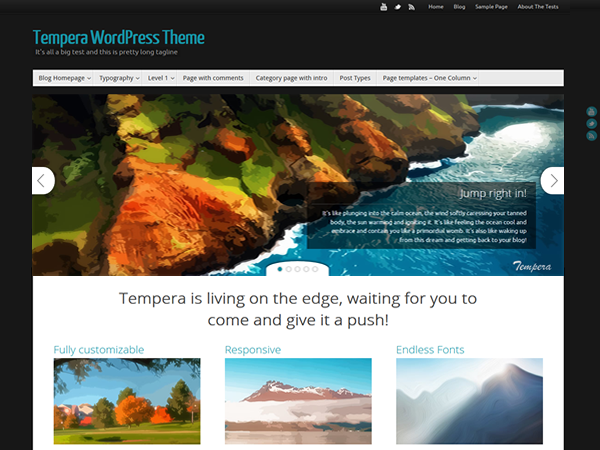 For all those of you that find it too much of a hustle to download and manually install themes, well, our latest theme Tempera is now live at WordPress.org so you’re really just a click away from it – Tempera is now officially part of the WordPress Theme Repository! Here it is!
For all those of you that find it too much of a hustle to download and manually install themes, well, our latest theme Tempera is now live at WordPress.org so you’re really just a click away from it – Tempera is now officially part of the WordPress Theme Repository! Here it is!
If you did manually installed the theme, you can now update to the latest version directly form your WordPress dashboard. The theme’s changelog since v0.9 follows:
Changelog:
Tempera 0.9.3
- improved presentation page columns sizing
- fixed XSS vulnerability in frontend.js
- checked and corrected WordPress 3.8 readyness (admin styling and theme tags)
Tempera 0.9.2
- Fixed excessive pagination in custom category pages
- Replaced query_posts with WP_Query in page-with-intro and blog-page templates
- Removed the focus to the search form in 404 pages
- Fixed search input on Google Chrome
Tempera 0.9.1
- All external links in the Tempera Settings page now open in a new tab
- All info boxes in the Tempera Settings page can now be hidden
- Added pagination to the Presentation Page if Show Posts is enabled
- Removed leftover default.mo from the theme directory
- The http:// protocol has been removed when enqueuing Google fonts
- Fixed back to top button not changing to the color of the content


This is really great theme and thanks for sharing
I used Tempera on one of my blog and it works really well. I just love it 🙂
i want to download Tempera is LIVE,,,, but can not find link
http://wordpress.org/themes/tempera for manual install or http://www.cryoutcreations.eu/wordpress-themes/wordpress-tutorials/how-to-install-a-wordpress-theme to find a simpler way of installing themes.
Gallery inserted in the normal post shows all pictures instead of just selected. What to do?
thanks
Tempera is a good wp theme, I have used it.
I think tempera is most light theme of wordpress, i am still love the old version of theme and it’s layout.. overall great post
Hi I started using Mantra and I am not sure if to keep it, to change it to Parabola or to your new development. I never created a child page but I guess I do not have many customization right now but I would like to. Regardless, Mantra, Parabola, Tempera???
Parabola and Tempera are more mature as far as settings are concerned. The final choice is dependent on the looks of the theme as well and this is something only you can decide.
Hello,
Thank you very much for the theme.
My Tempera theme layout does not work. I have chosen different layouts and they do not seem to do any changes. Please let me know what to do.
Once this is resolved, i will like to donate the $25 so that u remote the copyright notice. Thank you!
It really depends on how you checked the layouts. The general Layout option does not affect pages that uses a specific layout page template.
Make sure you are checking your changed layout on a category / archive / tags / standard page (and also make sure you are not using a caching plugin).
Great theme, but how i can change those 6 little pictures on home page? Thank you
I want to know this myself
I’m wondering the same thing!
Have you figured out how to remove the tiles yet? I don’t know how to remove them either.
Please have a look at our new Tempera columns tutorial – http://www.cryoutcreations.eu/wordpress-themes/wordpress-tutorials/how-to-use-the-new-tempera-presentation-page-columns
Not sure if this is the right spot for this but…. I’m having issues trying to get jquery to work with Tempera. I am putting a simple script inside the “Custom Javascript” field but it never works.
$( document ).ready(function() {
console.log( “ready!” );
});
For compatibility reasons, $() is not available in WordPress. You’ll have to use jQuery() instead.
how do I enter on the right side of the page categories, archives etc..????
only come out when you open the post
Gallery inserted in the normal post shows all pictures instead of just selected. What to do?
Hi! Thank you so much for this theme! I have been working on it for about a week and absolutely love it! It has everything I need. One question though… How do I disable comments on the pages? I thought it would be on the edit section of the page but I can’t find it. Thank you!
Have a look at our comments tutorial – http://www.cryoutcreations.eu/wordpress-themes/wordpress-tutorials/wordpress-disable-comments-tutorial
Brilliant theme, and even the custom css works great but…
How van i make the slider background transparant, because the slider it self is in the div of the frontpage??, so that the slider shows the body’s background.
As the slider is part of the content itself, you need to remove the background of #main (not the best idea).
how big should the picture for slide 1-5 should be ??
The slider (and slide images) size is configurable in the theme options. So there is no “recommended” size. It’s the size you set.
side widgets are invisible
Can not change from two to three or one column
please show , i think it is not working
Are you having issues with the layout selector in the theme settings?
Hello 🙂 I’m using this theme and it is fine, but.. it is not very responsive on iphone 🙁 Some of text is disappearing on the right side and is not possible to it it even if you could move content to the right. What to do? or is any solution to that?
Thanks 😉
You shouldn’t be modifying the theme’s files. Use a child theme instead.
How do you remove the “powered by tempera and wordpress” at the bottom. I’m told it makes one’s site look like they don’t know what their doing if that is still there.
See questions A1 to A4 in the FAQs.
I was also looking for a way to remove ‘powered by Tempera and WordPress’ from the footer of my blog, but after going through the A1 to A4 of your FAQ, I think not removing it is actually the least we can do in return for the wonderful works you guys are doing, and not just that alone, for giving them away for free. Kudos!
Many thanks for the theme. i use it for one week and i find it fantastic, however i ve got a problem using polish fonts. tempera changes them into another font. Do You have any suggestion?
Try setting a different font via theme options for the section where Polish characters are displayed wrong.
i already did that. There is still the same problem…
Without seeing some sample text / issues, I cannot help you further.
Can you tell us the URL of your site?
I’m trying to add 3 columns to a page to insert coupons(html) I was able to do it easily with mantra theme but cannot for this new site I’m doing.[mantra-multi]
[mantra-column width="1/3"]row 2, col 1[/mantra-column]
[mantra-column width="1/3"]row 2, col 2[/mantra-column]
[mantra-column width="1/3"]row 2, col 3[/mantra-column]
[/mantra-multi]
Am I Missing something here? any help appreciated
I am using Tempera BTW
Hi. Tempera does not include shortcodes (as this functionality is not longer accepted by WordPress in themes).
We are working on a complementary plugin to provide this functionality in Parabola and Tempera.
This theme is just fantastic. Thank you! I am cold-running it on WP.org locally (on my computer) before going online. However, I am not finding where to insert links on a side bar (or footer) – here I mean, links to other pages, blogs, etc. Is this due to the local installation?
Appearance > Widgets ?
im also showing 2 home buttons and i cant seem to figure out how to eliminate one…
You probably have 2 static pages named “home”. Create a custom menu.
how do i remove the sidebar on my non-home page pages?
Choose a different layout from the Layout Settings of the theme, or use sidebar-less page template (if you want this on pages).
very nice and easy theme
i have a question….PRESENTATION PAGE COLUMNS i have 4 different posts with same title…what can i do to fix it?
http://www.modato.gr/
If you’re using widgets in the columns, make sure you set different titles in the widgets themselves.
Great theme!
I’ve bought the hippie van and eleventy-seven crates of Folgers, we left together last week 😉 Thank you for another fantastic theme :-*