We’re glad to announce that Septera 0.9.2 includes important improvements concerning responsiveness:
- The theme now uses srcset attributes to improve featured images responsiveness – for this to have effect, make sure you recreate your thumbnails for WordPress to have the intermediate image sizes ready;
- Embedded videos will be loaded at the appropriate width calculated based on the general site width and layout options. For further tweaking, the fitVids script can now be selectively turned off on non-mobile devices;
Together with this update we are also releasing the link removal child theme and adding Septera to the priority supported list.
Changelog:
- Added srcset support for featured images and two additional featured image sizes to improve responsiveness and cross-device compatibility
- Improved content_width internal handling to take layouts into account (for better handling of embed media sizing)
- Adjusted the landing page block/text areas title and text retrieval functions to work with qTranslate
- Added support for <!–more–> tag in landing page text area pages
- Added WordPress 4.7 video header support
- Fixed icon blocks customizer controls not displaying the icons in Chrome / Safari
- Fixed author pages displaying broken titles in certain cases
- Added landing page slider shortcode field to translatable fields in WPML / Polylang
- Removed wp_kses() filtering from landing page blocks/boxes/texts titles/contents
- Fixed header and main container padding discrepancies
- Fixed responsive styling arranging footer widgets in two columns even when option was set to one column
- Updated Cryout Framework to v0.6.4
- Removed septera_socials_menu_preset() function
- Removed blog and e-commerce subject tags
- Fixed page used as static page
- Fixed search results showing meta information for pages

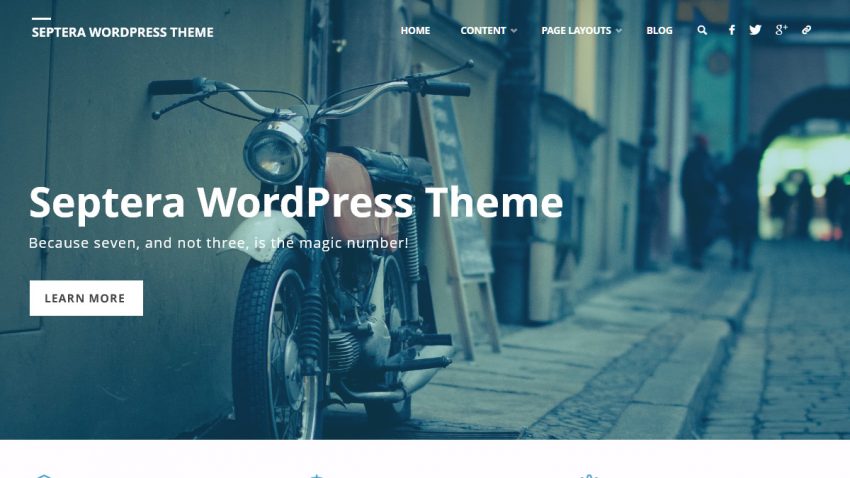
Thanks Zed. I’ve downloaded Septra and I want to use it on my new site. How do you make those cartoon/gravatar-like images?
Which elements of the site are you referring to?