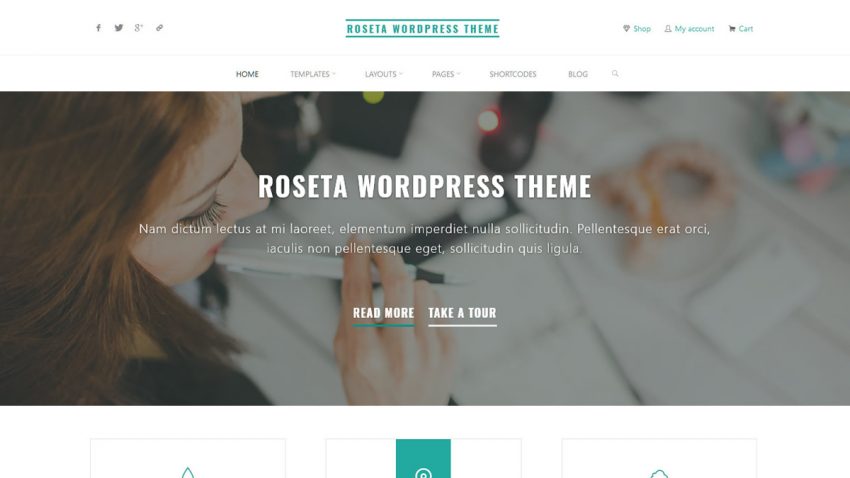Changelog:
v1.1.1
- Fixed disabling the main navigation doesn’t work as intended due to some elements still taking up space
v1.1.0
- Added wp_body_open action hook support for WordPress 5
- Added roseta_header_image and roseta_header_image_url filters to allow custom control over featured images in header functionality
- Added integrated socials menu support in the header (no longer requiring the manual use of the socials widget)
- Added option to disable default pages navigation and improved mobile menu functionality to hide toggler when main navigation is empty
- Added visibility on scroll functionality on the fixed menu on mobile devices
- Adjusted featured boxes animated 2 styling
- Moved header overlay color options to the correct Colors > Header panel
- Updated fixed menu styling to account for WordPress admin bar responsiveness breakpoints changes
- Improved list bullets styling in landing page text areas
- Improved dark color schemes support for HTML select elements
- Improved main navigation usability on tables by adding the option to force the mobile menu activation
- Improved mobile menu dark color schemes support by using non-link texts to use the configured menu text color
- Improved landing page icon blocks responsiveness
- Fixed testimonials section responsiveness when displayed on one column layout
- Fixed breadcrumbs missing link on home icon on WooCommerce pages
- Fixed animated featured boxes displaying an extra bottom margin when the ‘read more’ button is not used
- Fixed Gutenberg lists displaying bullets outside of content on landing page sections
- Fixed header video not being horizontally centered
- Fixed ‘hide title’ option not working with content titles
- Fixed static slider images larger than the screen being distorted instead of crop to fit the screen
- Fixed top menu not being scrollable and floating left on mobile devices
- Fixed paragraph indentation option not working and limited to inner-content only
- Fixed back-to-top button sometimes failing to display on short pages
- Removed leftover styling that was making the captions sometimes jump on display in the featured boxes sections when text was longer than the available space
- Improved keyboard navigation accessibility:
- Added ‘skip to content’ link
- Added focus support for post featured images, landing page featured boxes, landing page portfolio, main navigation search form
- Converted menu close element to button
- Updated to Cryout Framework 0.8.4.1:
- Optimized options migration check to reduce calls
- Fixed Too few arguments warning in breadcrumbs on Polylang multi-lingual sites
- Removed news feed from theme’s about page per TRT requirements