Being older and wiser, we have tried to spare Parabola for as long as possible the pain of having part of her soul ripped out and removed like a piece of defective code. But unfortunately things need to evolve, bugs need to be fixed and improvements added, so the time has come for Parabola to lose her settings options as well.
Just like with her sisters, Tempera and Nirvana, we have prepared for this moment and set up an alternative solution. As we have previously announced, we decided to retain the settings page functionality and move it to a separate plugin.
So, starting with this update, you will need to do the extra step of installing our Cryout Serious Theme Settings plugin to be able to configure the theme. But that step is all that’s needed, because we’ve done everything necessary to make the transition as easy as possible – both by recommending the plugin in your dashboard and by publishing it to the repository, so everything can be done automatically with just a couple of clicks.
If you’re already using the plugin due to WordPress 4.4, there’s nothing more you need to do as the plugin will automatically adjust its functionality for this update (check though that you are using at least version 0.5.5 of the plugin).
As a side effect, the presentation page is now disabled by default on fresh theme installs (since there is no way to configure it until the plugin is installed). To restore the presentation page, simply go into the settings (after installing the plugin) and enable it from the Presentation Page section.
Changelog:
- REMOVED THE THEME SETTINGS AND ADDED SUPPORT FOR THE SEPARATE THEME SETTINGS PLUGIN
- Integrated TGM-PA to recommend and auto-install the theme settings plugin
- Fixed settings page to handle changed H3 to H2 headings in WordPress 4.4
- Changed presentation page to be disabled by default (in lack of theme options on fresh install without plugin)
- Added above and below content area widget areas to page templates (including custom page with intro)
- NivoSlider-based gallery/slider plugin should no longer wrongfully add a stop button to the theme’s slider
- Updated Dutch translation
- Fixed main menu centered option interfering with the mobile menu
- Fixed mobile menu sub-menu arrows and position for RTL
- Added version information to style/script enqueues on both frontend and dashboard (to fix caching issues between updates)
- Rewrote readme file and merged changelog into readme

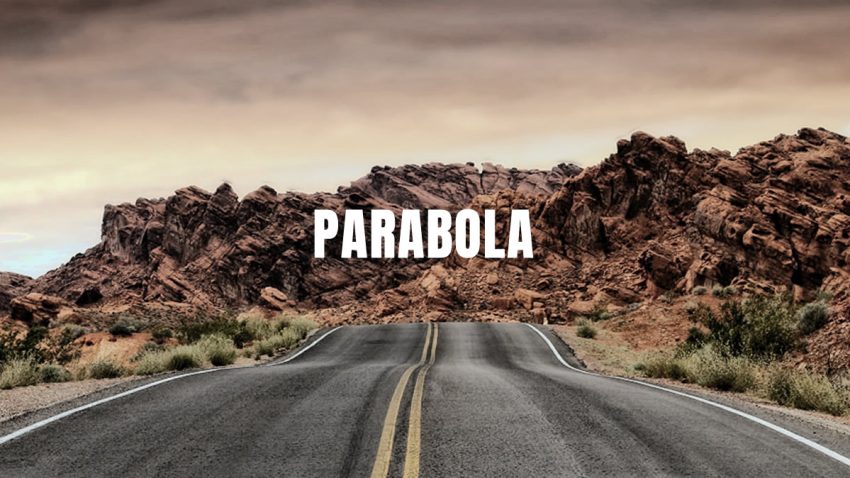
Everything is up-to-date, including the Cryout-theme setting. But now I am missing a headings option in Pages and Posts. Wasn’t there a button above or below the “Add Media” button?
I’ve tried typing in “Parabola wordpress theme heading” in the search bars here & on WordPress.org support. But the responses are about headers, not headings.
I am able to manually add the codes, but wasn’t there a simpler way in the visual window?
The editor window is WordPress functionality. Make sure the editor is in Visual mode (not Text) and that no plugins are interfering with it.
If you’re seeing the first toolbar line and looking for the second one (where header selectors are), click the last one in the long list in that first line (called Toggle Toolbar).
An elegant solution to a thorny problem – keeping the the settings page intact. I chose Parabola precisely because of the theme settings page, which gives me the flexibility I need. So far, I haven’t found anything that comes close. The customizer is way too limiting. Thanks, Cryout folks!
Any tips on why Cryout Serious Theme Settings plugin would stop working when updating to Parabola 1.6? Running version 0.5.5.
Try force refreshing the browser while you’re in the settings page (press Ctrl+F5 several times)
Thank you so much! That did the trick.