Run! Hide! Save all the women and children. Parabola 1.4 has arrived and she’s got a grudge.
She’s upset because she’s been ignored for so long while her two younger sisters got all the attention. So upset that she’s bringing a major update with lots of changes, some fixes and (hopefully) no just one new bugs.
The changelog:
- improved responsiveness (a bit more) for the whole theme and specifically the header area
- fixed accent colours hint non-translatable
- added zoom option to allow up to 3x zoom on mobile devices
- added “Contact” social icon (same icon as Email) – can be used to link to the contact page/section/form
- added “Phone” social icon for callable phone number links on touch-enabled devices
- added new menu right align option to correctly display the menu items in the same order as left/center; the old right align menu item was kept under a different name to better handle multi-line menus
- added a brand new mobile menu
- added a header widget area
- added header widget area size (can be set to: 60%, 50%, 33%, 25%; default to 33%)
- improved custom comments compatibility (thanks to phpcodemonkey)
- fixed breadcrumbs not handling tag pages
- added options to disable presentation page slider and/or columns

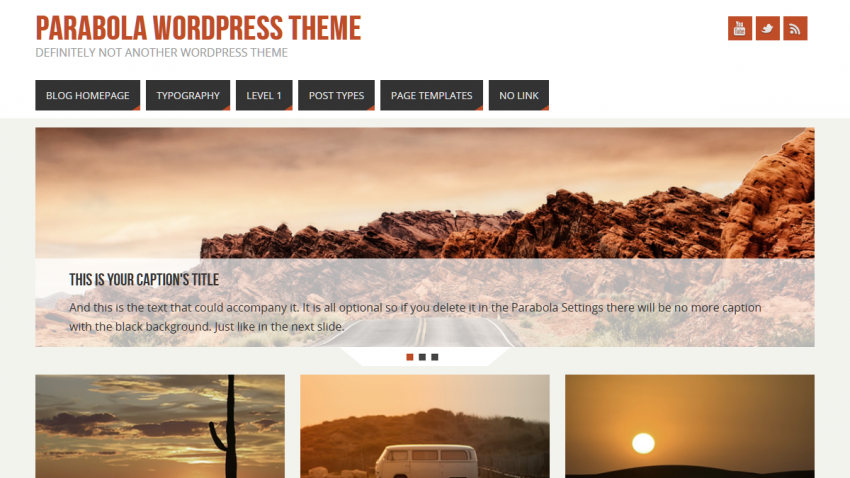
How do I set a different custom header for only one page? Thanks.
Thanks for your lovely theme.
I have a problem with all posts’ extracts on my homepage: each “read more” links point to the last post instead of the post himself.
Please help me to fix the problem.
Hi! How can I put the links that are in the Index in different languages?
I can not turn the page slide presentation, already put pictures divesor sizes plus it does not work, can I help?
Hi there,
What about pagination on the main page? There is still no “more” button under the posts on the tittle page 🙁
Thanks so much Matt – your fix worked – all is well know!
Hi,
Sorry for double posting this, but responses seem to have skipped the previous post.
After upgrading, the text over the presentation page slider images seems not to adapt on mobile (iOS) any longer?
When I shrink the browser on my PC it does shrink that text too, and keeps the line breaks etc., but on the phone it doesn’t so it makes new line breaks when the text reaches the right edge of the screen and then creates additional rows of text.
Also, the presentation page slider image text background (goes from transparent overlay to solid gray when I shrink on the PC) is white on the phone (used to be gray).
Same behaviour in both chrome and safari for iOS.
http://strictlypaleoish.com
Feature? Bug? Any ideas on how I can make the slider text look god on a phone again?
BR Peter
The menu can´t stay in the center, just in the right or left. How can I solve this problem?
That’s due to a bug in the 1.4 update.
Use this CSS until the next update:
body #access { width: 100%; clear: both; }Since the last update the words ‘read more’ under the second and third column disappeared. Can you please solve this?
CRYOUT CREATION!!! AM CRYING OUT LOUD SAYING YOU GUYS ARE THE BEST BEST BEST BEEESSSSSSTTTTTTT. U CAN NEVER GET SUCH AN AMAZING THEME WITH SO MANY FEATURE FOR FREE. THANKZZZZ
Hey, I’m having a problem with my slider. I update the presentation page with new images, titles, and links but it continues to display the old ones, even after saving.
Any suggestion?
You are using W3 Total Cache. Clear the cache to see the changes right after you make them.
Love the theme, except lately (not directly related to new version) the drop down menu options need to be clicked twice to work. Wasn’t a problem when we first moved over to Parabola…
What browser/device are you getting this behaviour on?
Is there a way to get the menu to center again … now it is left justified in the theme update =(
This CSS should fix the issue until the next update:
body #access { width: 100%; clear: both; }Thank You Zed … but where do I add that in the content?
(With everything else … I have tried to avoid getting into changing coding …
so I am not sure where to put that …)
Thank you for your help =)
In WordPress, click on Appearance > Parabola Settings > Miscellaneous Settings at the very bottom and then add that line of code to where it says Custom CSS. I had the same issue as you and I just added that CSS and it fixed the issue, after you add the CSS you probably want to double-check Graphic Settings (also in the Parabola Settings) and make sure that the Menu Alignment is set to Center.
THANK YOU …
I put the code in under Parabola Settings
Then under Misc Settings ..
And it did center the menu for me – Thank You =)
Hello … I have added a few pages … (about 96 are still active) … and have a bunch more to add …
My question – Problem – I renamed the first page when I had installed an earlier version of the theme back in Nov – 2013. SO now when someone clicks on my HOME button on my menu – it does Not take me back to the slider page … How do I find the original home page?
Or what do I do to get my Home page button in the menu to take me back to the slider page???
Thank You for your help with this =)
I recommend taking a look at our Custom Menu Tutorial – specifically look for item #5.
The background of the menu dissapeared when I updated. Now I downgraded and it´s still “opasque”…
Can´t understand/recall any setting that would allow that… Any suggestions?
Robert
Awesome themes, keep up the great work!
The menu in Parabola never had a background. Only the menu items have background colours and I see that’s working correctly on your site.
The menu has the same background as the whole header area (and this is controllable from the Colour Options).
Hi!
After upgrading, the text over the presentation page slider images seems not to adapt on mobile (iOS) any longer?
When I shrink the browser on my PC it does shrink that text too, and keeps the line breaks etc., but on the phone it doesn’t so it makes new line breaks when the text reaches the right edge of the screen and then creates additional rows of text.
Also, the presentation page slider image text background (goes from transparent overlay to solid gray when I shrink on the PC) is white on the phone (used to be gray).
Same behaviour in both chrome and safari for iOS.
http://strictlypaleoish.com
BR Peter
Any ideas on this?
As per always, gratitude for your ardently superb work gentlemen :¬)
After updating, I also had a problem with the menu and header. I turned on the “adaptability” and the problem disappeared.
I’m not sure if this is the same issue you had, but my menu at the top of the page aligns to the left now instead of the center and I never had any problems with the theme before. I want to try adaptability like you mentioned but I can’t find it anywhere, I also searched the forum for “adaptability” with no results- where is this option located?
Well we made the theme and we’ve never heard of “adaptability” either. Something must have gotten lost in the translation 🙂
Anyway, there’s a bug in 1.4 which can be temporarily solved with some CSS:
body #access { width: 100%; clear: both; }After adding this to the theme’s Custom CSS field the menu alignment should return to functioning order.
Thanks, that CSS worked for me. Everything is back to being perfect, great work on the theme.
Thank you. The body #access { float: none; } trick worked. I love the theme.
Hello. I seem to experience a problem with the fonts. For some reason, even though I try to change the font type from any place (header, widgets etc) to the default one, it seems to remain the same (Looks like Times New Roman). Is this something you noticed before?
Try to disable JS minification in your cache plugin and check if the issue still occurs. If it’s solved, try to add the theme’s frontend.js file to the exclusions list and re-enable minification.
If it does work, disable CSS minification as well to see if that solves it. If this works, add the theme’s fontfaces.css file to the exclusions and re-enable both minifications.
Remember to clear the plugin’s cache after every change.
I love Parabola and thanks for this new update. For some reason, my menu at the top of the page now aligns to the left – even though it is set to be centered and worked as such in the previous version.
This may be caused by the changes done for the new mobile menu. Try adding this CSS until the next update:
body #access { float: none; }Thanks for replying to my post Zed! I did as suggested and it seems that the code caused the menu to line up vertically to the right of my header (when they menu setting was set at align center). So, I changed the setting for the menu to align left and it lined itself correctly in that position (and just below the header as desired).
So, I’ll wait for the next update and see if this issue can be fixed.
Until then, I remain a grateful user of your wonderful Parabola theme.
I had the same issue as you and I added a different CSS which Zed recommended and it fixed the issue, after you add the CSS below you probably want to double-check Graphic Settings (in the Parabola Settings) and make sure that the Menu Alignment is set to Center.
body #access { width: 100%; clear: both; }
Updating to Parabola v1.4.0 , made the slideshow and blog posts images disappear!
I have updated today 07/08/2014 to the new Parabola theme with version v1.4.0 and made my images from the slideshow and all blog articles to disappear! I had to put the client website into a maintenance mode which is really frustrating that the issue as I could see is still present and there is no solution to it.
Parabola is a cool theme and when I was just about to invest in new features for the theme I now have to think twice if I wanna do that, since the update literally messed up the entire website! However, even though I am fuming here as to what happened, I need to ask for some help on this issue since I can’t figure out what is going on with this theme.
help needed…where do I find the previous version to re install?
A force refresh in your browser (Ctrl+F5 or Ctrl+R) should solve issues with the slider/animations.
Nothing should have happened to the blog posts, though. Could you give us more info on this?
You can find all Parabola versions at http://wordpress.org/themes/parabola/developers/
I’m using a child theme and the update had no adverse effect at all. +1 for doing as suggested! Thanks Cryout Creations!!
I appreciate the amazing FREE theme, but I had to revert to your last version. This update completely destroyed and skewed my header and logo, and could not fix with custom css. Ill wait for the next version I guess.
I am having exactly the same problem. Holy cow what do I do??
Could you give us more info about your issues?
At full size, my right-aligned menu appears on the left but if I resize my browser window down, it will jump to the right where it should be, at about the 860 px point.
Is there a way I can fix this so my menu always appears on the right as it used to before the update?
Hi. There’s a little bug caused by the new mobile menu. Try adding this CSS and see if that solves it:
#access { clear: both; }That did not work but I tried what you suggested to another user who was having similar issues and that did do the trick: body #access { float: none; }
Thanks so much for the quick response and wonderful theme!
Like others I have had a few issues with the 1.4 upgrade and have now downgraded to the previous version, which works just fine!
how do you downgrade to the previous version?? I’m so disgusted.
@ Cyndy Although it may take more than a force refresh for your disgust to go away.
For that to happen I suggest you try to give more details when you have a problem (and a link to your *problematic* site), less holy cows (what did they do to you anyway) and a single question mark should do it.
Not only does your disgust not help us or anyone else in any way, but we really don’t care about it at all. There are updates and sometimes things go bad. For as long as software will exist this will be a thing. While trying to improve something you simply can’t foresee every possible thing that may go bad. But you know what? That’s what future updates are for.
So, not only do we encourage constructive criticism, we endorse it. Our themes are the product of user reports, input and feedback. But taking out your frustration with words like “I’m so disgusted” simply has no benefit for any of the parties involved.
A force refresh in your browser (Ctrl+F5 or Ctrl+R) should solve issues with the slider/animations.
While waiting for a solution, how do I downgrade?
This update doesn’t work for me 🙁 Presentation page slider not loading and menu on other pages is no longer centered and produces strange artifacts….
Try a force refresh in your browser (Ctrl+F5 or Ctrl+R)
Nevermind. I deactivated the theme and then reactivated it and now everything works. Feel free to delete both of my comments.
Another cool feature is that she eliminates the header section on all but the presentation page!
Oh, wait. That’s not a cool feature. That’s a bug.
Sorry for the snark. But is it just me?