The latest Parabola update doesn’t want to stand out and tries to fly by unnoticed. It is simply here to address a couple of small things, like SSL Google fonts, HTML inputs, CSS3 rgba() on old browsers and others. It does its job and then moves on, leaving the path clear for then next update.
Changelog:
- fixed import/export settings not working on some rare occasions
- fixed Google fonts to correctly handle SSL websites
- changed default table cell alignment to top (instead of bottom)
- added styling for all the HTML 5 input types
- added failsafe functionality for CSS3 rgba() colours in older browsers
- updates Spanish translation

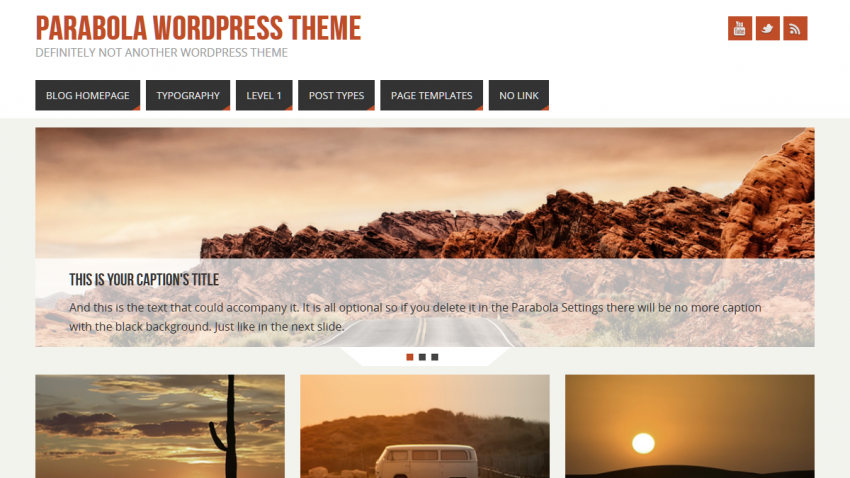
I updated Parabola today and now it won’t show the presentation page as my home page, even though I’ve clicked ‘enable’ and clicked ‘save’. Is there a bug?
Hi, the fourth column on the presentation page shows the image, but the “Read More” link container is not there. I’ve tried deactivating plug-ins, widgets and the theme, but nothing is working. The other three columns are fine, and yes, I configured the settings to have 4 columns. http://www.thecompletereview.net
I see you solved this.
i have the same problem …pug on the new version ?!!
No, we do not include pugs with the theme. They’d never make it past the customs 🙂
Could you detail the problem you are having?
Hey I must say – I love this theme. It really suits my taste! 😉
Thank you 🙂
I have a problem with the presentation page, I have clicked “enable’ on settings but it still won’t show. Can someone advise me
You probably have to go to themes, customize and switch the front page off of static or the other way around.
Hello, I wonder if the theme Parabola has the functionality of submenus? If you can do, explain to me how I can create submenus?
thanks for the help.
Under the menus tab you can drag menu items under one another. If it looks indented after you drag it, then it is a submenu.
Can you help me HIDE TAGS ON FRONTPAGE?
A special code seems to be needed for this, because the general option hides tags in general.
I want them hidden in the frontpage (latest articles)
Cheers
I have responsiveness enabled, but it doesn’t look right on any mobile device. I searched support forums about this, but the only suggestions I could find were to update Parabola, I don’t have any updates to do. Please help, my site is ballparksandbrews.com
What do you mean it doesn’t look right? The page should look stacked on a mobile device, one section on top of another. You have be more specific.
Have never had a problem with this theme, great job!
One change I would like… in the file includes/theme-comments.php line 88 I changed the “No Comments” to “Leave Comment”… the connotation is slightly different… any objection to changing that? or possibly providing an option to choose the verbiage that goes there?
Thanks again!
http://rocketredneck.net
Hi — Like the folks in this forum — http://wordpress.org/support/topic/parabola-settings-not-working — the links to the Parabola settings aren’t working. Please help!
That’s caused by poorly written plugins. Disable all plugins and see if the settings page returns to functioning order, then re-enable them one by one to figure out which one is causing the issue.
I suddenly have a comment at the bottom of the pages that must be related to theme but I am too new to know how to fix it. “Enter the text or HTML code here”
just a question: I have 5 social networks on top of my site but I want to add a 6th (instagram) how can I add a sixth one since the settings only allow for 5? Any help would be greatly appreciated
The theme only allows displaying up to 5 social icons at a time (in each position).
meta tag description in SEO plugin does not work on presentation page, any help?
It could depend on the plugin you are using.
Both Yoast and WordPress SEO handle meta title/description on the homepage/presentation-page correctly.
can’t find the SEO section to add title/keywords. Please help!
Parabola does not have such a feature (SEO options are no longer allowed in themes by WordPress). You need to use a plugin.
I have real problems to change colors, when I save the changes not working well
Do you get 2 colour selectors when you click on any of the colour fields? If yes, one is there because of a rogue plugin, breaking Parabola’s settings page. Disable all plugins and enable them back one by one to figure out which one is causing this.
Hello, I have problems with editing my page. When I change the settings on the colors for some areas or letters, is changing the whole scheme of the page. I have this problem since yesterday. What I have to do?
Love the Parabola theme, but I am having a small issue. On pages, my sidebars fall to the bottom. On normal posts, they are where they belong. Any idea what could be possibly causing this to happen?
Page: http://i.imgur.com/iAH2jHE.png
Post: http://i.imgur.com/UWQPuFB.png
Are you sure your pages (or page widgets) have no HTML errors in them? You can investigate the source of your pages to look for highlighted (red) errors.
Sigh… that’s what it was. I had an HTML comment in my page which killed the sidebars. Thank you for pointing me in that direction, I don’t know why I didn’t think of it in the first place.
i have problem with the slides. the slides won’t load content from another author of my blog, how i can fix it ?
We need more information on this. How is the slide connected to the authors?
Good day. I’d like to comment of the post title in parabola theme. When in mobile mode, the post title shrinks in a way that is even smaller than h2 or h3 tags, any solutions for these? thanks in advance
I’ve had issues, but it hurt like this, ever!! does not take the changes, gate an object and then I find him, I change the language alone, many things you do not understand, there are no guides, I can not put the research site, when I put the calendar on the left to find it all right widened and it’s horrible, never seen an issue so difficult to customize and so hurt, shame because it is nice but it is not functional, I only lost time, and to think that I wanted to buy, tonight I uninstall it, you can not work !