The latest version comes with several fixes which prove that Parabola is trying to take control of its many (now fixed) buttons and become sentient.
In other news Bebas Neue font now includes accents (regional characters). Other small changes include WordPress 3.8 readyness and cosmetic changes in the settings page.
The full changelog:
-
fixed pagination buttons in “category page with intro” page template
- fixed sidebars to correctly display the empty placeholders
- fixed incorrect pagination on custom category pages
- corrected presentation page columns responsiveness on larger mobile devices
- fixed “continue reading” button on the presentation page
- updated BebasNeue font to latest version (includes support for regional characters)
- fixed display of future posts on “category page with intro” page template
- fixed XSS vulnerability in frontend.js
- checked and corrected WordPress 3.8 readyness (admin styling and theme tags)

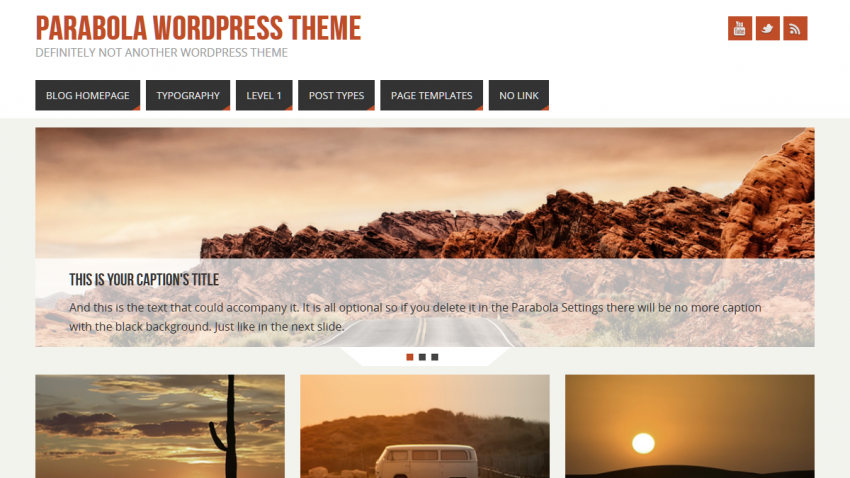
Hi Zed, great theme, however I have one problem…would like to make the static page the same as HOME page, but I can’t get the MENU page to accept a HOME page unless I totally erase the entire MENU and start over, so my question is how to get the HOME PAGE on the Main Menu and then set it to the static page? Everytime I open the website, it goes directly to the SCHEDULE page…thanks for all your hard work…
Add the special Home item to the menu, and set your static page as the homepage under Settings > Reading.
Hey I love this theme I am just trying to figure out how to put a subscription button on my slider on the main page?
Hey i cant find out how to display the slider on the front page?
Is there any shortcodes i dont know about?
Got it dont mind me!!
And how is that? I am facing the same problem now.
ZED, I am using Parabola but in the drop down menu I am not getting more than one drop down option. Please help.
I do not understand your issue, and without a link to see I can’t check on this.
How can I add text above or below the social icons and is it possible to add more than 5 icon links for social sites? thanks
Displaying more than 5 social icons is not possible without changes to the theme files. Adding text above/below the social icons is even more difficult.
On the Presentation page, how can I center the text in the “Extra Text” area?
Use either
<div style="text-align: center;"> your text </div>or
#front-text3 blockquote { text-align: center; }Hello,
This is an awesome theme. I have tried a bunch which had bugs coming out the gate, and poor or now support, this theme has practically no problems!
I do not have much to complain about but these things:
1.My images on the presentation slider are clipped by about 30% when viewing on a computer, but are fine viewing on a smart phone. I had tried adjusting the image size but nothing changes. How can this be fixed?
2. How can I moved a recent post to a featured post (a custom post category), or rename it?
3.Can the title font, color and size be changed?
1. Your images are not clipped (cropped) but in fact resized, as they are are bigger/smaller then the configured size.
You can see the configured image size in the theme settings.
2. There is no “featured” post in WordPress. There are several post types related to content, and the “sticky” post type.
3. The font, color and size of which title? Page/post title or site title?
Hi!
Can the “corrected presentation page columns responsiveness on larger mobile devices” fix have messed it up a bit for smaller devices?
I have 4 columns on the presentation page…prior to this upgrade they were displayed on two rows (2 on each obviously) on my iPhone, crisp and nice. But now they’re lined up on top of each other, each on a row of their own.
This blows them up instead of compressing them, so it doesn’t look very good, and makes the need for scrolling a bit too much for a presentation page.
I recall it being like this when I first installed the Parabola theme too, but assumed it had been fixed.
Any ideas?
Sorry, forgot to mention I haven’t moved the domain name yet, so clicking my name will not take you to the parabola version…
You’ll find it here: http://66.147.244.75/~strictq7/
(Still in progress, but what I wrote above about the columns applies.)
That fix is unrelated. The columns only arrange in 1 column on the smallest devices (480px wide and smaller). They are still displayed on 2 columns for mobile devices bigger than this. It’s a design choice which took into account the fact that Parabola comes with 3 columns by default, and 480px is about the right width at which the column images configured for 3 columns fit almost perfectly in 1 480px column.
You are using 4 columns which makes you to use smaller images, so the math no longer matches.
Ok, I understand.
Thanks for the reply, appreciate it!
PS. Love the theme! 🙂
Hello Zed, hello to all… I like this theme very much, so I want buy this theme, BUT 😉
I don’t find where I can change the white border around the slider images in the PRESENTATION PAGE !??
I don’t find how I can include the PRESENTATION PAGE into other pages?
YOU know this Zed ? 😉 😉 😉
Please help me to find the way, thank you.
Merry Christmas, Rainer
If I change it on the Graphics Settings, nothing change!?
Did you change the “Slider Border Color”? (second colour field under “Presentation Page” in the Color Settings section)
The presentation page is just one, it’s the homepage and cannot be “included” anywhere else.
Hey!
Been plain’ with this beauty for few days now. Right now I am setting her up on my local server, and… what can I say… she is so awesome, really.
A big thank you to all you guys!
I’m using this theme and haven’t had a single issue with it. Check to see if any plugins are conflicting. That’s usually the case because many plugins on the market aren’t maintained very well by their developers.
Thanks for creating such an awesome theme Zed!
Hola amigos de Parabola. Necesito preguntarles y pedirles ayuda. En que area del codigo puedo incrustar el codigo legal de presentacion de aviso legal de cookies
You can use a plugin for this.
WTF!? Every time I update changes to the presentation page it resets to the default settings!?!?! I have to switch themes to get my site back online.
I have the same problem. Can’t do any changes in settings. Did you find any solution?
Same applies here. If you’re willing to give us access to investigate this further, use the premium support form (just write “reset on save issue” in the transaction id field).
That is very weird… We’d need some kind of access to investigate this further (if you want).