Not much to say about this version. Just some small cosmetic changes, a new social icon (Steam) and a small fix for multi-line breadcrumbs.
We also disabled the auto-redirect to Parabola’s settings page after theme install / update. We wouldn’t normally remove this feature but it’s part of the new regulations over at WordPress.org so we complied. Anyway here’s the same info in list form.
Changelog:
- added Steam social icon
- disabled auto-redirect to theme’s settings page after install(requested by WordPress)
- some cosmetic changes (pagination, multi-page pages/posts pagination, sticky posts, author info)
- fixed long multi-line breadcrumbs overlapping (reported by StelleDiPolvere)

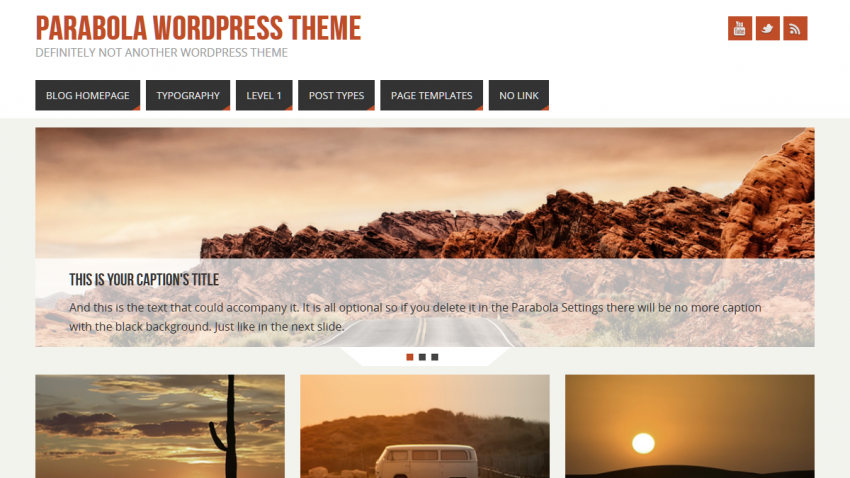
Hi, Is there anyway I can show my post in the presentation page?
I am having a difficulty solving this one.
Hi! I’m trying to make a page for my archives, and while I see an archive.php file in Parabola that looks like a template, when I go out to Pages > Add New Page, there is no archive template available in the drop-down menu on the sidebar. Is there a way to enable this? Thanks!
“Archives” are in fact category (pages). And all you need is to add them to the menu.
I don’t know what that means. I’ll ask in the support forums, thanks!
My question to you: WHAT is it I need to add to the menu?
I went to Appearance > Menus, clicked on Categories, and saw all my categories listed. To test what I think you suggested, I clicked the category called “uncategorized” and then the Add To Menu button. I then titled that “Archives” instead of “uncategorized” and it appears at the top of my blog with the rest of the pages. But “uncategorized” of course doesn’t include every single post on the blog, i.e. it’s not archives. So that’s what I meant when I said I don’t understand what you suggested. What am I missing?
There is no “all posts archive” section in WordPress. You can only see an “archive” of a “category” (by browsing that category and using the pagination to go back to older posts).
The theme’s archive.php file is in fact a file used by WordPress to display non-category based posts lists (like a specific tag, a specific date, so on).
Featured images no longer show up while viewing posts inside categories. While viewing posts in a category, I can only see the names of posts, no pictures. This update completely broke that for me. It used to work perfectly in version 1.0.
Nothing related to featured images changed since 1.0. What is your site URL?
i need some help with the custom menu, when i customise my menu the presentation page does not stay, how do i amend this to show as well?
Thanks
Are you saving the custom menu after customizing it? Did you also assign the menu to the theme?
Hi, great theme!
I have one problem – the presentation slides don’t work for me.
Can you please check it and give me an advice.
Here’s the blog I’m building – sbscreative.eu
Regards,
Stefan
I see you got the slider working.
This is a great theme,
If I wanted to have 3 -4 columns on a page is there a short code for this?
There are no shortcodes available for now. You can use plugins or plain HTML tables for that.
Does this theme have a search textbox? Because I am not able to see it in the settings.
The search box is the search widget and is part of WordPress, not the theme.
This is a lovely layout, but I cannot get the layouts of 2 column right sidebar to work. Am I missing something?
‘2 columns sidebar on the right’ means one content column plus the sidebar. I hope you aren’t expecting a two content columns plus a sidebar – this is what the magazine layout is for.
How do I show my post on the presentation page?
Enable the “Show posts on the presentation page” option in the Presentation Page section of the theme’s settings.
I can’t seem to activate the slider with this theme. I made sure that the posts I am using have a feature image attached but it just doesn’t display on my homepage.
Try using the Custom Slides options and see if the slider works then.
Please, can you tell me how to hide the post tags on the homepage?
The Post information Settings apply to the homepage as well. Choosing to hide them from there will hide them on the homepage as well.
Thanks, I want to hide them on homepage only, how do I do that, could you help?
You need custom CSS for this:
body.home .footer-tags { display: none; }In wordpress, When I click on “Parabola Settings” I can’t manage to “open” any of the options (layout settings, header settings, etc)… When I try to click my mouse arrow is the “select text” one (like I) and not the “link hand”. Unable to use on any browser. Everything is up to date and no errors/warnings. Any advice?
Don’t you also have a light blue message-box at the top of the settings page informing you that there are some problems with jQuery? Anyway, try disabling all plugins and see if the page works then.
Don’t like how the columns on the presentation page now sites side by side when viewed on a smartphone. The old version stacked them which made for a much nicer looking mobile site.
That’s actually a small bug that came with the new responsiveness features. It should be fixed in the next version.
This theme is great, thanks so much! If you have the chance, I would absolutely love it if the GitHub icon was added to the social media options. Thanks!
Noted 🙂