It’s here! The first step forward after reaching maturity, Parabola 1.1.0 packs a long list of changes, improvements and, of course, fixes. It’s not trying to be perfect (more on this later) but it does its best to evolve and grow.
To start with the bad news, Parabola 1.1.0:
- breaks the sidebars by displaying all widgets twice; we’ve already fixed this and the fix
should become available very soon as v1.1.1is now available in 1.1.1(.1); - also breaks responsiveness (mobile devices support); we’ve also fixed this and the fix
will beis now available in v1.1.1.1… - fails to display the presentation page when Front page displays under Reading Settings is set to anything else but Your latest posts; set it to this value and the presentation page will become visible; as this is not a critical issue it will be fixed in the next normal update;
- and finally not really bad news but more of a cautious warning: due to the re-arrangement of theme files, if you are using page templates on any of your pages, you will need to edit those pages and re-select/re-set the page templates
To expand a bit on the new features, Parabola 1.1.0:
- adds two new colour schemes: grayscale and silver forest (preview all 14 colours schemes using our brand new quick scheme selector on the demo page);
- adds support for WordPress’ 3.6 galleries;
- adds the (often requested) option to display the latest posts below the presentation page columns;
- (officially) adds support for RTL languages;
- adds the correct class/styling to the (experimental) HTML excerpts continue reading button
To list the changes, Parabola 1.1.0:
- displays a default text placeholder on the sidebars when there are no widgets set, to inform the user on how to add widgets or hide the sidebar;
- rearranges content and page templates file to tidy up the theme folder a bit; this provides no new functionality whatsoever but eases our work a bit; as a side effect of this change, if you are using page templates on any of your pages, you will need to edit them and re-select/re-set the page template;
- rearranges the extra styles to the new style subfolder;
- changes the jQuery check function a bit to further improve issues detection; as a result you may see a red text message above the theme settings while the page loads; if that message disappears, then there’s nothing to worry about;
And in the end, the fixes; Parabola 1.1.0:
- fixes the attachment template to display the correct html layout as the rest of the theme;
- updates all existing colour schemes to use all available colour options;
- fixes the slider arrows always visible even when different option is set (reported by Michael);
- fixes a typo (missing #) in style-mobile.css (reported by Ramón)
- fixes the footer links to open in a new window;
- fixes the meta category list appearing one line too low when the author/date metas are hidden and the post is listed in a very long list of categories
- fixes the vanishing colour presets when using a child theme;
- corrects the Reply button to works better with various colour schemes;
There’s no simple changelog this time since this entire post is the changelog, structured a bit differently.

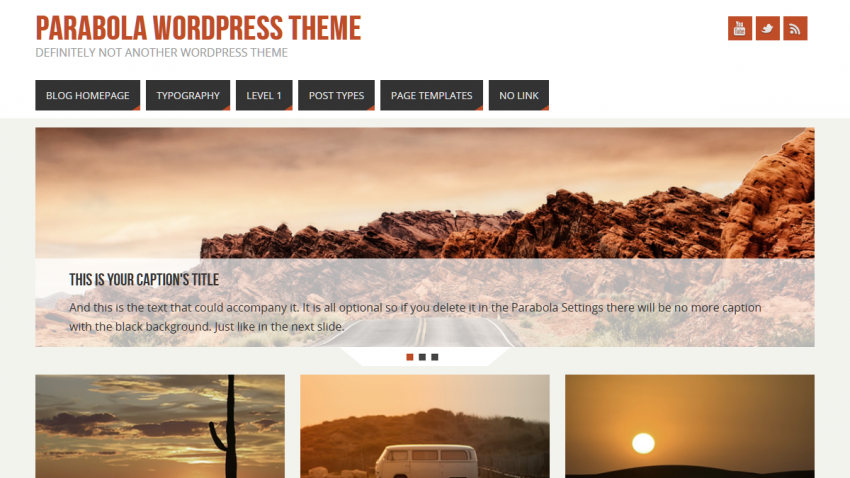
Please how can I access the home page and edit the Parabola slider to fix my own images inside?
Everything you see on the theme’s “Presentation page” (as we call it) is configurable in the theme settings (Appearance > Parabola Settings), under the “Presentation Page Settings” section. Make sure you click sub-section titles as they have even more options below.
ah! Forgot the second thing, I installed WP-CopyRightPro and now the drop down from archive function is stuck cos I cant click on it lol
hello! I don’t know how to implement the next button on my site. I can see the previous post only if I go right through them or if I access the archive that’s the only way.
My site: legsonheels.com
hi – i have see the update on my dashboard. problem resolved. thank you so much for fix, hard work and amazing theme!
me too, same problem…I see the right sidebar widgets twice:(
Hello Sir, Thank you for this beautiful theme and your hard work.
Just notice the double widget issue on the right sidebar. Just wondering if you already fix it …if you do, please guide me to the update.
Thank you so much for your hard work and perfect theme.
When I edit an existing page, I see no option to select a template. Where should that show up?
http://codex.wordpress.org/Page_Templates#Selecting_a_Page_Template
The “Page Attributes” widget is not shown when editing a page…
Nevermind, Zed. Somehow the Page Attributes checkbox was cleared…perhaps in the WP update to 3.6.1 which just occurred.
After this update, the theme does not work. The site is not responsive, the slides do not appear and the column section is no longer visible.
hey and thanks for your theme.
(sorry for my english, but like a lot of french, i write english like a french frog).
Ok, i have a problem with your update. It’s breack my presentation page. In fact, when i go on my site, it’s show only mu header and my footer. It’s normal ?
Thanks for your great work.
Nico
Please set the “Front page displays” option under “Reading Settings” to “Your latest posts” to correct this behaviour.
Same …
Template is broken with the update 1.1 and 1.1.1.1 too. No presentation page ( slider and columns)…Change the settings, reset and import, no change… wtf 🙁
Wordpress 3.6.1
thanks a lot
Hi guys, I’m not sure it it’s the problem with Parabola but I think so, because today I’ve installed Your update and it occurred. So my problem is that when I enter my “Blog” the posts are not showing up, as if they would not exist at all. It worked perfect yesterday, and today it’s just how it is. Please check it out if You can, because I’m quite sure that’s on Parabola side 😀
I’m sorry I have just noticed that my previous message is quite illogical. But still You know what i mean 😀
Page templates changed a bit in this update. Edit your blog page and re-set the page template.
Ahh that solves the problem. Thank You for blazing fast response 😀
it lost resistivity 🙁
http://www.walterlutzu.it
After update it seems like parabola posts widgets twice. Changed theme to mantra and the issue was resolved.
please please please fix the double widget issue, it really makes my site look bad, other than that it is the nicest theme i’ve found yet
thank you!
+1
responsiveness is broken, no changes at all for all screen sizes
With this update, responsiveness has stopped working.
Copy back style-mobile.css to theme root folder solves the problem.
This is the quickest fix until the update is approved.