Just like we promised, we bring you a fresh new version of Parabola right at your doorstep. Careful how you handle it cause this one’s hot!
Apart from extra sugar and extra cream we also included a couple of responsiveness fixes, mostly for the ever so problematic iPhone and its really awesome version of Safari, updated to the newest version of Nivo Slider which should fix a performance issue, moved a few options around and added a dropdown menu shadow setting.
Delicious, I know! But here’s the complete list of ingredients:
- Increased responsiveness (footer and other loose text, header and logo)
- Updated Nivo Slider for increased Presentation Page performance (thank you Vadim)
- Added Menu dropdown shadow setting (empty value by default)
- Fixed the <!–more–> tag for splitting content on the Blog page template
- Moved “Caption Border” and “Meta Area Background” options from the Graphics Settings all the way to the Color Settings where they belong

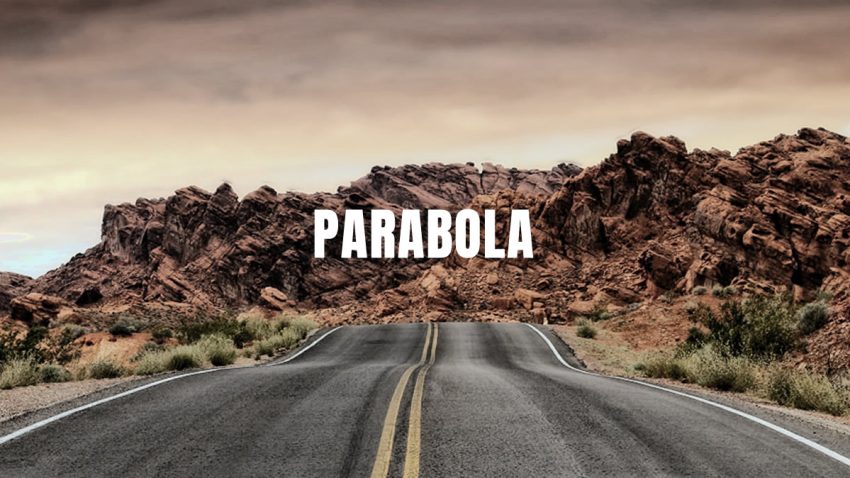
I have not been able to change the background of my home page by uploading a photo. Uploading the photo and saving doesn’t result in updating the page.
Did you add the background image via Appearance > Background?
I’m new to WP.org and to Parabola. I want a static top image on my presentation page – i.e. I don’t want to use the slider. Is that possible? I’ve added an image, and I’ve also erased all the Parabola default ones, but one keeps showing when I look at the page. Can you help me? The site is http://www.contentdesign.info
Hi,
Not having an easy go of it tonight. After I upload a picture into a column, the select image box refuses to go away. I keep pressing the close button but nothing happens. So grateful for any help!
Just got your theme and been playing with it… thanks for all your time and effort, loving the flexibility…
One thing I can’t figure (and this might be a doh! moment) but on the blog page I’m getting duplicate images… the featured image as a thumb, and the full size image that appears in the post (they’re the same).
I’m working on the site here: http://www.npacentral.com/
Presentation page is disabled… latest blog posts is writing setting in WP 3.6
Parabola featured image settings:
Enable (ticked)
Enable
Left
250×150 (not ticked)
Disable
Really appreciate any answer you can give for this comment 🙂
Cheers
Joel
Maybe should have posted this as a new comment instead of a reply to a previous one…:
I experience the same issue as “regenconsultant” regarding the header image.
The logo image adjust perfectly to the screens size now, but the header image that’s behind it doesn’t.
Another thing that looks a bit strange on a small screen (iPhone) is that the small columns under the big slider on the presentation page becomes huge!
(Since they’re then layed out on top of each other, instead of side by side, which makes them blown up to the full width of the page (and in my case that means they’re way larger than the slider…).
Would be nice if they could be presented side by side (at least of choosing 2 or 4 columns (4 would then be 2 columns side by side on 2 rows of course, not 4 on 1 row…)
The site is still under construction, but you can access it here:
http://66.147.244.75/~strictq7/
Thanks for the work you’re putting into making this theme as awesome as it is!
Hi and thank you for a great Theme!
Just some problems that probably is my own fault…
When i wright a post, the pics show on the front page but not in the actual post. Have tried both the wordpress picture editor and Cincopa Pro that i usually use, but nothing seems to work. What am i doing wrong?
http://www.fisketävling.se
//Magnus
Blog pages display featured images. Post pages display images that are inside the post.
To display the image both in the list and in the post itself, you need to either use both a featured image and insert that same image in the post, or enable the “Auto Select Images From Posts” option under Featured Image Settings and only insert your image inside the post.
Hi, love your theme
Just one “issue” about responsive, in my ipad this theme cut just a little in the right/left side if seeing in landscape mode. No problem in portrait mode. Can this version fix this?
That’s not an issue. The ipad resolution (on landscape mode) is bigger than the width at which the theme turns responsive.
Great improvement for iphone. Although I noticed a lingering issue. The photos I use in the header image are compressed and distorted. tx for considering. http://regenerations.info/
I experience the same…
Logo adjust perfectly to screens size now, but the header image that’s behind it doesn’t.
Another thing that looks a bit strange on a small screen is that the small columns under the big slider on the presentation page becomes huge!
(Since they’re then layed out on top of each other, instead of side by side, which makes them blown up to the full width of the page (and in my case that means they’re way larger than the slider…).
Would be nice if they could be presented side by side (at least of choosing 2 or 4 columns (4 would then be 2 columns side by side on 2 rows of course, not 4 on 1 row…)
Thanks for the work you’re putting into making this theme as awesome as it is! 🙂
The header image is not meant to be used to display logos.
There’s no mathematical way to make an image fit in a specific area while maintaining a minimum height big enough for the title/logo to fit in and at the same time maintain its perfect aspect ratio.
As a result, the header image is somewhat distorted when viewed on very narrow devices. This is normal behaviour.
Poedit don’t work with your generated file that i find in \language folder.
I have a blank screen
That’s weird cause we don’t get that. Did you try opening other .po files from other themes? You cold even try downloading the theme and try it again. Maybe the file got corrupted.
Ok I have download it from here and work, but from the file that i have downloaded from the automatic wordpress installation theme, don’t work.
Thank you so much
It must’ve somehow gotten corrupted during download because it should be the same file. I would suggest reinstalling/downloading the whole theme just to make sure all the files are good.
Kay, on previous version, when the extra text is hidden at bottom of presentation page, there is a horizontal black line that remains. Anyway to get rid fo this. (New to all of this so not sure about doing an update to new version)
Could you show me a link to your site so I can check it out for myself?
I didn’t see my post appear. The site is…. http://regenerations.info/
Add this to the Custom CSS area:
#footer {border:none;}
Fantastic! Thank you so much!
Btw i forgot to leave a website, maybe it’ll help:
lukaszkondek.com
(i have no plugins)
You have no content on your slider. Did you define images for the slides from the theme settings page?
Well normal sliders work perfectly, but as soon as i turn on to show latest posts on the presentation page then… well You’ve seen it by Yourself. I really don’t know what to do. I’m trying to find the answer for a few days now and losing hope. There must be something wrong. Maybe there is some kind of specific way that i need to post, or something.
From what i know the image in the post, must have the same dimensions that are defined in the sliders options in the presentation page menu. But that’s really all i know about it… Do You have any ideas?
Well from what I can see on your site you don’t have Featured Images assigned to the posts. You just put images inside the posts’ content. That’s not how it works. The slider looks for featured images.
At last !!! The puzzle is solved 😀
Thank You guys so much, after few initial tests it works as it should be. Now i can finally finalize my website 😀
I knew it had to be something simple…
I’ll jump into forums now, and write this solution in my topics, maybe it’ll help someone else too 🙂
Actually it’s specified in the admin section of the theme. This isn’t some undocumented feature. Right next to the slider content selector there’s the question mark with the tips. It says something like this:
That’s also very clearly specified in the FAQs.
I’m just saying… it would be a lot easier to check these things out before ‘trying to find the answer for a few days and losing hope’ 😉
Well believe me Zed, I’ve been reading this question marks info
many, many times. The problem is that i’m new to wordpress,
and didn’t knew that something like a “featured image” is a separate
entity.
When You’ve written that something like this exists i’ve instantaneously
jumped to google in search for the answer what it is. After getting this
knew knowledge the rest was really simple.
Cheers 🙂
I’m sorry again… this particular message was ment to be replied to Kay, not Zed. Excuse me guys.
Don’t worry about it. We’re just glad you sorted it out.
And you can call me Zed if you want. I won’t mind, I just hope Zed doesn’t mind either 😉
I was hoping that this update will magically fix the problem with “everloading sliders”, but… well that haven’t happened. I know that i’m spamming all over the site about this problem, but well… Noone answers, come on guys it breaks all the fun, and meaning for having a presentation page… and Parabola theme for that matter. Help Please…