Changelog:
v1.4.1
- Fixed parse error in sanitize.php on PHP 5.3 and older
- Fixed attachment page malfunctioning since 1.4.0
- Fixed typo in settings page slider section
- Fixed above and below content widget areas not working since 1.4.0
v1.4.0
- Added support for external sliders in the presentation page using shortcodes
- Added Github and TripAdvisor social icons
- Added styling to disable Chrome’s built-in blue border on focused form elements
- Added autofocus to the menus search input on click
- Added explicit support for WooCommerce 3.0 new product gallery
- Renamed .mobile body class to .nimobile to avoid styling overlap with plugins
- Renamed all icon-* classes to crycon-* to avoid styling overlapping with plugins
- Fixed menu items displayed in wrong order on RTL
- Fixed using HTML excerpt option disabling continue reading button
- Fixed continue reading button missing on posts with manual excerpts on the Presentation Page
- Fixed checkbox options cannot be disabled when they default to enabled
- Improved formatting and cleaned up of the sanitization code
- Deprecated HTML excerpt option and disabled it on new theme installs
- Moved main presentation page code to function
- Removed the use of individual global options variables and adjusted all functions to use the global options array instead
- Cleaned up theme-loop.php; renamed several functions for consistency:
nirvana_excerpt_length_words() -> nirvana_excerpt_trim_words()
nirvana_excerpt_length_chars() -> nirvana_excerpt_trim_chars()
nirvana_custom_excerpt_more() -> nirvana_excerpt_morelink()
nirvana_continue_reading_link() -> nirvana_excerpt_continuereading_link()
nirvana_auto_excerpt_more() -> nirvana_excerpt_dots()
nirvana_trim_excerpt() -> nirvana_excerpt_html()
nirvana_posted_on() -> nirvana_meta_before()
nirvana_posted_after() -> nirvana_meta_after()
nirvana_author_on() -> nirvana_meta_author()
If you have customized any of these functions in your child theme, you may need to rename them in your code as well.

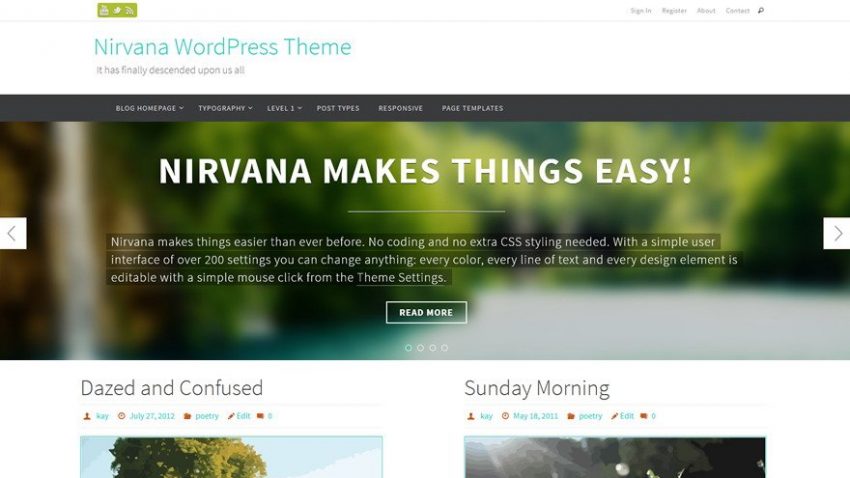
Hi Zed, thanks to you my site is now updated to PHP 5.6 and your 1.4.0 update is working beautifully!
And we’ll be fixing the parsing error on PHP 5.3 with a new update, so thank you for telling us about this problem.
godaddy is currently updating my php & mysql versions. i’ll try the update afterwards. thanks so much for your help, Zed!
Thanks! I installed it. It says “5.3.24 – Recommend PHP version of 5.6.” So I will update my PHP
I accidentally posted this as a new comment instead of a reply, you can delete it if you’d like.
Answer = I don’t, how can i find out? i can add a link to my site here if that will help. for the moment i have restored a former version.
You can install a system info plugin. These provide a lot of server-related information, including the PHP version.
I don’t, how can i find out? i can add a link to my site here if that will help. for the moment i have restored a former version.
After updating to 1.4.0 I get this error whenever I try to access my site:
Parse error: syntax error, unexpected ‘[‘, expecting ‘)’ in /home/content/01/10528101/html/wp-content/themes/nirvana/admin/sanitize.php on line 211
Suggestions?
Do you know which version of PHP your site is running on?