The analytical mind of Cryout Creations. Responsible for all the wires and tubes. Dedicates most time to testing/breaking features and tracking bugs but never enough to patching things up.
Hi, I have updated two of my websites to the newest version from 1.2.7. Using especially chrome as a browser both sites sliders and Text Areas at front page have totally gone wrong. Is my only option not to update theme or how to fix this?
Perform a browser force refresh and check if that solves it.
Don’t know nirvana setting has some problem or what. I can only see the layout width of 1200. or My images seems to be not responsive to slider I suppose.
Thanks for your reply but
-all what is blocked it is just technikal things Is it so neccesary to open it in robot txt /
-your site blocking specific regions/IPs to it? I did not know about it ? may you please recomend me what and how to do to change it to a right way. Thank you
Thanks. I tried functions.php but it doesn’t work. I have activated this as a plugin (see it in mij CMS) but doesn’t work also.
I sow that, but if you open report two lines low it said the elements are very close to each other and content is wide than screen/ These are problems why google push down rank it showes in another report too when i analyse my site. I would not ask you here if I would not have this promlem becouse nobody knows how to help me jnly change Nirvana to another theme, Thank you/
The fact that Google cannot access 36 resources (including the site’s main styling) cannot be ignored. The report later on is a result of this..
The Nirvana theme is removing all my white lines and paragraph breaks when saving the page. Looks good in cms but not on the site. It puts all text together as one big paragraph. I don’t want to install an extra plugin. Any idea how to solve this? This problem is quit new.
Content filtering is not the theme’s doing. Have a read at this.
Hello Google push down my site in rank because not enaugh adaptive. Search console said ‘the elements are placed too close to each other in mobail version” and “content is wider then screen”(((. I put a mark in settings to make it responsive I have no clue why just think it could be top menu ??? I already deleted 1 catecory with subcategories from main menu but it does not help. May you help me solve this problem. please. Thanks
Although Google claims your website is mobile friendly, there’s something obviously wrong as it cannot load the site styling:
Is your site blocking specific regions/IPs to it?
Thank you Zed, but there does not seem to be a way to attach screenshots to these comments. Is there an email address to send them to?
Thank you Zed. Setting the page width to 1200 still results in the Cryout Columns being set for 300 x 311 and so does setting the page width to 1300 with the side column at 400. Something changed with the last update and the animated text in the boxes no longer fits inside it on the top row. You can see this on our site at http://www.napashakes.org. Thanks!
Could you send us a screenshot with how you’re seeing the columns?
Can you tell me where to find that in Nirvana settings? The only reference I can find is in Layout: the Content/Sidebar width, which says total width is 1200. Full width is selected. Presentation page slider dimensions are 1920. Thank you!
That is the setting. If the Content+Sidebar width is set to 1200px, after saving the settings at least once the theme should display (and use) 400px as the column image width.
The main menu is not working in mobile devices sir. my website is blog.clubbcart.com. Please guide me.
Since I recently updated WordPress and my Nirvana theme, my cryout columns are out of whack and asking for images that are 300 x 311 instead of 400 x 311. Was hoping one of these latest updates would fix that. Any chance?
What is the total site width configured to?
This article is closed to new comments.
Our site uses only necessary functionality cookies.
See the cookies policy for more info.
Hi, I have updated two of my websites to the newest version from 1.2.7. Using especially chrome as a browser both sites sliders and Text Areas at front page have totally gone wrong. Is my only option not to update theme or how to fix this?
Perform a browser force refresh and check if that solves it.
Don’t know nirvana setting has some problem or what. I can only see the layout width of 1200. or My images seems to be not responsive to slider I suppose.
Thanks for your reply but
-all what is blocked it is just technikal things Is it so neccesary to open it in robot txt /
-your site blocking specific regions/IPs to it? I did not know about it ? may you please recomend me what and how to do to change it to a right way. Thank you
Thanks. I tried functions.php but it doesn’t work. I have activated this as a plugin (see it in mij CMS) but doesn’t work also.
I sow that, but if you open report two lines low it said the elements are very close to each other and content is wide than screen/ These are problems why google push down rank it showes in another report too when i analyse my site. I would not ask you here if I would not have this promlem becouse nobody knows how to help me jnly change Nirvana to another theme, Thank you/
The fact that Google cannot access 36 resources (including the site’s main styling) cannot be ignored. The report later on is a result of this..
The Nirvana theme is removing all my white lines and paragraph breaks when saving the page. Looks good in cms but not on the site. It puts all text together as one big paragraph. I don’t want to install an extra plugin. Any idea how to solve this? This problem is quit new.
Content filtering is not the theme’s doing. Have a read at this.
Hello Google push down my site in rank because not enaugh adaptive. Search console said ‘the elements are placed too close to each other in mobail version” and “content is wider then screen”(((. I put a mark in settings to make it responsive I have no clue why just think it could be top menu ??? I already deleted 1 catecory with subcategories from main menu but it does not help. May you help me solve this problem. please. Thanks
Although Google claims your website is mobile friendly, there’s something obviously wrong as it cannot load the site styling:
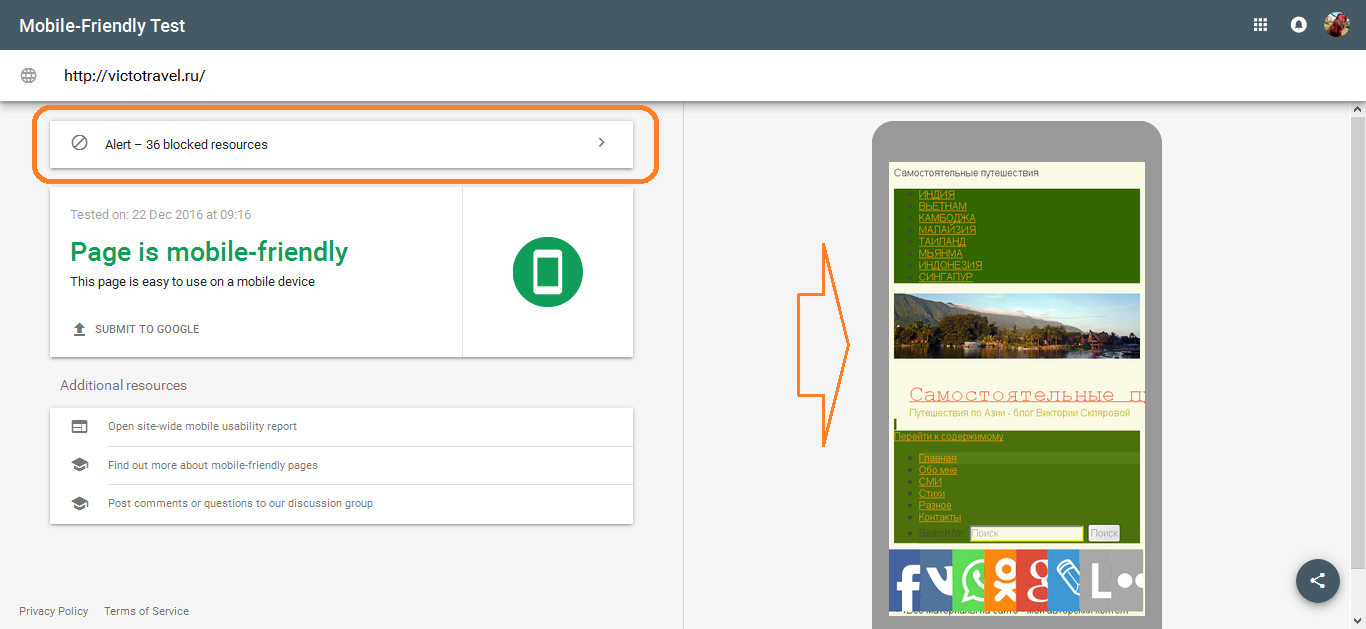
Is your site blocking specific regions/IPs to it?
Thank you Zed, but there does not seem to be a way to attach screenshots to these comments. Is there an email address to send them to?
Thank you Zed. Setting the page width to 1200 still results in the Cryout Columns being set for 300 x 311 and so does setting the page width to 1300 with the side column at 400. Something changed with the last update and the animated text in the boxes no longer fits inside it on the top row. You can see this on our site at http://www.napashakes.org. Thanks!
Could you send us a screenshot with how you’re seeing the columns?
Can you tell me where to find that in Nirvana settings? The only reference I can find is in Layout: the Content/Sidebar width, which says total width is 1200. Full width is selected. Presentation page slider dimensions are 1920. Thank you!
That is the setting. If the Content+Sidebar width is set to 1200px, after saving the settings at least once the theme should display (and use) 400px as the column image width.
The main menu is not working in mobile devices sir. my website is blog.clubbcart.com. Please guide me.
Since I recently updated WordPress and my Nirvana theme, my cryout columns are out of whack and asking for images that are 300 x 311 instead of 400 x 311. Was hoping one of these latest updates would fix that. Any chance?
What is the total site width configured to?