Nirvana has entered the world of e-commerce and it’s getting its first taste of a nice haggle. It now officially supports the WooCommerce plugin so you’re free to go and take it our for a barter. This version also adds WPML / Polylang support for the presentation page’s custom content so now everything is 100% translation ready. A lot fixes and small additions are also present in this latest update and you can check them out in the changelog.
Important: This update has an issue on servers running PHP older than 5.3. If you are sure your server’s PHP version is 5.3 or newer then it is safe to update, otherwise you’ll be better waiting for the next update where we will correct this. If you’ve already updated and hit the bug see this topic for a temporary fix. fixed in 1.1.1
Changelog:
1.1.1
- fixed ternary operator usage for php <5.3 (introduced in v1.3.0)
- fixed centre main menu alignment functionality for multi-line menus
1.1.0
- preliminary WPML / Polylang support for custom theme options – presentation page content and socials (currently only tested on Polylang)
- merged WooCommerce compatibility code and styling
- fixed presentation page columns content layout on IE9
- fixed typo in presentation page informative no posts test (linking to Tempera)
- fixed header widget overlapping logo/title when no header image is used
- fixed sup/sub styling resets
- added slide title to alt attribute
- added presentation page column title to image alt attribute
- made presentation page column images clickable links
- added Hebrew translation
- fixed presentation page columns wrong float on RTL
- improved colour control on presentation page columns (the hover colour is now configurable together with the slider caption background)
- fixed a leftover constant use in general theme setup
- fixed a:active colour setup making some text vanish on click
- fixed an undefined variable notice on the frontpage

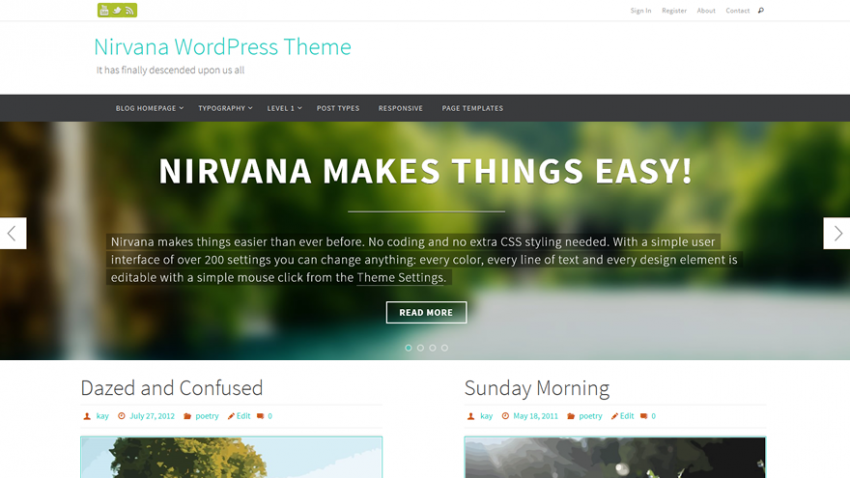
I have the woocommerce plugin and have started to add my products but I can’t figure out how to get all the products in one in gallery in the shop front. I’m currently just building the shop page manually. Please help, is there an easier way
Working on a Non Profit site and the Presentation Page specific post id’s isn’t working since the update. I can only get 2 featured images to show. I’ve tried changing images, changing posts, clearing cache, etc. It will only display 2 posts. 🙁
Hi There! Loving the Nirvana theme so far but I had a question. On the top right corner where my social media word icons are in the header, How can I change where my links get forward to. As of right now, they are going to old social media accounts and I would like to know how to change that if possible. Thanks in advance.
Appearance>Nirvana Settings>Social Media Settings
Hell and god evening: i have a problem wirth Nirnava 1.1.1 – Notice: Die verwendete Konstruktoren-Methode für WP_Widget ist seit Version 4.3.0 veraltet! Verwende stattdessen
After a update to 4.3.0 the template dosent work – sorry for my english – i a long time out of school 🙂
I finde the Theme super extrem comfortable ..
LG from germany
You guys make me look good Nirvana makes me look like a rockstar thank you cryout!
Hello Kay and Zed!
Please consider checking also with WPGlobus plugin. Its approach differs from WPML / Polylang, and the only requirement is that any output is properly filtered `apply_filters(‘the_title’, $post->post_title)` and similar. All the rest is handled automatically by WPGlobus, so there is no special preparation required.
Thank you!
Gregory
The WPGlobus Team
I found two issues in the v1.1.1
1- on the presentation page, in the defaults columns, the first column sending to the theme settings can go to a 404 page if the blog is not at the root of the domain (the link goes to http://domain/wp-admin/theme.php”
2- second bigger problem. in the Cryout column, in widget configuration, whenever I click on Select an image, nothing happens. I can type the URL of the image if I know it but I cannot pick it from the button
except that, this theme rocks! it is beautiful but more than that, it is FULLY customizable. The best WP theme I know for the moment! THANKS for your work!