It is here! The fix that fixes all the previous fixes. After a (somewhat) long shaken up period, Nirvana 1.0.3 finally brings back the beloved Google fonts. And hopefully this time for good.
So you’d better get busy in setting up your very own Google fonts, hugging and kissing and loving them, for you may never know how long will pass before they’re gone again…
Changelog:
- added our social links to the settings page
- added search bars to the remaining (main and footer) menus
- fixed typos in the Google fonts cleanup function calls
- fixed current open theme settings section not being saved any more after jQuery UI update in WP 4.1
- removed extra padding after the presentation page slider
- added text domain to style.css
- added unminified version of Nivo Slider JS
PS: We’ve received reports that the settings page sections no longer open-up in this update (although they work fine on all our various test sites). We are looking into the matter… We have identified the issue and we have corrected it for the upcoming update.

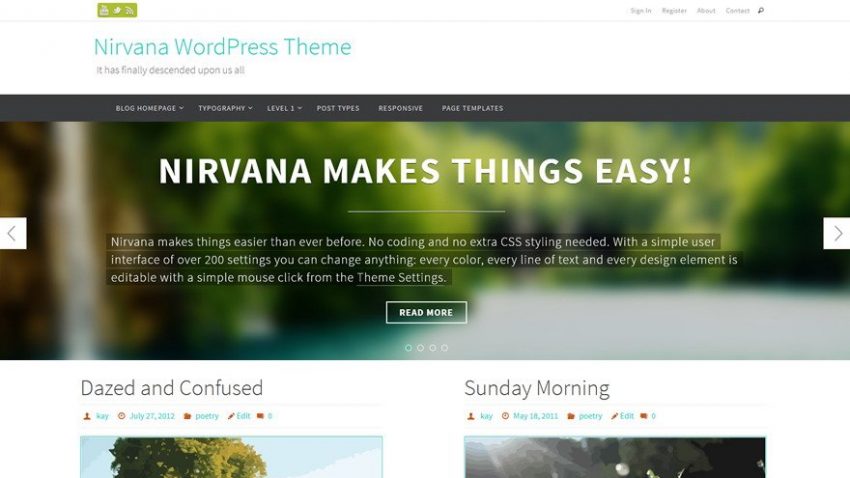
So, 1.04 – did it break Google Fonts again, or am I doing it wrong? Is there a how-to somewhere on them?
My setting page is working. Can’t understand everyone facing the same problem? Mine is fine.
I have the sam problem, settings page doesn’t work.
The solution that worked for me is to press the Reset to Defaults button. But that would… reset any customisations you have made to default.
settings page is not working after update