Not long after the Tempera quad-pack we’ve got the recipe right and used all that we’ve recently learnt to cook a brand new Nirvana update… or maybe two.
Nirvanas 0.9.9.9, 0.9.9.10 and 0.9.9.11 bring mostly fixes and tweaks, but you’ll learn all about that from the changelogs:
Nirvana 0.9.9.11
- fixed Google fonts merging issue when subsets are used (introduced in 0.9.9.10)
- (absolutely positively definitely) fixed Ajax “Load More” posts button (again… one more time);
Nirvana 0.9.9.10
- fixed ‘array to string conversion’ notices
- fixed presentation page’s ‘More Posts’ button affecting blog pages
- made all CSS minify-able (should now support all caching plugins that perform resource minification)
- fixed missing widget Google font support
- (properly) optimized Google font calls
Nirvana 0.9.9.9
- fixed slider ‘read more’ button going full width on mobiles
- fixed Ajax load more button breaking media gallery pagination functionality
- fixed comment bubble appear to be link when in fact it isn’t
- fixed a weird save issue affecting only some servers caused by an apostrophe in the sample in custom footer text (thank to Gordon and Bembis for helping us with the test environment)
- implemented escape output in custom_styles (per WordPress request)
- fixed #forbottom override on presentation page (for boxed layout and responsiveness disabled)
- made all JS minify-able (should now support all caching plugins that perform resource minification)
- slider excerpt is not limited to half the configurable post excerpt word count
- corrected title tag code to adhere to latest WordPress rules
Due to the fact that we’ve moved some JavaScript around in 0.9.9.9, your site may appear to malfunction after updating. If the menu, slider, columns, settings page or any animations fail to work, perform a force refresh in your browser (most support doing this by pressing Ctrl+F5 or Ctrl+R several times). If that doesn’t work, try to clear your browser’s cache.

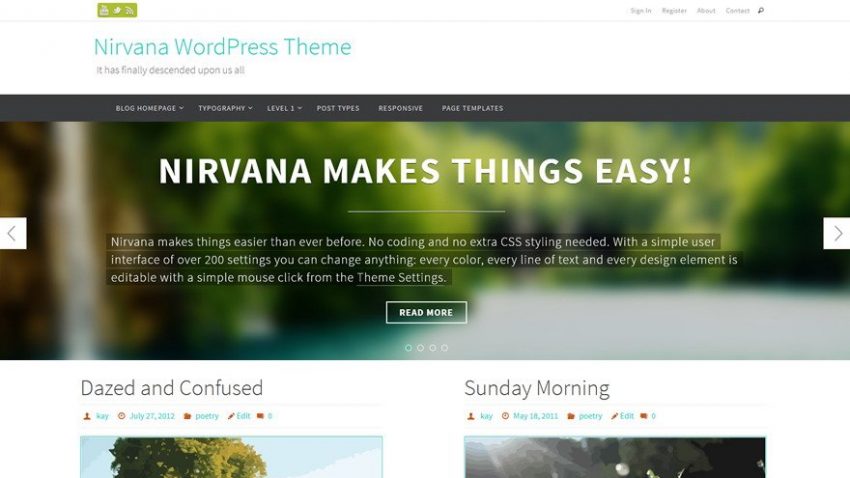
Just upgraded to Nirvana 1.0.0, and Google Fonts are no longer functioning. An unfortunate blemish on an otherwise stellar theme — any chance for an upcoming fix?
Could you tell us the exact font names/identificators you use?
I use PT Sans and Philosopher. When I made the update I made no changes to any of my settings, which listed these simply as “PT Sans” and “Philosopher” in Nirvana’s “Text Settings.” I have since tried listing them as “PT Sans:400,700” and it has still failed.
after upgrading to 9,9,11 display widgets on the page presentation have become stationed vertically! this collapse!
Since Nirvana v0.9.9.11 effect in the presentation site don’t works: Partly tilted picture frame in the columns! It appears no available text of the message. Previously zeigt kein Ausschnitt des text in the column, only the total text. http://ristorante-grissini.com
After updating to 9.9.10 site titles are not displaying any more. Kindly fix this bug as soon as possible
We’ll get that fixed as soon as possible.
thankyou 🙂
Hi there, on a mobile phone the main menu doesn’t work at all but it works fine on desktops and most other mobile devices (Ipads etc). Do you know why this could be at all, is there a CSS file that’s doing it?
I just found this template, I find it wery useful, I am about to redesign my page. Hide options does not function under Presentation Page – Extras – Hide areas. Top bar, header, menu is shown even if hide area is ticked. Footer (copyright) is OK. it a bug only for me? I was not upgrading from older version, and CTRL-F5 does not help. thanks
Same for me. No Google font support, and also, page titles are missing from being displayed in any browser’s window (all it shows is the default page url). You need to fix the php to say “true” rather than “false”. Thanks. Hope to get this sorted soon.
Missing page titles here as well, just the URL. Nevertheless, thank you so much for this amazing theme. Definitely the most customizable theme I ran into so far without the need to hack php code. Awesome job!
We’ll get this fixed as soon as possible. Thanks for pointing it out.
The fonts issue is fixed in 0.9.9.11. We’ll get the titles fixes as soon as possible too.
Same here. Google fonts have stopped working.
This issue is now fixed in the latest 0.9.9.11 update.
Oh and I had a question! Is it possible the menu items can be a drop down choice kind of action. you click the menu item in the top and you get options that you can click and all go to a different page.
I can’t set the option in permalinks to page name, I get a 404 error when I change to that option. Is this a bug?
Permalinks are WordPress functionality and are not controlled by the theme. If your pages stop working after changing permalink structure, that means you could be using invalid permalinks. Correct them.
as a request for future improvements i think it will be great if you can introduce colored full width sections and full width sliders for all pages/post
thanks
great job, guys! i’m trying to make a restyling of my website using nirvana and i think it’s very funny, thanks for it
After updating to 9.9.10 no google font wil work
This issue is fixed in 0.9.9.11