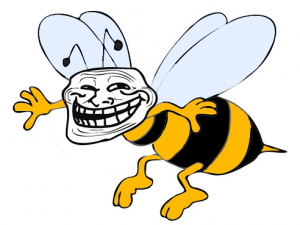
Some of you might have noticed a… “short” bug after installing Mantra’s latest update.
More precisely, the content area appears too short, throwing part the last post or the pagination somewhere under the footer.
For the more tech-savy of you, the fix is to edit the mantra/js/frontend.js file (there’s no way to use WordPress’ built-in editor for this file, you’ll have to resort to the basic FTP/control panel editor method), look for
function equalizeHeights(){
var h1 = jQuery("#primary").height();
var h2 = jQuery("#content").height();
var h3 = jQuery("#secondary").height();
var max = Math.max(h1,h2,h3);
jQuery("#primary").height(max);
jQuery("#secondary").height(max);
jQuery("#content").height(max);
}
equalizeHeights();
Delete this whole part.
This bug will be permanently exterminated before the next update is released.
Later edit
If editing files is not your strong point, but you know how to upload files and/or themes, here’s the fixed Mantra archive and here’s the fixed file only.
For those of you wondering what this code does – this was meant to be an improvement that made the sidebar(s) the same height as the content area – in conjunction with the new sidebar(s)/content background colours options this should have made sure there was no colourless area under the sidebar when the sidebar has less content than the page.


another solution : push the frontend.js script à the end of the page.
i have a long page > 8000 px with images and it works !!!
Still not a solution. That function will still fail in some cases and mess up the site.
We did a good round of testing on 1.9.9 and hopefully we got it right 🙂
My site is still not working, when will the update come out to correct this. A majority of my posts are being truncated by this and I it is making me crazy.
This should be a priority!!!!
My appologies, please delete my previous comment, I missed the updated file. that corrected the problem on my site. thank you
Should deleting your comment be a priority as well? :)) Oh and, actually reading a post before commenting should definitely be a priority! I’m just joking here, don’t take it serious.
Thanks for the quick notification within Mantra. I registered it at the back of my mind, then was able to pull it out when I hit the problem later.
J M Ward
thanks, worked 🙂
The fix isnt working…uploaded the “fix only” file, apart from trying to manually edit the code on another site (4 sites run Mantra) Still the bottom part is missing 🙁
Your website loads and displays fine here. Did you press ctrl+F5 in your browser to force refresh? (browsers usually cache website resources)
My two sites are with your theme, i love it. One is with wp e-commerce. I cannot undertand why the pages with severals products (http://www.souvenirsdevoyages.fr/products-page/, and categories) have pictures in a frame that force me give a dimension as 120×230 at my pictures. More this frame are not visible in firefox but in chrome (i suppose in IE too – i am mac)
i would prefere something as 200×200 or 180×200 but i do not find where i can change that and to mark that at each update… brrrr.
thanks
I don’t see any kind of border/frame in Chrome, but I do see it around the product boxes in Firefox.
And it’s created by the gold-cart-plugin’s CSS – /wp-content/plugins/gold_cart_plugin/css/grid_view.css?ver=3.4.2 line 62:
.product_grid_display .product_grid_item { box-shadow: 1px 1px 8px rgba(0, 0, 0, 0.3); }Check out the plugin’s options or use something like Firebug to inspect the site elements and figure out what and where from to remove.
wouahh tanks you. i have remplaced 10 in padding and margin by 2, and my pictures i have changed 120×230 by 150×250 and it is realy best to see the products… thanks so much !
sorry an other question for the stats (piwik) : i have choice no foot and no head in the home, i suppose the javascript not read because a great difference in less in the extern stat than at home jetpack… just now i have put the code at head and foot, i would like maybe put it somewhere else… because in your settings get no much stats… tks yet
like that it is ok, thank you
Just what I needed. Thanks!
Thaks heaps for that. Great fix. Is anyone having issues with embed video sizing. I can’t seem to control mine with code they just revert to the page width. They are huge.
THANK-YOU. This was driving me mad this week!
This fix didn’t work for me either… on my presentation page I still see a spinning icon in the slider area with the text underneath it. Unless the bug in the OP is something different than what I’m describing :(!
The bug described in the post and the “slider images not loading” issue are not the same thing.
And I see your slider images load just fine today, so you must have found the solution 🙂
Super! Thanks for the file, it worked great! 🙂
Worked! Thanks!
Could you please fix this bug? Cause I can’t edit the JS file, cause it won’t open.
Yes!! Thank you for the fix!!! Awesome!
Ok I must not be as tech savy as I thought. How do I access the file to edit this? When will the theme be updated to fix this bug?
The fix did not work for me 🙁
I want to use static page for this theme in place of presentation page. I have crated a page and want to add thumbnails for each post excerpt. How i can implement this please help me.
Try this plugin and reload the page : http://wordpress.org/extend/plugins/auto-post-thumbnail/
Thanks for the fix I was wandering on this problem
Thank you for this, this is the exact reason I visited your site today. It worked like a champ. 🙂
Thanks for the fast fix!