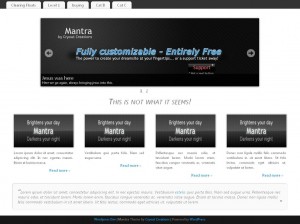
Yeah a lot has been going on. We’ll be brief this time. No more supermen.
In 1.8.2 we added 2 more menus or navigations or whatever you wanna call them. One at the top of the page and one in the footer.
In 1.8.3 we added an option to keep tags in post excerpts. And we fixed some bugs.
In 1.8.4 we fixed some more bugs but we also addressed the front-page slider issues and added more customization options to the front page. We actually changed the slider altogether; we’re using Nivo sider now. We also added 2 more optional titles and 2 optional text areas. You can also remove bits of the front page so it will look like the first page of your dreams.
In 1.8.5 we’re going to add some default images and text to the front page so you’ll get an idea of how the front page looks before editing it. We’ll also make it more intuitive and we’ll probably fix some more bugs. You let us know.

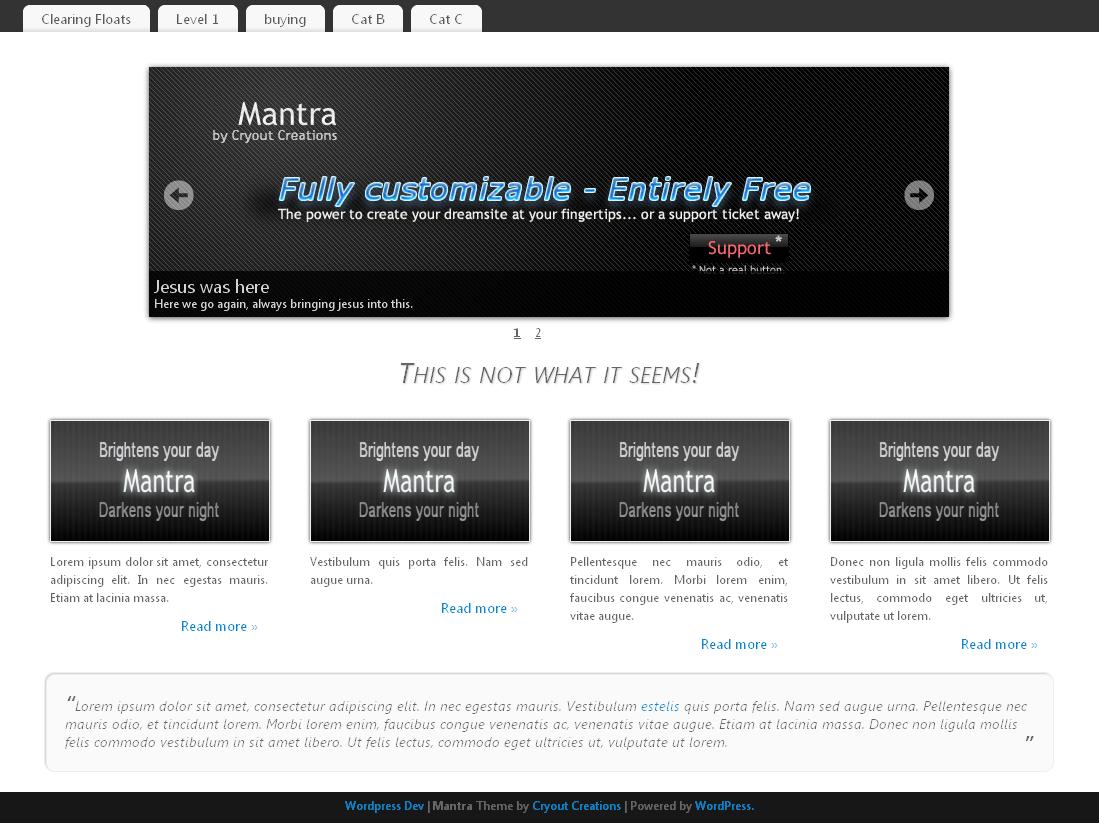
Hey all, Mantra has been a great start for me, enjoy working with it a lot. A few requests:
How can I change the color of the page (understanding that I have found the “hide the white color” option and fiddled with it)? I saw a post about (change line 17 on the css sheet) it but the change did not work for me. Maybe a color pallete in future versions?
How can I modify the number of columns on the splash page?
how do I change the embedded hyperlinks on the columns?
How do I assign a hyperlink to the “read more” below each column?
Are there mouseover options for the columns.
Thanks guys and gals
B
Hi! Changing the white page color is not an option in Mantra because of the menu which only looks good with white background. However check out the MAntra FAQs page for a quick solution to your problem.
To the other – you cannot modify the number of columns in the frontpage- yet.
For the hyperlinks there is a field in the columns option – enter that link there.
What would you like the mouseover effects to be ? Please respond in the Mantra FAQs.
Hi,
I updated to Mantra 1.8.6. On my Android phone I see a huge gap between articles, that wasn’t there with previous versions I think. Maybe you can check that out?
The gap is there on normal browsers as well but it’s not because of Mantra it’s because of the Facebook comment plugin you are using or something similar.
Love the updates… keeps getting better. (Ok, so a few ticks on the dog, but nothing scary.)
Q: How can I remove some of the space (padding?) that exists above each Widget? I want to fit as many as I can in an un-scrolled page.
Hi! Please paste this in the custom CSS area of the Mantra settings.
.widget-area ul li {
margin-bottom: 0px;
}
Hi guys! The problem with the footer will be fixed in the next version. It’s awaiting moderation over at WordPress and should become available any moment now.
Thanks for the feedback!
Site is still not formally published. Wanted to thank you for the slider fix. I ask about it and 24 hours later it was working. Awesome support. My footer will link to you site. Plus I will tell other potential site builders to consider MANTRA
Thanks a lot and it’s really nice to see proper use of the front-page. Good work 😉
Thanks a lot.
Yep, I got the problem with the footer spanning the page too. I don’t really want to downgrade so will wait for this fix. Will this be resolved in the next release?
I seem to have the same problem with the footer. Haven’t noticed it myself though until i read the post here.
On another note – there’s a mention of, quote: “You can also remove bits of the front page so it will look like the first page of your dreams.” I was wondering where and how can i remove anything from the front page? I looked around after the upgrade but must have missed that. I was hoping this would solve the problem with my own home page – it will still show the 3 columns on the home page, not just the one column as i would like to.
Another question in relation to this – is there a way to download older version of the Mantra theme? It was working fine i believe in 1.8.1, i’d like to revert back to that version until the home page gets sorted. And no, i don’t have a backup of that version, but i learnt my lesson since and i do a backup before upgrade since than.
Thanx again
Hi,
First of all, thanks for the wonderful Mantra theme. I really like it a lot :-).
This morning I updated the Mantra theme to version 1.8.4, but after the update I noticed the footer area on the front page is spread out over the complete width of the screen, while the rest of the website isn’t. I downgraded the theme to 1.8.3 and then all looks fine again. I don’t know if this happens in all browsers, but it definitely does in Firefox 11.
Could you please check and advise how to solve?
Thanks,
Tom
Same here with the footer on the main page being full width?