Yes, it is still alive! Despite such a long break in releases (the longest break yet), Mantra still has some breaths left.
One of these breaths is the 2.3.4 update, bringing the eagerly awaited (and fiercely requested) social icons bugfix (bug kindly bundled by yours truly with the previous update).
Changelog:
- fixed the social icons (unable to disable) bug introduced in 2.3.3
- corrected the meta show/hide options not working for custom post types (pointed out by tkemmere)
- corrected content editor (html .mceContentBody) width to properly use the configured site width instead of an arbitrary number
- improved handling of empty site title and/or description (will no longer display a single dash in the browser title)
- updated French translation

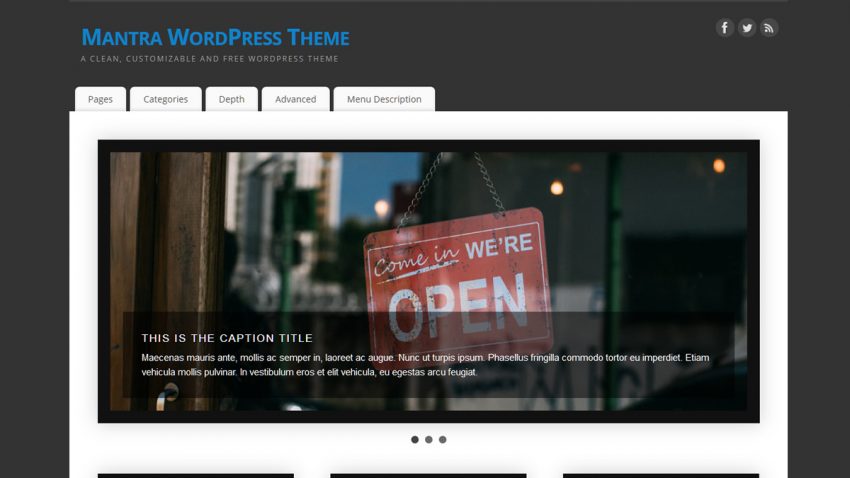
When google font intercede in field settings is not working mantra Polish characters on the page and do not see this font for which they are not logged in
How to do that they are also available characters “latin-ext” after entering the “open sans” font on the page in the Mantra admin panel Fonts?
Hi,
first, I want to thank you for this great, customizable theme 🙂
I just want to verify, whether is theme is still maintained. A half year without new releases is really the longest break yet.
Is there any reason?
Do we have the risk to maybe get unfixed mantra-errors in a futurity wordpress-release?
Mantra is mature enough that I do not believe we will be adding any new features or options.
However, we will be maintaining it by correcting bugs and releasing compatibility updates for new WordPress versions if needed.
thanks for the reply. its nice to hear, that the theme is still maintained after new wp-versions 🙂
Hello. is there any update mantra?
Mantra is mature enough that I do not believe we will be adding any new features or options.
However, we will be maintaining it by correcting bugs and releasing compatibility updates for new WordPress versions if needed.
Hi
Thank you for your great design.
I have a problem with the notes!
I can`t assign any link to any Note.
The notes have a wrong default link address that can`t be changed.
what should I do?
thanks in advanced.
What notes?
I mean Posts. I can assign permanent link to my posts. an unchangeable link is fixed to all of posts.
If it helps, I actually use Persian language, which is right to left.
You may want to check your permalink settings (Settings > Permalinks).
Hi, I’m using adrotate with Mantra 2.3.4. I cannot get the ads to display in the footer sections. The headings show up but not the ads. Is this an issue with Mantra or Ad Rotate?
Thanks!
Check that your ads work with one of the TwentySomething themes. If they don’t, you can blame the plugin. If they do, let us know and we’ll have a look.
Mantra is awesome and at least perfect choice for my wordpress project. Just few important issues, which may be relevanto also to other users:
1.) Is there an wp caching plug in you could reccomend in use with the mantra template. I use the presentation page of mantra with the slider. WP caching plug ins that compress or mignify CSS and JS gave me some troubles and caused the slider not to work
2.) On view of an article is it possible to make visible the image in evidence on top of article as used to on the standard wp themes?
3.) For the slider on the mainpage I use the “show articles in evidence” parameter. As on the bottom of same page I show also excerpt of last 6 articles. Is or will there be a way to exclude articles in evidence to avoid display redundant information?
Anyway: big up for mantra!
1. No matter which plugin you use, you need to disable Javascript minification/compression. CSS minification could also create issues in some cases, so if you have issues, disable that as well.
2. If you’re referring to the featured image, that is displayed when post lists are set to display excerpts.
3. The theme has no way of telling between the two. Use a separate category for slider posts, in conjunction with “WP Hide Post” plugin which allows you to hide posts from specific listings/sections (including the homepage). Or simply use publish dates far into the past for slider posts if dates don’t matter.
Hello,
How to disable the creation of multiple graphics when it adds a new image to the post. I do not need them and it is getting through it more and more – I want to turn it off but how to do it?
Is it possible to have a 3 column layout on the presentation page? Cant seem to figure it out… Any thoughts?
may I know how to change the bullet point graphic in Mantra theme?
Relative width not working properly – the margins in the content are not equal.
Hi, how to make the same menu in the mantra as it is at a tempera ?
The two themes have different designs. The menus cannot be identical.
I recommend Mantra to everyone because it is so configurable, and the tech support is great too.
Hi guys,
is there a way to turn off the slider on the presentation page? I have 3 categories on my blog and I’d like to use the presentation page to simply link to them using the columns. But I don’t need the slider. Thanks in advance!
Hi, I have a problem with Mantra theme and plugin Contact Form 7 – the field for text area is very small – if I use another theme [standard] size of field is OK.
Hi, how to make a light transparent template that was seen a little background?
Zed, I have bought you guys coffee in the past and getting ready to do it again! I am building a National Website for a Bike Manufacturer from the Mantra Theme and they are loving it. I add plugins that function flawlessly with Mantra. The WebGuy
I don’t have any questions, I just want to say thank you for this theme, I’ve used it for some years now. So thank you for your great work, and for sharing it!! 🙂
Hello
Is there a code for making the sidebar static/sticky/fixed? As in when a visitor scrolls down, the sidebar remains fixed/static/in place? Would be a great help ! 🙂
Interesting question, but such a change would definitely break a lot of things (as the sidebar is part of the main site area, not external).
Thanks for the response..i saw this feature on another website and was pretty sure it would improve ctr as well as reduce bounce rate, which is a critical part in ranking. I would surely appreciate if there can be some way out
Hi, how to add a template to write a comment mantra was not taken from cooments-theme with the installation of the wordpresa
Hi guys! We’re a start-up coffee shop and roastery using your Mantra theme to help us maintain our online presence. So far, the theme has been great (we’ve gotten several compliments on the site so far), and I just wanted to say THANK YOU for continuing to make this customizable theme available and easy to use!
We can’t donate at this moment as all our money is literally tied up in coffee, BUT I’d love to mail you all a bag of our coffee as a VERY small token of thanks for all you’re doing to keep this theme going and up to date… and when we’re able to donate, we certainly will!! Feel free to contact me (Laura) if you’re interested. http://www.shortwavecoffee.com/about-us/
Please continue to feed, water and stroke Mantra!
We use Mantra to help street people stay alive with healthy food, a warm place to gather and plenty of social support.
Don’t let our favorite WordPet template ever die, we luv you Mantra.
We haven’t abandoned Mantra (and never will). She’s just old enough now that she comes home for (code) food less often 🙂
Hi, when I try and submit a Sitemap .xml I keep getting this message:
This page contains the following errors:
error on line 11 at column 66: EntityRef: expecting ‘;’
Below is a rendering of the page up to the first error.
http://cafegeneration1.com/ 2014-05-08T16:18:51+00:00 daily 1
I have used this theme for a few of my clients but never had this problem before, I have done nothing different with this site. Can you please help?
Is anyone looking at these questions? I would like a response please.
Answering comments is done in our free time (when it exist). If you want to do it in our work time, we have a premium support option.
You should check the extension you use to create the sitemap. The theme does not render your sitemap.
I am using the Google xml Sitemap plugin and just following the given instructions.
Люблю этот шаблон. А после того как написала о нем, очень много блогов перешли именно на этот шаблон.
How to fix error: Fatal error: Maximum function nesting level of ‘100 ‘reached, aborting?
Is this a PHP error? According to this page, it’s a protection limit in xdebug (whatever that is) which you can increase.
Just wondering why pictures disappear in blog posts, and the text is full instead of a summary like I have set up in the settings. Love the theme and would hate to change because of these little flaws.
Thank you.
What is the theme set to display under “Post Excerpt Settings”? Excerpts or full posts?
I’m using a right sidebar. The widget titles are colored dark gray/black as the background and medium blue as the widget titles. How can I change the widget titles to orange so it’s easier to see against the dark background?
As Mantra does not have advanced colour controls, you’ll need CSS for that. Unfortunately your site is non-responsive at the time I am writing this so I cannot give you the exact rules.
I am looking for a way to post a website link on the sidebar. I can’t seem to find it. Love the theme. Thank you for making it awesome.
Thank you!
Hello, i’m used Mantra but i can’t swiched the layout. Are I’m the only?
And sorry for my bad english – I’m from Germany 😉
Jörg
What browser are you using and how does the layout actually not work (what happens and what does not happen)?
This is great! I just switched to the Mantra Theme from Weaver, and I hope there is long continued development. I’ve seen the request in the WiKi about the ability to use the Magazine Layout on specific categories, and would love to see this myself!
I’d like to have my home page use the standard blog layout, while selecting any category would use the Magazine Layout.
Keep up the great work. Think its time to donate a bit for the project.
Thank You.
Hi great news
Can I ask you to write the files to change? not to compare all manually. Because I’ve got a lot of their own changes.
The code comparison is available in WordPress Trac.
super , dzięki za pomoc
Cool, thanks for the help