Mantra receives a small maintenance update, tweaking and changing things here and there.
The most noteworthy thing related to the 2.3.3 update (but not part of the update itself) is the corrupt Mantra archive lurking around on WordPress’ servers. It hides there in the dark waiting to jump out and break your site. One of its evil purposes is to leave your pages content-less (but be ready for other nasty surprises as well).
The fix? Well since the problem is on WordPress’ servers, our power is limited. What we can do is recommend you to create an export of Mantra’s settings, delete it and attempt to reinstall it. If the issue re-occurs, delete again and try a manual install using the theme archive available here.
Edit: WordPress fixed the archive and nobody should receive a corrupt file on future updates to this version.
Changelog:
- updated to the new WP 3.8 “fluid-layout” and “fixed-layout” tags
- 3 social icons are now enabled by default in two theme areas
- fixed import/export settings not working on some rare occasions
- hopefully fixed smileys getting huge in captions
- changed default table cell alignment to top (instead of bottom)
- fixed Google fonts to correctly handle SSL websites
- added Recaptcha, Math Captcha, Captcha compatibility styling (thanks to David B)
- corrected site title not resizing enough on the smallest mobile devices
- updated French translation
- added Czech translation

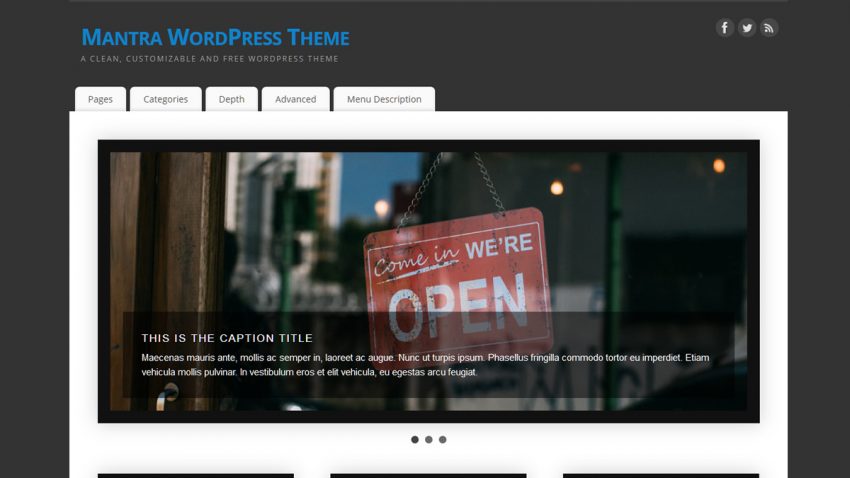
en el them mantra no me deja conectar el pluguin mantenimiento. como puedo poer el web en pagina de construcción?
I am having a problem with mantra and Facebook. The Debugger gives me this as an error. Is it a real problem?
Open Graph Warnings That Should Be Fixed: Extraneous Property
Objects of this type do not allow properties named ‘template’.
Parser Mismatched Metadata The parser’s result for this metadata did not match the input metadata. Likely, this was caused by the data being ordered in an unexpected way, multiple values being given for a property only expecting a single value, or property values for a given property being mismatched. Here are the input properties that were not seen in the parsed result: ‘template’
Having an issue with the back end – suddenly locked out of the settings and can’t access anything to customize. Can anybody help me with that?
I have a big problem. I just installed the theme, and I can not change the settings!!! (presentation etc!) What can I do????
Handy to the pagination of pages comments
Love love this theme, saved my ass! Totally a coffee on order 😉 Is anyone else having an issue where you cannot zoom in on a mobile device? It is beautifully responsive but I tested on multiple devices that I cannot zoom in on tiny text. I wonder if I am missing some setting. Cheers guys!
I am loving Mantra.
Thanks heaps guys. Just having trouble finding a compatible widget for a drop down menu… only show as a list in the sidebar. I want it hidden until click on the heading..like categories widget. that works fine. Any tips greatly appreciated. Look forward to next update and removing the social in top right too. But I can wait 🙂 cheers
Greetings. Coffee’s on it’s way if you can help me work through not being able to upload media on my presentation page. I loaded 3 out of 4, albeit with a bit of struggling, but the fourth just won’t upload. I click ” Select/Upload” and I just get kicked out to nowhere land. Same with trying to add another image in my slides.
You should get some kind of code/js error… or at least mention what page are you getting sent to.
I returned to this theme, I had abandoned some time because now i have a new website selling with WooCommerce. Good surprise: everything worked without any adaptation ! except, as told everyone icons of social networks!
but it is remarkable that WooCommerce works fine without doing anything!
I have a suggestion:
It is a new post updates where I changed the code – to do the updates manually – because a lot of people then analyzes the files where they are looking for change or applying them again.
You can view detailed diffs between (any) versions using WordPress’ Trac.
the width of the left sidebar to use the text is smaller than the right. Larger margin has left sidebar and the left side of the text content of the central panel
My browser title changed, how to fix
I want to add h1 tag on my blog template, can anyone tell me how?
Hi, all my posts, in dashboard version display pictures with the text aligned to the left right next to the picture…unfortunately in the public view of the posts, all texts are displayed beneath the picture. Is this a bug too that came with the new updates? Thanks in advance, Rozalia
Hi, can’t change the settings for the social media icons – system never saves my settings!
I get the same issue, I un-tick the social icons from the top right corner and they remain there.
I also have the same issue… I changed something else under Miscellaneous and found that suddenly I had social media icons on my header. It doesn’t save.
Same problem also – very annoying
Same issue here screws up my header
Same problem – Can’t turn off the sharing icons in the top right corner.
I can’t upload file anymore and using Mantra 2.3.2. This text appears in the page to view the attachment(image)
Warning: Illegal string offset ‘width’ in /home/upal0171/public_html/wp-content/themes/mantra/attachment.php on line 54
Warning: Illegal string offset ‘height’ in /home/upal0171/public_html/wp-content/themes/mantra/attachment.php on line 55
How much longer until Mantra is ready for 3.8? I ask because I’m currently using 3.8.1. and don’t want to update the theme unless it’s ready. Thanks.
right margin is different from the left in the body
Could you detail/explain this further?
When there are 3 columns and set the side panels to 98% the middle panel of the left margin of the text is wider than the right.
Followed the steps as referenced at http://www.cryoutcreations.eu/forums/t/missing-page-content in an attempt to resolve the “page issue” 4 times including downloading the theme from your site as well as the new one for the WordPress site and no joy. No data on pages.
Suggestions?
Top right corner of header social icons cannot be disabled
It’s a confirmed bug. We’ll fix it in the next update.
When will that be? I updated today and the social media icons won’t let me take them out of the header area. The other problem is that the homepage tab text disappeared. It’s blank.
It seems that by enabling social icons by default, I can’t turn them off. I use a custom widget in my sidebar to show social buttons because I can use more than 5. With this patch, I can no longer turn off Mantra’s placement of the theme’s social icons displaying across my title image.
can i ask if Mantra theme is compability with the page builder plugin of SiteOrgin?
thanks..
We have neither tested nor used that plugin, so we have no definitive information on this.
Is part of what is described above, related to the problem I’m suddenly having since I updated to 2.3.3? All my formatting (on certain pages where I basically had a list of articles), has changed. It looks the way it should on the edit page, but when visited on the site, it’s not. Is there a way to restore it?
Yeah. I see what you mean. The content does not display on screen, even though it is present on the editing pages. Hmmmm.
So I did the export. Now here is where I am confused. You say “create an export of Mantra’s settings, delete it and attempt to reinstall it.”
What do you mean by “delete it”? Are you talking about the Mantra settings? Or are you talking about deleting the entire Mantra theme? In either case, how do I do that?
Help!!!
Jim in Montana
Oh, I have another site running Mantra and when I did the updates, this problem didn’t happen. That’s the good news.
There seems to be a problem with pages not displaying content now.
See the forums: http://www.cryoutcreations.eu/forums/t/missing-page-content
I posted a reply and (hopefully) a solution…
Nice worek. Thanks