Somebody said on the forums that Mantra needs some lovin’ too, as if all our love is heading in Parabola’s direction these days. Well it’s not. Every day we gather all our love, place it in a giant jar (we call it the ‘love container’) then we split it right in two and send it blazing towards our two main themes. What’s left glued on the walls of the jar is then thrown in the general direction of our other projects. And that is how we do things around here.
So Mantra, while still receiving the same amount of lovin’ as Parabola does, did get just a bit of extra attention this update. It got the responsiveness enhancement, the new media uploader, smaller social icons, updated comments and form design, updated admin interface design and some other small fixes.
Here’s the full changelog:
- added mobile browser detection and added a new step of responsiveness for mobile browsers
- updated the media uploader; hopefully this fixes all reported issues with the media selector for slide/column images (the new media uploader is the one introduced in WordPress 3.5 so if you’re using an older version of WordPress now would be a good time to update).
- resized social images to 26×26 pixels
- fixed an image with caption size too big issue (reported by Ferran)
- fixed image sizing issue on Chrome
- updated comments and form elements design
- updated admin interface design
- beautified jQuery warning to make it less scary and intrusive
- cleaned up some ghosts of the past
Mantra will have to share our love with yet another sibling really soon. Is Mantra the jealous type? We’ll find out in the next few days. Stay tuned.

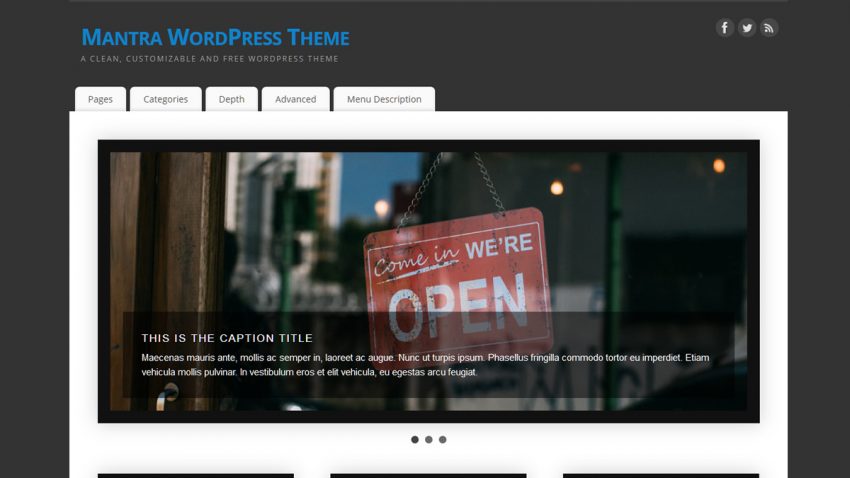
Mantra’s 2.3.0 update has introduced a little but very visible problem with pictures borders. It has been fast solved with the 2.3.1 update: after installing it, Mantra’s looks as good as always.
I know that with every update there is the risk of introducing new bugs, and yes, bugs are irritating. But all of us would have to be aware that this is the only way to keep our favourite theme up to date and (this is the great part) to add new features.
I think that it’s worth to encourage Mantra’s authors to do it instead of complaining about minor problems.
Thank you Cryout for keeping Mantra updated!
Why is the time frame of publishing a theme update on wordpress till we are able to read about it here so long??
Parabola 1.3.1 and Mantra 2.3.1 are out since a few days, but yet you have not published any change-log or anything else!
Why can’t you publish the update on wordpress and a change-log here at the same time? I am also a busy man in my business, but yet there are always 5 minutes to write at least something like a change-log
Agree… please publish the changelog before you push the update to wordpress.org.. Thank you very much
We don’t control WordPress’ update approval. We also don’t know if an update gets approved or not until it actually does. It would be silly to announce an update when it might not get approved or we are asked to make additional changes to the theme.
Also, the updates never become live instantly. It takes 5 minutes to several days between an approval and actual appearance of the update in the themes directory.
So we prefer to wait for the update to actually become live before we publish update announcements.
I’ve had trouble with image borders I’m afraid 🙁 Images within posts resize nicely on most mobile browsers (except Win Phone 8!) but in desktop browsers the borders aren’t working correctly – they don’t change via the control panel and there is no padding either right or left.
Reverting to the old styles.css seesm the only way around it.
I was having similar problems with the style sheet in the new update causing images in the caption field to resize. When I removed the line `width: 100%` from the `#content .wp-caption img` property then they would go back to normal. Not sure if this is related to your issue or not.
We have no Windows phones to test on. Could you send us some screenshots? (use the contact form).
Are there any other changes to 2.3.1 other than the ones listed here?
http://www.cryoutcreations.eu/forums/t/current-known-issues
The changes are listed in the update announcement post. The forum never lists changes in the themes in a timely manner.
Sorry to post again, but I seem to have fixed the problem by reuploading my style.css from a mantra backup I had. But still not sure what caused the issue. I would also like to add that I had purged my site cache files as well as my cdn cache and the problem was still there. Only when I reuploaded the style sheet did it fix itself.
Hi, had a quick question, I’m not 100% positive that the 2.3.0 theme update is the issue, but shortly after updating the creative commons images located in the caption portion of my post images has rescaled itself to a huge proportion.
The images is supposed to be 80x15px but has rescaled to 400px in width. Forgive me for the link, but I thought you would want to see an example just in case you were able to help in some way.
http://oddrandomthoughts.com/can-trees-die-of-old-age/
Thanks for any help and love the theme!
Hello,
I have clicked on the http://www.adfreeblog.org/ link and it seems the domain is no longer valid. You may consider removing it. Thank you for your time.
Works fine now. Could have been a temporary failure.
Great theme, but new update results in slider not working on front page! Any help appreciated. Thank You.
Just found out that it works after disabling the External Links plugin!
new theme totally crashes my youtube and gallery plug-ins any way to fix all worked fine with 2.2.2
wp-content/themes/mantra/gallery-single-template.php is not a file part of the theme.
If you need to add custom files to the theme, create and use a child theme.
I added some feature request into support forum, and I reported one bug…
Thank you for update!