Keeping to the weekly update schedule, Mantra 2.2.0 comes with the often requested options to include latest posts on the presentation page (the number of posts is independently configurable) and select the menu items alignment.
Changelog:
- added option to display latest posts on presentation page below the columns, with configurable post count
- added menu items alignment option
- added Amazon and Yelp social icons

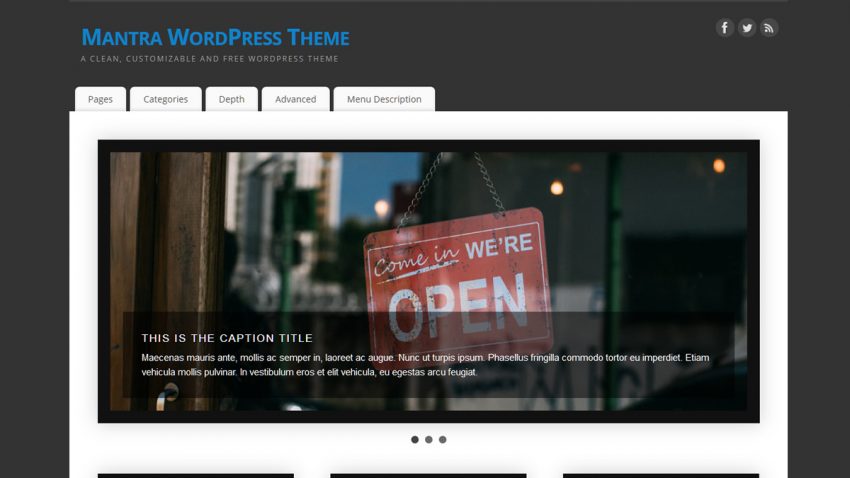
Hi, I have just donated after using Mantra now on a second website. Really nice flexibility.
Is there anywhere I can find out what classes are used for what – in particular main menu background and text colors, font size, and sizes and margins. I cannot find where to adjust the size of the menu font as a start, or colors in the Mantra settings. Thanks for any help.
Use a tool like Firebug to identify page elements easier.
Nice design and trying it out now, but having real trouble uploading images. I pick an image, hit upload and the upload window freezes and I have to abort and try again only to experience the same problem. Am I doing something wrong?
Try uploading images via the WordPress Library (Media > Library). Does it work there?
Great theme, thank you so much! I noticed that I’m not able to pinch and zoom when viewing on my phone…is there a way that I can customize the theme to allow this?
This is not currently controllable. We’ll try to add it as an option in a future version.
please add my vote for supporting pinch/zoom on iphone. great theme overall; some minor nit-picks….
I like the design of Mantra really much but it does not work in Explorer. The sidebar do not show. Do you have plans on fixing that? And when??
What version of IE did you notice this on?
Mantra and Parabola are awesome themes.. all of my blogs are using it. thank you for cryoutcreations. some day I will donate for you…
And thank you for using and enjoying our creations 🙂
I am experiencing some issues that I think might be linked to the fact that I am running version 2.0.5 of Mantra. I would like to upgrade to the newest version to see if that fixes the problem, but I cannot find any direction on how to do this. Can anyone please point me in the right direction?
There is no special procedure for updating a theme. If you’ve done no changes to Mantra’s files, simply go to Dashboard > Updates to update the theme.
All its settings will be kept as they are.
Nonetheless you should never skip making backups (of your entire WordPress/website installation). In fact you should make these periodically, not just before updates or other major changes.
I have no problem with the Mantra theme and that’s why I’m loving it.. thank you very much for your excellent work
I love your work, thanks for everything! is there anyway to quickly adjust the order of the slides on the presentation page? I’m adding a new one for a book launch and want it to be slide 1, but, that’s a lot of cutting and pasting.
Am I missing something?
thanks,
Brendan
If you’re using custom slides there’s no easy way to re-order them. Perhaps using post-generated slides would be easier for you.
Can we keep the Mantra display presentation page as is expect put blogs in another tab?
Please read question C17 in the FAQs.
It should be able to edit Menu Items Background Color a:hover
just because a link is of little use
Also, the sidebar header color – terz is useful and that there is no
Great! need an untappd.com social icon 🙂 keep up the great work!