The series of small fixes for version 2 continues. This update is not important enough to get an intro so we’ll jump right into the changelog:
- Added support for shortcodes inside the Presentation Page columns and extra text
- Fixed site width being 0 in some rare, x-files related occurrences
- Fixed multiple issues with the new header in IE
- Fixed caption opacity for IE
- Fixed issue where the ‘Custom logo’ option was selected for the header but no logo was uploaded and an empty image place-holder was displayed in some browsers
- Relative dimensions are now labelled as DEPRECATED. We recommend using absolute dimensions with mobile view enabled (full responsiveness)
- Fixed ‘column’ shortcode widths
Stay tuned for more of the same in the next version.

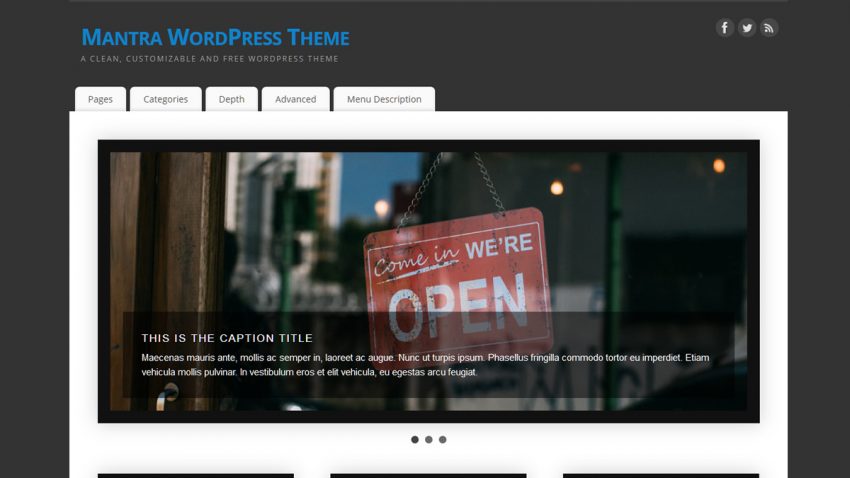
Hi, I am the only one who has problems with Version 2.0.3?
Sorry, I started from the bottom and the top messages recognize the bugs
what about 2.0.3? 🙂
I updated to the new version of Mantra this afternoon, and now none of my font settings are sticking; it defaults all options to Times New Roman though I have Arial selected. My blog should be linked here; here’s the selections I have right now — http://pre-code.com/wp-content/uploads/2013/05/problemo.png
Thanks!
Hi and sorry about that.
It appears that while improving Google font inclusion to support font styles we broke the standard fonts. We’ve already fixed this and we’ll be submitting the update as soon as possible.
Awesome, thanks for the quick response!
For some fat-fingered reason or some unknown, my presentation page is nolonger visable. Can you tell me how to resurrect it for the landing page when the url is put into the browser?
Thank you very much.
Just enabling it in the Presentation Page settings section should suffice.
Is it enabled and is still doesn’t show?
My client does not want a reply section on his site.(Ok for his blog) He’s an atorney and doesnt want peoples comments and does not want them to reply to his pages. If I can’t figure a way out of this I will have to use a different theme company. On most theme’s there is just a radio button, on or off, for the comments on each page. Why is that so hard. I’ve read forum questions on this for the last 8-10 months and it seems as though you are not listening. Please remove “Leave a reply” section on every child page or tell us what to edit and we can do that. It appears by default on all child pages. Leave a reply section is not required if its not a blog. We will use a contact form that way I can get more information from my customers. Thanks in advance. Please help.
Oh, trust me we are listening. You on the other hand, can’t seem to find the time to better document yourself before trolling. Almost 2 years ago we made a tutorial about it here: http://www.cryoutcreations.eu/wordpress/wordpress-disableenable-comments-tutorial and we’ve been passing that link around a lot.
From reading that tutorial ( or any other tutorial you can find online just by typing ‘disable comments in WordPress’ or ‘hide comments in WordPress’ in a search engine) you’ll see that hiding comments is really not theme related and you can easily disable them with just an “on or off button”. I really don’t know where you’ve been looking.
Please don’t jump to conclusions that easily and good luck!
Thank you.
Could you please help me remove “Leave a reply” section on every child page. It appears by default on all child pages. Leave a reply section is not required if its not a blog. I prefer using contact form that way I can get more information from my customers. Thanks in advance
You need to edit and turn off comments on every (child) page you want comments turned off on. There is no global option to disable comments on previously published (while comments were enabled) posts/pages.
Still no control over pagination – it should be an option if he wants to have a visible pages or working with pagenavi
I can`t set my address of Skype in Mantra settings. WAY?
The existing workaround is described in question C22 in the FAQs.
We are working on a proper solution for this (if it gets approved by WordPress) in v2.0.3.
since i’ve updated mantra there has been a problem with the dia slide. I cant uploa pictures in it anymore. I can do the prossedure but there’s not getting any pictures in the slide. Verry sad!! PLEASE FIX THIS!!!
Or maybe I’m doing something wrong and you can help me?
I’ll need a link to your website to further inspect this.
http://www.faithinyou.nl/
thank you verry much! I really hope you can fix it!
And what is the issue?
i can’t upload pictures in my dia slide anymore.
Can you upload the images in the dashboard? Can you select them in Mantra setttings? Do they get saved in their fields? Are the URLs displayed in the fields valid?
I can upload them in my dashboard. I can select them in Mantra setting. They do get saved in my library but they do not apear in the URL fields (@ presentation page) Thanks for helping me!
Did you find the problem? I hope so
Hi there,
My name is Rebecca and I have your theme on my website. I am wondering if I upgrade, will all of the changes I made in order to customise it disappear?
Thanks xo
p.s. Thank you sooo much for making this. It is perfect for me and my new business venture. You are very very talented xoxo
Hi.
All the settings/changes you’ve made via the Mantra Settings page will be kept (but clicking the Export Settings button first never hurt anyone 😉 ).
If you’ve poked around and made any modifications to the files themselves, you will have to transfer those to a child theme before you update or you will lose them.
Thank you! <3
The mantra 2.02 rollout is a welcome sight; knowing that updates and fixes to this powerful theme are often is warmly reassuring.
A newly added ‘Short codes’ feature to the Presentation Page is a step in the right direction.
As far as next updates are concerned….
1.
I’d like to be able to change the font color of the Columns Text in Presentation page settings; it currently is defaulted to some barely legible soft grey color, even with a white background it requires effort to spot. Would rather not rustle through the CSS code and add a manual color change to the Misc. Custom CSS section in settings.
2.
What would really tickle this Mantra user’s fancy, as far as the Presentation page background design, is if it were possible to toggle only the background color of the page and left the TEXT AREA’s background for columns ALONE so that the Text is not buried in the colors…sorta like a Pinterest style. Or make the column text background area controllable is maybe what I’m suggesting.
3.
Also, to put a cherry on the next update, I’ve seen a horizontal screen sliding feature in some themes; maybe Mantra can adopt this fancy mechanism as a power option for some pages or even the presentation page possibly. It seems tho, it’s either all vertical or all horizontal, not both…unless the HTML5 gods know otherwise.
Here’s one example, along with link to 10 others.
http://wpliving.net/10-stunning-horizontal-scrolling-wordpress-themes-for-2012/
I understand Mantra is a free theme, and I’m very appreciative of all the coders hard work. As soon as I land a sweet job, ya guys are earning my paypal donations asap.
THANK YOU
-glowpotion.com