Changelog:
- Added support for WooCommerce breadcrumbs
- Added landing page icon blocks read more links
- Added query resets to landing page custom queries
- Added featured box titles link functionality
- Added compatibility styling for Jetpack Portfolio titles sizes in widgets
- Improved on-page SEO
- Improved tables styling
- Improved landing page customizer sections dependency checks
- Improved accessibility for landing page block icons, boxes links and titles, edit button, read more links and back-to-top button
- Improved scroll-to-anchor functionality
- Improved first content title above spacing
- Improved header title to use H2 instead of H1 tag on the homepage
- Fixed landing page featured page section using H1 tag for title
- Fixed HTML markup validation warning due to empty ‘media’ attribute
- Fixed CSS validation warnings due to empty color fields and invalid ‘default’ values
- Fixed header breadcrumbs alignment on boxed layout
- Fixed language flag images being improperly aligned in menus
- Fixed sidebars margins/padding applied improperly on boxed layouts
- Fixed landing page icon blocks design when clickable
- Fixed site title border visible and taking up space when site title is hidden
- Fixed cover+fixed background images zoomed incorrectly on Safari
- Fixed cover+fixed background images shaky on IEs and Edge
- Removed posts navigation on smaller mobile devices (<640px width)
- Updated to Cryout Framework v0.7.5

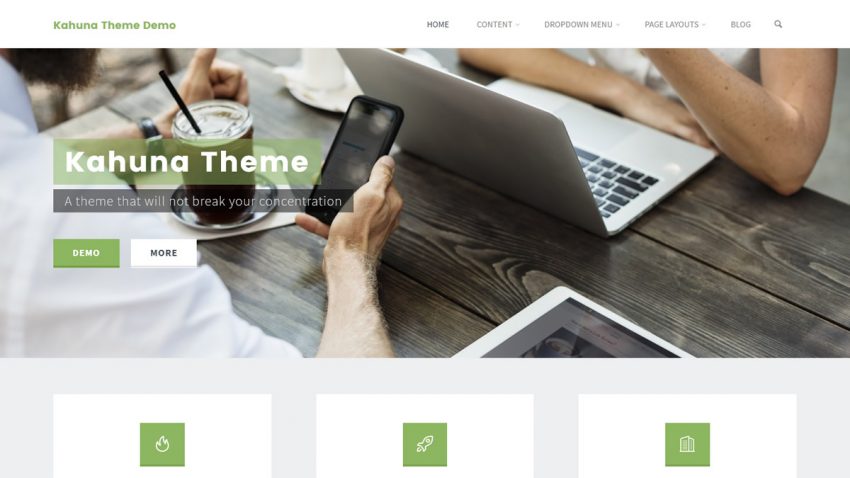
Hello and congratz, Kahuna is a great wordpress theme, I love it !
Just to let you know : I did found a bug with the footer on Edge and Firefox.
If you let and it shows an error [invalid token…] in the footer.
So I just add a blank space before each “#” and the error goes away ( and )
BTW, my english is not what it once was… Sorry about that ! 😉
Thanks !
Since it was invisible in my previous comment, I was talking about “” and “”.
And again,sorry for the blank “”.
I was talking about <–# which should be replace by <– # (with a blank space between – and #)