Changelog:
v1.8.1
- Fixed landing page status notice not being displayed when not active due to homepage setting
- Removed news feed from theme’s about page per TRT requirements – https://themes.trac.wordpress.org/ticket/73150#comment:3
- Hopefully fixed shaking footer on scroll on mobile Safari since 1.8.0
- Improved list bullets styling in landing page text areas
- Updated to Cryout Framework 0.8.4
v1.8.0
- Added fluida_header_image and fluida_header_image_url filters to allow custom control over featured images in header functionality
- Added option to disable default pages navigation and improved mobile menu functionality to hide toggler when main navigation is empty
- Added WordPress 5.2 wp_body_open action call
- Added visibility on scroll functionality on the fixed menu on mobile devices
- Improved featured boxes responsiveness on smaller screens
- Improved icon blocks responsiveness with odd numbers
- Improved related posts section styling
- Improved main navigation usability on tables by adding the option to force the mobile menu activation
- Improved dark color schemes support for HTML select elements
- Improved static slider image behavior on short screens
- Improved keyboard navigation accessibility:
- Added skip to content link
- Added focus support for post featured images, landing page featured boxes, landing page portfolio
- Fixed breadcrumbs links in bbPress forums/topics sections
- Fixed line height on ‘continue reading’ button on hover
- Fixed Gutenberg lists displaying bullets outside of content on landing page sections
- Updated to Cryout Framework 0.8.3:
- Fixed home icon missing link on WooCommerce sections
- Optimized options migration check to reduce calls
- (Finally?) fixed ‘Too few arguments’ warning in breadcrumbs on Polylang multi-lingual sites

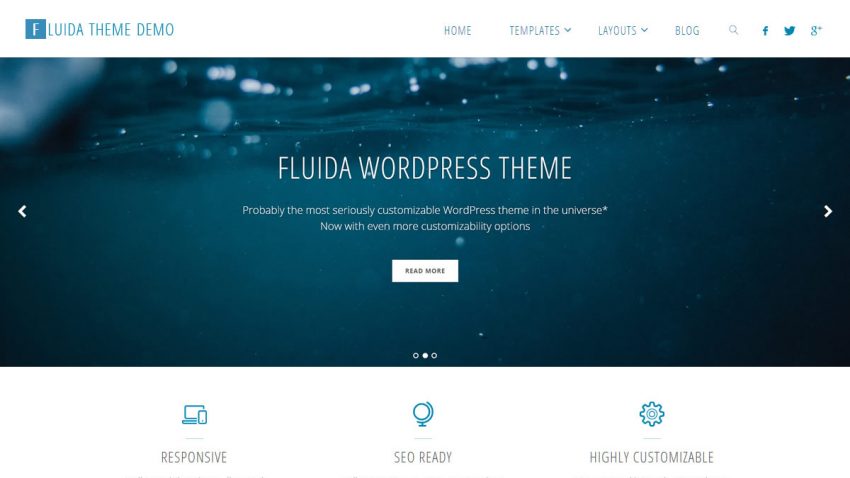
What does “option to disable default pages navigation” refer to
Our themes display WordPress’ automatically generated pages menu when no custom menu is assigned to the theme’s main navigation. That option disabled the automatic menu in case you do not want any kind of menu displayed there.
Hello, I like to use the theme Fluid Aversion: 1.8.1. Unfortunately there is a bug in this theme. When I as a background allows a photograph or a picture, it will be via browser Windows 10 Edge not work correctly. This is namely magnified and indistinct. Only through Firefox and other browsers will this be fine together. I hope this will be solved. Thanks anyway.
Regards, Ferry.