Changelog:
- Added support for custom embedded fonts
- Added main navigation keyboard accessibility support
- Added mobile menu close on click/tap functionality
- Added hints in the customizer interface for Site Identity / Header options
- Improved mobile menu multi-line menu items behaviour
- Increased mobile menu width on smaller devices
- Fixed GDPR-related checkbox missing on comment form
- Fixed comment form fields center alignment on checkboxes and radio controls
- Fixed static slider positioning on <720px with RTL
- Fixed site tagline positioning with RTL
- Fixed spacing between title and logo on RTL
- Fixed mobile menu items alignment on RTL
- Fixed header image not visible when active on the landing page
- Fixed header widgets being present on the landing page when the header image is not used
- Updated to Cryout Framework 0.7.6.1

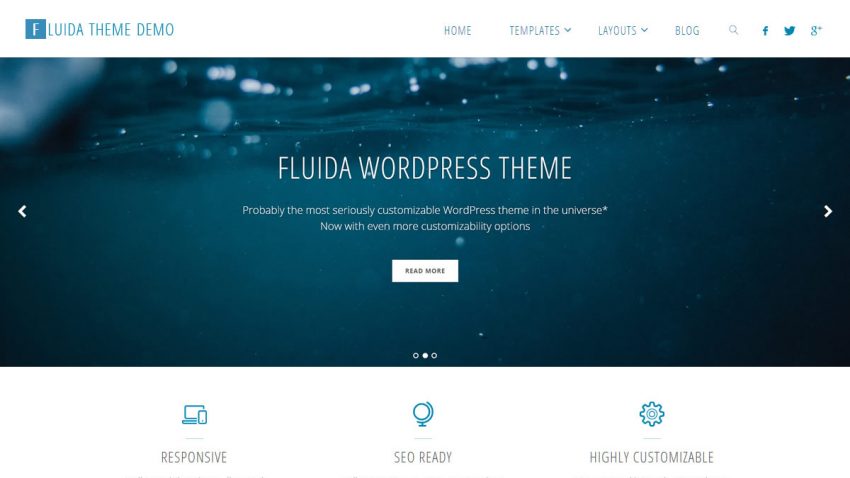
Where might I find how to make the menu a dropdown style?
Our custom menus tutorial might have the answer.
Well… Something is not right because I do not use cache plugin. With other browsers I have to click on a sub menu twice to take effect – first time it just does nothing… On Chrome though no submenu works…I did not have any issues with previous version of the theme.
Could you please check that?
Unfortunately the sub menus are broken in this version… When I click on a sub menu item nothing happens and the menu gets expanded again.
Have you seen this issue?
This version includes accessibility-related changes in both the theme style and scripts. If you use a caching plugin, make sure you cleared the cache after the update, otherwise try a browser force refresh.