Changelog:
- Fixed extra space under menu when main menu is set to fixed and on top of header image with boxed layout when no header image is set
- Adjusted static slider caption margin and padding to fix missing background on caption container
- Fixed fixed menu missing background color on mobile devices when menu is on top of header image
- Fixed missing text areas numbers in theme options
- Fixed non-translatable strings in theme options
- Added auto-match for mailto: URL in social icons
- Improved masonry initiation to check if function is available
- Adjusted landing page static slider image responsiveness to make image more visible on mobile devices
- Added workaround for horizontal scrollbar on mobile devices when large menus are used
- Reverted padding back to margin on static slider caption due to extra space before the static slider title
- Fixed incorrect usage of site background color option on slider text, featured boxes background, aside border, socials background; switched header socials background to use menu background instead of site background
- Fixed icon blocks background/border to use correct color option
- Fixed featured boxes image background to use correct color option
- Added content background to featured posts / featured page area
- Fixed missing breadcrumbs background color when header titles are not active

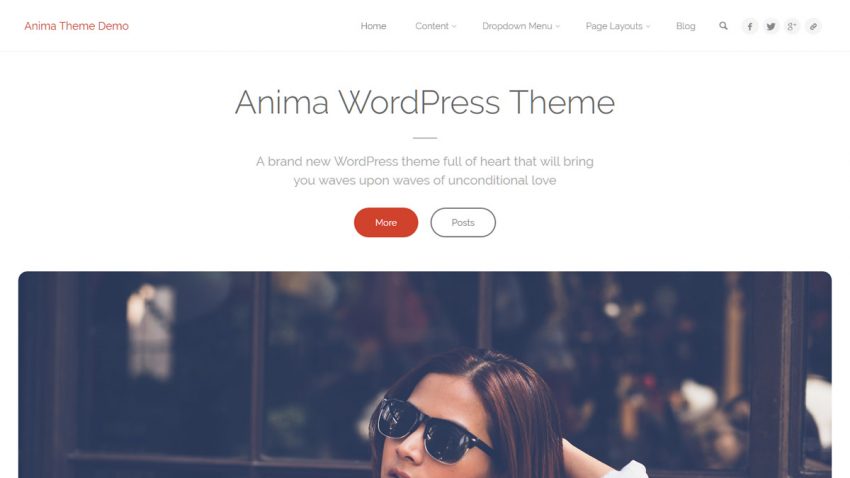
Hello, I have a question where is the code responsible for darkening the image of the post on the home page. I am looking and I can not find it because after hovering on the image it gets gray despite the zero overlay settings on the menu. And I would like it to be done only slightly brighter.
Hello,
Thanks for my free using of this theme.
I love this theme and made the beautiful website recently,however now find one problem which is not enough compatible in only ‘Internet Explorer V.11’.
In Landing page and posings page(by categories),I did not yet find the problem.
In only other common pages,all displayed images are not clear and overcasted.
In Google Chrome web browser and Android brower,all pages display all clear images.
Only IE browser have this problem.
Would you please let me know how to solve this problem ?
Thanks your help in advance.
Hi,
According to Google search, the problem comes from Internet Explorer.
https://www.techwalla.com/articles/how-to-fix-blurred-pictures-in-internet-explorer
thanks your trying to give helps.
however,I tried to do as your instructions (step 1~4),
but same problem.
For step 5,other clients are finding same problems,so it seems this issue is not from graphic card.
If your have spare time,please visit www.http://www.hgvina.com
you can find how this problems is.
menu ‘home’ and ‘portfolio’ page is not problem,
but in ‘company’ and ‘consulting’,’contact’ pages,all upload images are not clear.
If you can find solution and let me know,it will be very thankful.
Thanks your kind attention.
You seem to have included the ‘small‘ size image in your post content. WordPress uses srcset functionality and other browsers use alternative image sizes, while IE is using the image as you’ve inserted it (the smallest one). Try editing the image and select a larger size for the inclusion.
Hi,
thanks your help,now it is ok now.
I find that happening was caused by my poor knowledge about WP which I am trying to improve now.
I editted uploaded images in suitable size,and then found all images are improved in even IE browser.
For my future using,thanks for your recommended ewww image optimizer.
Thanks again to every helpers.
Hi,
Why aren’t the posts aligned with the home page?
http://demos.cryoutcreations.eu/wordpress/anima/blog/
As can be seen on other themes, like there
http://jemeformeaunumerique.fr/
Thank you
The theme includes Masonry functionality, which stacks the post in a brick layout. If you don’t want to use this you can turn it off from the theme’s options.
Hi,
thank you, I find more pro, cleaner without masonry
bonjour,
Dans” post information”, onglets “featured image”, “Use Featured Images in Header” enable,
et bien l’image mise en avant de l’article n’apparait pas , c’est l’image d’en tete ddu site qui apparait.
y a t-il un moyen de remedier à cela ??
merci
papéric
Check that the featured image is large enough (at least 75% of the configured site width) for it to be used in the header.