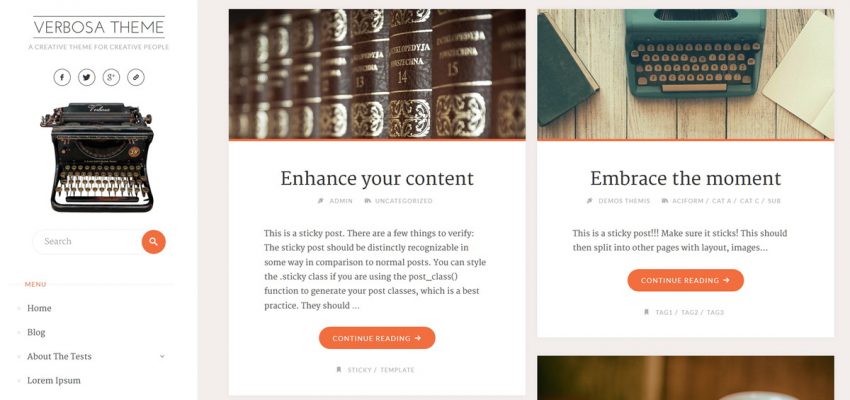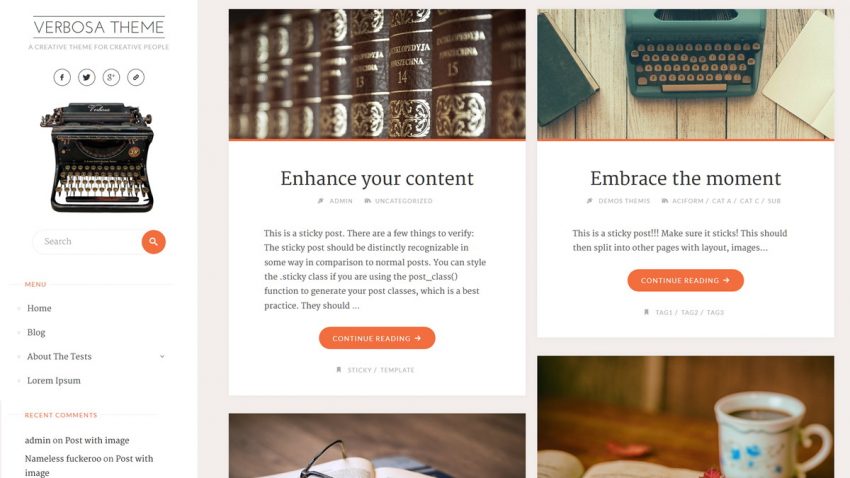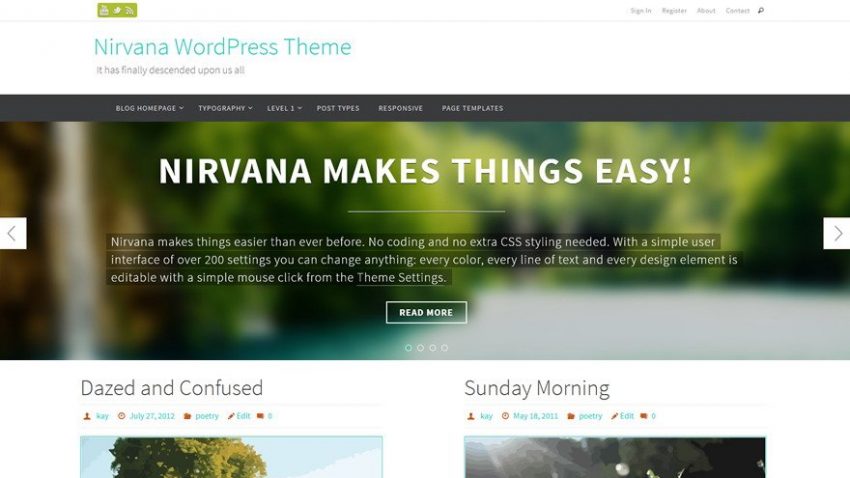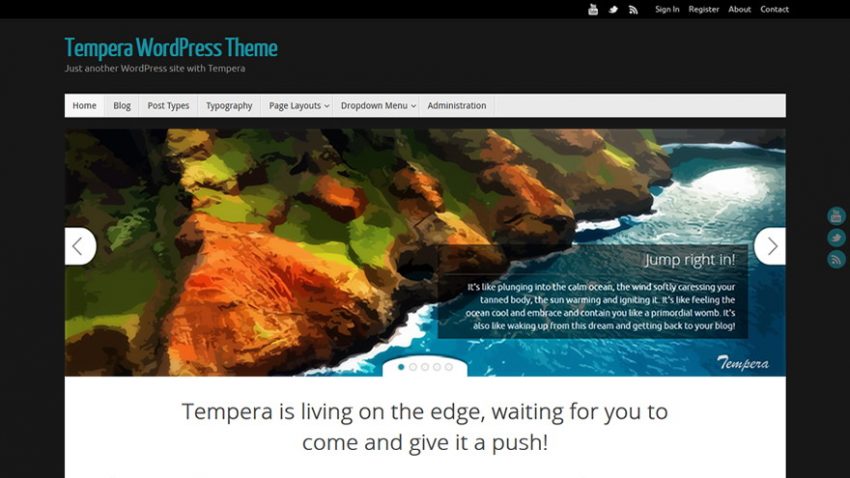Changelog: Fixed a typo in the styling and removed alt attribute from logo anchor Added menu walker to support social …
How to use the new social menu
Fluida and Verbosa introduced a different method for defining the social icons in the theme using menus, allowing practically an infinite number of icons and quick reordering functionality.
To find out how to easily add your own social profiles icons jump right in.
Changelog: Added structured markup data Redesigned the mobile menu Updated Cryout Framework to 0.6.2 Adjusted customizer panels for compatibility with …
Changelog: Updated Cryout Framework to 0.6.1 Updated comments functions to include multiple plural forms Updated comments query Added sticky sidebar …
Changelog: Added manual excerpts support in landing page boxes Decreased line height for landing page box titles and texts Adjusted …
Changelog: v1.2.3(.1) Fixed landing page custom styling only taking effect when main menu is fixed Added check for ‘the_comments_navigation’ use …
Changelog: Added filter for slider ‘read more’ button text Fixed font names with spaces on Safari limitation Added Fitvids on/off …
Changelog: Fixed font names with spaces on Safari limitation Added Fitvids on/off option for compatibility Re-bundled de_DE, fr_FR translations due …
Changelog: v1.2.1 Added WooCommerce compatibility Added WPML/Polylang compatibility Extended Fitvids status check in Masonry call after more posts are loaded …
How to edit theme strings with translations
The vast majority of the text on your site comes from your own content. However there’s a small amount that comes with the theme and that in very few instances you’d wish to change to something else.
The first though would be to dive right into the theme files and search for that text to edit it right there, right? That usually works, but just not always. Luckily, WordPress provides for a way to do this more easily…