We turned a little gore today, probably because of all the thunders and lightnings that circled around us last night (could The Addams Famly be in town?) and we had the partly-original idea of making a reddish-dark (or dark-reddish, depending on your point of view) theme.
Why only partly original? Because the new Bloody-Black theme is primarily a spin-off from our Default-Black theme, which in turn is a spin-off from OpenCart’s default theme 🙂 And because we wouldn’t have that idea spark in the first place if one of our users wouldn’t have asked us for a way to change the blue colour in the default-black theme to a “bloody red”.
Not many users like dark themes, especially on an online store. But we do, and some stores actually need a dark theme to best fit their content and products. So here it is…
Demo: http://demos.cryoutcreations.eu/opencart/bloody-black/
The theme can be downloaded for free from OpenCart’s Themes Directory.
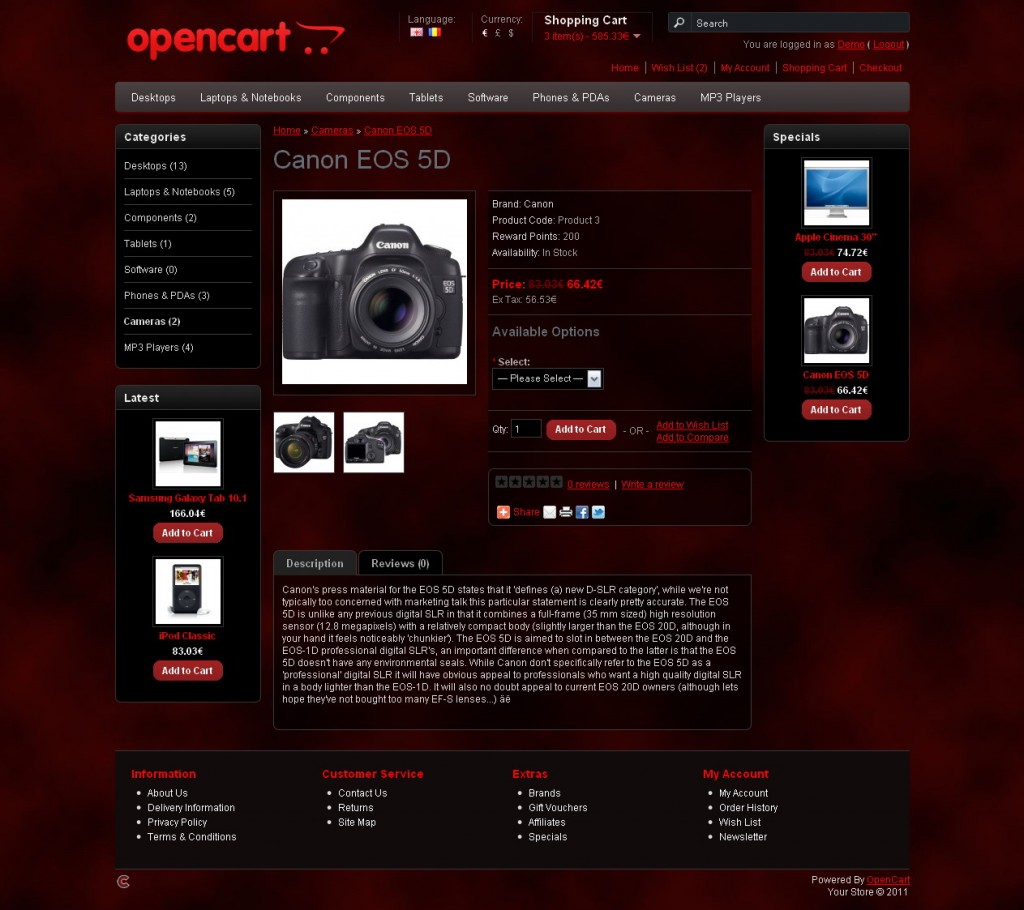


Hi,
Love your theme! It’s great.
one question though:
How can i change the colors from the dropdown boxes on the site?
Any color/look changes can be achieved by modifying the theme’s CSS, in catalog/view/theme/bloody-black/stylesheet/stylesheet.css.