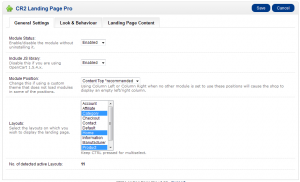 |
This is where you define and control the general module options. |
| Module Status | Enable or disable the module. This is useful if you want to turn off the landing page while retaining the settings. |
| Include JS Library | Leave enabled if you’re using OpenCart 1.5.5.x or you are using a custom theme. Disable for OpenCart 1.5.4.x. Note: Keep in mind this may interfere with the libraries included with your theme and may break functionality. If you encounter such an issue, simply disable the module and contact us. We will try to provide you with a solution. |
| Module Position | Set the area of the store where the module will be loaded (no actual content is visible there). Change the default recommended value only if the landing page fails to display on your store on the desired layout(s) but displays fine on other layouts. Note: If you select Left/Right and no other module is set to be displayed there, you will create an empty left/right column on your store. |
| Layouts | Here you can select which areas (routes) of the store you want the landing page to be displayed on. If you have less than the default number of Layouts (11), and you only wish to display the landing page on some of the sections (routes), you need to make sure they have layouts (recreate them if they no longer exist).Important: Keep CTRL pressed for multiselect. |
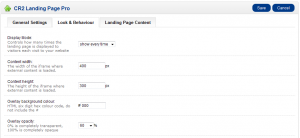 |
This is where you define and control how the module (landing page) displays. |
| Display Mode | Controls how many times the landing page is displayed to a visitors at each visit to sections (routes) the module is active on. You can choose from once, twice… up to 10 times or every time |
| Content Width | Specify the desired message/text box width (value is in pixels) Default: 600 px |
| Content Height | Specify the desired message/text box height (value is in pixels) Default: 300 px |
| Overlay Background Colour1 | Set the overlay background colour – hexadecimal 6 digit code. This colour covers the store on the outside of the message box. Default: #000000 |
| Overlay Opacity1 | Control the opacity of the above overlay colour. 100% means totally opaque, 0% means totally transparent. Default: 60% |
1) Option only available in CR2 Landing Page Pro.
1) Option only available in CR2 Landing Page Pro.

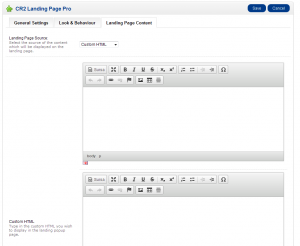
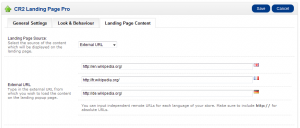
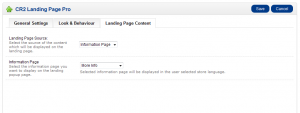
FYI..even your demo site, there is no popup
Thanks for pointing that out. The demo site was running an older version of the module.
hi,how to contact support? i use a custom theme and there is no popup.
Hi. Use the premium support form if you are using the Pro version or the forums if you are running the free one.
Opencart is 1.5.4.1 with custom theme
I have a multistore on opencart. In you’re module I’m set display once, but when I select another site windows is display again. Help me