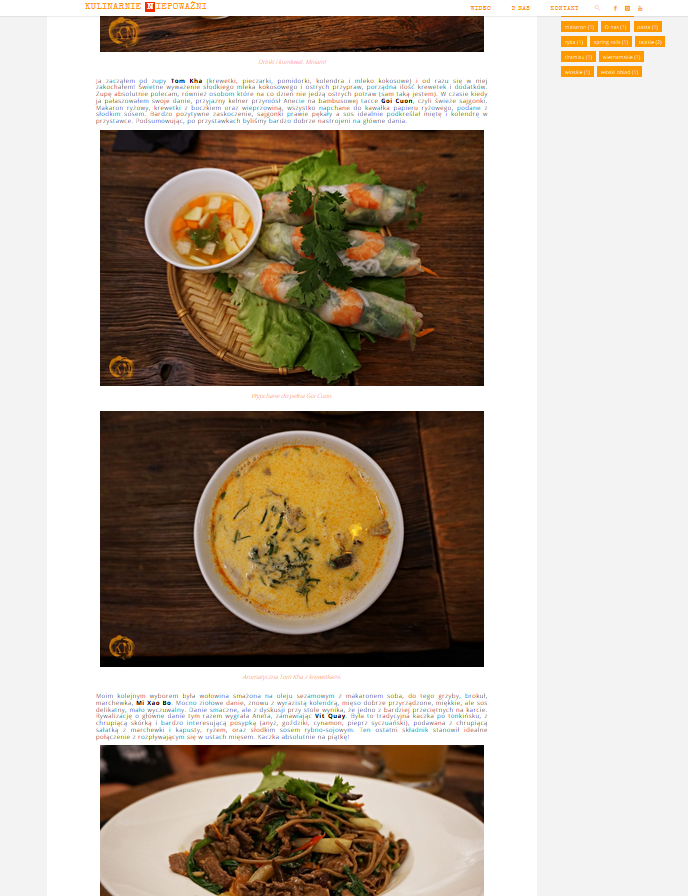Forum Replies Created
-
AuthorPosts
-
Zed
Cryout Creations mastermindThe theme does not intermediate the process of uploading files to the WordPress media library in any way.
However, WordPress itself will resize/crop them to necessary sizes which, depending on the format of the source files, may result in slight changes in appearance and sharpness.
If you like our creations, help us share by rating them on WordPress.org.
Please check the available documentation and search the forums before starting a topic.Zed
Cryout Creations mastermindCould you post a screenshot with how the site (and line) looks on OSX browsers?
If you like our creations, help us share by rating them on WordPress.org.
Please check the available documentation and search the forums before starting a topic.Zed
Cryout Creations mastermindCould you post screenshots with your social icon and visibility settings?
If you like our creations, help us share by rating them on WordPress.org.
Please check the available documentation and search the forums before starting a topic.Zed
Cryout Creations mastermindIf the theme’s settings page is missing the settings sections, you will need to update the theme.
If you like our creations, help us share by rating them on WordPress.org.
Please check the available documentation and search the forums before starting a topic.October 8th, 2017 at 14:11 in reply to: Title on columns only on mouseover an not permanently #54670Zed
Cryout Creations mastermindYou can make the titles always visible with custom CSS:
h3.column-header-image { left: 0; }If you like our creations, help us share by rating them on WordPress.org.
Please check the available documentation and search the forums before starting a topic.Zed
Cryout Creations mastermindThe theme will automatically use featured images assigned to pages as background images for individual elements when they are used in the theme’s landing page text areas elements.
If you like our creations, help us share by rating them on WordPress.org.
Please check the available documentation and search the forums before starting a topic.Zed
Cryout Creations mastermindYour site appears to have JavaScript errors on the homepage. However, since you’re using the minification functionality in your caching plugin, I can’t track down the cause (it could even be the minification itself).
If you like our creations, help us share by rating them on WordPress.org.
Please check the available documentation and search the forums before starting a topic.Zed
Cryout Creations mastermindScripts should be placed in dedicated locations (like the footer) or files, not inside files responsible for rendering content.
If you like our creations, help us share by rating them on WordPress.org.
Please check the available documentation and search the forums before starting a topic.Zed
Cryout Creations mastermindYou’d need to resize both the logo and site title to make them fit on small screens:
@media (max-width: 480px) { #branding #site-text { font-size: 0.6em; } #branding .identity { width: 20%; } }If you like our creations, help us share by rating them on WordPress.org.
Please check the available documentation and search the forums before starting a topic.October 1st, 2017 at 21:14 in reply to: How to add a serious slider full width and above the sidebar #54522Zed
Cryout Creations mastermindContent added inside pages/posts cannot expand beyond the configured site width limits. The sidebars are inside this limit.
If you like our creations, help us share by rating them on WordPress.org.
Please check the available documentation and search the forums before starting a topic.Zed
Cryout Creations mastermindThe menu needs to fit in the available space (on the right side of the site title) to be displayed there.
I suggest you reorganize your menu so that it has less top level items.
If you like our creations, help us share by rating them on WordPress.org.
Please check the available documentation and search the forums before starting a topic.Zed
Cryout Creations mastermindYou can use custom styling to force the text smaller on the narrowest of devices:
@media (max-width: 540px) { .lp-staticslider { font-size: 0.6em; } }If you like our creations, help us share by rating them on WordPress.org.
Please check the available documentation and search the forums before starting a topic.Zed
Cryout Creations mastermindThe boxes areas are designed to display content from posts. To make them display posts you’d need to customize the content queries defined in includes/landing-page.php (preferably in a child theme).
If you like our creations, help us share by rating them on WordPress.org.
Please check the available documentation and search the forums before starting a topic.Zed
Cryout Creations mastermindThe content width is the result of total site width minus sidebar widths, if enabled (all configurable in the theme’s options).
If you like our creations, help us share by rating them on WordPress.org.
Please check the available documentation and search the forums before starting a topic.Zed
Cryout Creations mastermind@chrisrossjones, the theme’s landing page feature is only enabled when the homepage is set to display the posts list. Setting a static homepage overrides it.
@Theone_Joostensz, what are you trying to do?If you like our creations, help us share by rating them on WordPress.org.
Please check the available documentation and search the forums before starting a topic.Zed
Cryout Creations mastermindThe brown bar is in fact space between the menu and content through which your site background colour is visible (below the background image which has a shorter height than the header area).
If you like our creations, help us share by rating them on WordPress.org.
Please check the available documentation and search the forums before starting a topic.Zed
Cryout Creations mastermindHeader images in Anima don’t link to anything.
Also, during the review into the themes repository we were asked to remove the import/export options functionality from our newer themes.
If you like our creations, help us share by rating them on WordPress.org.
Please check the available documentation and search the forums before starting a topic.Zed
Cryout Creations mastermindWhat are your theme menu-related options currently set to? ‘Fixed’ and ‘position’.
If you like our creations, help us share by rating them on WordPress.org.
Please check the available documentation and search the forums before starting a topic.Zed
Cryout Creations mastermindCould you post a link to your site?
If you like our creations, help us share by rating them on WordPress.org.
Please check the available documentation and search the forums before starting a topic.September 26th, 2017 at 19:22 in reply to: How do I set CTA Button #1 to the first text area? #54424Zed
Cryout Creations mastermindThe CTA buttons are features of the static slider image area and are not displayed or connected with any text area.
If you like our creations, help us share by rating them on WordPress.org.
Please check the available documentation and search the forums before starting a topic.Zed
Cryout Creations mastermindThe theme uses WordPress’ core logo functionality to retrieve the assigned image. WordPress applies a filter on the content returned by the get_custom_logo() function – which can be used when certain pages are displayed to override the image markup.
If you like our creations, help us share by rating them on WordPress.org.
Please check the available documentation and search the forums before starting a topic.September 26th, 2017 at 19:08 in reply to: Wrong Switching images between header img and featured post img #54419Zed
Cryout Creations mastermindThe featured image needs to be large enough (at least 75% of the configured site width) to be displayed in the header.
If you like our creations, help us share by rating them on WordPress.org.
Please check the available documentation and search the forums before starting a topic.Zed
Cryout Creations mastermindThe position the crops are performed for featured images displayed in posts lists is configurable in the theme options.
For images already uploaded to the library you’ll need to regenerate the thumbnails if you change the crop position.If you like our creations, help us share by rating them on WordPress.org.
Please check the available documentation and search the forums before starting a topic.Zed
Cryout Creations mastermindThis issue is visible at a specific combination of theme options and we’ll get it fixed in the next theme update.
If you like our creations, help us share by rating them on WordPress.org.
Please check the available documentation and search the forums before starting a topic.Zed
Cryout Creations mastermindCould you post a link to your site to see this?
If you like our creations, help us share by rating them on WordPress.org.
Please check the available documentation and search the forums before starting a topic.Zed
Cryout Creations mastermindThe image can use images in multiple areas with various sizes so it registers 8 image sizes. However as WordPress provides not way of controlling when these image sizes are needed or not and there’s no clear way for when a particular image is displayed in particular locations / at particular sizes, the only way for everything to work is to create the images sizes for all images.
If you’re not using specific theme functionality you can force disable specific image sizes (using custom code as there’s no option to control this) so some of the resizes are no longer created.
If you like our creations, help us share by rating them on WordPress.org.
Please check the available documentation and search the forums before starting a topic.Zed
Cryout Creations mastermindThe featured images need to be large enough (at least 75%) of the configured site width to be used in the header.
If you like our creations, help us share by rating them on WordPress.org.
Please check the available documentation and search the forums before starting a topic.Zed
Cryout Creations mastermindAre yo trying to hide a specific post from the home page list or all posts?
If you’re using the theme’s landing page feature, the theme has the option to disable the posts list at its end entirely. If you want to hide a specific post, you can use a plugin for the task.
The same solution is valid also if you’re not using the theme’s landing page and want to hide a specific post.If you like our creations, help us share by rating them on WordPress.org.
Please check the available documentation and search the forums before starting a topic.Zed
Cryout Creations mastermindThe images appear loading fine now so either you resolved the issue or the problem could be with your browser/device or connection.
If you like our creations, help us share by rating them on WordPress.org.
Please check the available documentation and search the forums before starting a topic.Zed
Cryout Creations mastermindThe top line indicates that the menu item points (links) to the page/post/section currently being viewed.
Both the home item and the news one both link to the homepage, so they are both active when on the homepage.Change the news menu item to link to something else, or turn it into a placeholder without a link.
If you like our creations, help us share by rating them on WordPress.org.
Please check the available documentation and search the forums before starting a topic. -
AuthorPosts