Forum Replies Created
-
AuthorPosts
-
Zed
Cryout Creations mastermindWe have a tutorial for using the social menu functionality in our themes.
If you like our creations, help us share by rating them on WordPress.org.
Please check the available documentation and search the forums before starting a topic.Zed
Cryout Creations mastermindThe theme documentation for our newer customizer-based themes is not yet available.
If you like our creations, help us share by rating them on WordPress.org.
Please check the available documentation and search the forums before starting a topic.Zed
Cryout Creations mastermindThe theme will use the posts’ featured images as box images. See our recent tutorial on the landing page’s features and functionality.
If you like our creations, help us share by rating them on WordPress.org.
Please check the available documentation and search the forums before starting a topic.Zed
Cryout Creations mastermindThe URL used on the logo is the homepage URL (same as the site title or the ‘home’ menu indicator). This is obtained using WordPress’ home_url() function. To make that link point elsewhere you’d need to customize theme code or write javascript that overrides the logo link’s behaviour.
If you like our creations, help us share by rating them on WordPress.org.
Please check the available documentation and search the forums before starting a topic.Zed
Cryout Creations mastermindYou could install a plugin to use this JavaScript:
jQuery(document).ready( function() { jQuery('body').on('click','#mobile-nav a', function() { jQuery('#nav-cancel i').trigger('click'); }); });to automatically close the mobile menu when a menu item is clicked.
If you like our creations, help us share by rating them on WordPress.org.
Please check the available documentation and search the forums before starting a topic.Zed
Cryout Creations mastermindYou want the menu text bigger overall or just taller?
#access ul li a span { }applies to all menu items, while#access ul ul li a span { }applies to submenu items.If you like our creations, help us share by rating them on WordPress.org.
Please check the available documentation and search the forums before starting a topic.Zed
Cryout Creations mastermindThe theme is designed with efficiency and speed in mind and relies almost entirely on CSS for the menu’s functionality (employing almost no JavaScript code for it). As such it does not include any additional JS code for edge detection.
If you like our creations, help us share by rating them on WordPress.org.
Please check the available documentation and search the forums before starting a topic.Zed
Cryout Creations mastermindThat is the sample Call to Action button and is configurable in the theme’s Landing Page > Slider options in the customizer interface.
If you like our creations, help us share by rating them on WordPress.org.
Please check the available documentation and search the forums before starting a topic.October 22nd, 2017 at 18:08 in reply to: Which file do I edit to append a string to a author's display name? #55129Zed
Cryout Creations mastermindYou probably need to customize the theme’s septera_posted_author() function.
This function is pluggable, you can simply copy it from Septera’s includes/loop.php file to your child theme’s functions.php and then customize the code in it according to your needs.If you like our creations, help us share by rating them on WordPress.org.
Please check the available documentation and search the forums before starting a topic.Zed
Cryout Creations mastermindThe indicated URL does not currently have any sidebar or content.
If you like our creations, help us share by rating them on WordPress.org.
Please check the available documentation and search the forums before starting a topic.Zed
Cryout Creations mastermindYou could use the theme’s header widget area to place a custom widget with the desired content (HTML) over the header image.
If you like our creations, help us share by rating them on WordPress.org.
Please check the available documentation and search the forums before starting a topic.October 22nd, 2017 at 17:54 in reply to: Remove the menu under the featured image with the home icon #55126Zed
Cryout Creations mastermindThat’s the breadcrumbs and is configurable from the theme’s Graphics options.
If you like our creations, help us share by rating them on WordPress.org.
Please check the available documentation and search the forums before starting a topic.October 22nd, 2017 at 17:53 in reply to: Change header overlay color and opacity on individual pages #55125Zed
Cryout Creations mastermindYou could do that by using custom CSS targeted for each distinct page:
.page-id-XYZ #header-image-main::before { background-color: red; /* or transparent */ }The opacity is more difficult to adjust individually.
If you like our creations, help us share by rating them on WordPress.org.
Please check the available documentation and search the forums before starting a topic.Zed
Cryout Creations mastermindFeatured boxes are designed to retrieve their content from posts (and link back to the source posts).
If you like our creations, help us share by rating them on WordPress.org.
Please check the available documentation and search the forums before starting a topic.Zed
Cryout Creations mastermindThe icons are present to indicate the post formats used (in your case image posts). There is no built-in option to disable theme, but they can hidden using CSS:
.entry-format { display: none; }If you like our creations, help us share by rating them on WordPress.org.
Please check the available documentation and search the forums before starting a topic.Zed
Cryout Creations mastermindThe theme registers the needed images sizes. This will make WordPress generate the necessary crops and resizes when the image files are uploaded into the media library. However if your files were uploaded before the theme was activated you need to regenerate them.
If you like our creations, help us share by rating them on WordPress.org.
Please check the available documentation and search the forums before starting a topic.Zed
Cryout Creations mastermindThat can only be done with custom CSS:
footer.post-continue-container a.continue-reading-link { display: inline-block; float: none; } footer.post-continue-container { text-align: center; width: 100%; }If you like our creations, help us share by rating them on WordPress.org.
Please check the available documentation and search the forums before starting a topic.Zed
Cryout Creations mastermindThe text areas (and other landing page elements) have unique IDs: lp-text-one, lp-text-two, lp-text-three, lp-text-four.
You can for example use #lp-text-two as a link URL to make an in-page link to that section. For links from other pages include the ID in the full page URL: http://domain.com/#lp-text-two
If you like our creations, help us share by rating them on WordPress.org.
Please check the available documentation and search the forums before starting a topic.Zed
Cryout Creations mastermindYou have custom styling that is breaking the theme’s content/sidebar layout:
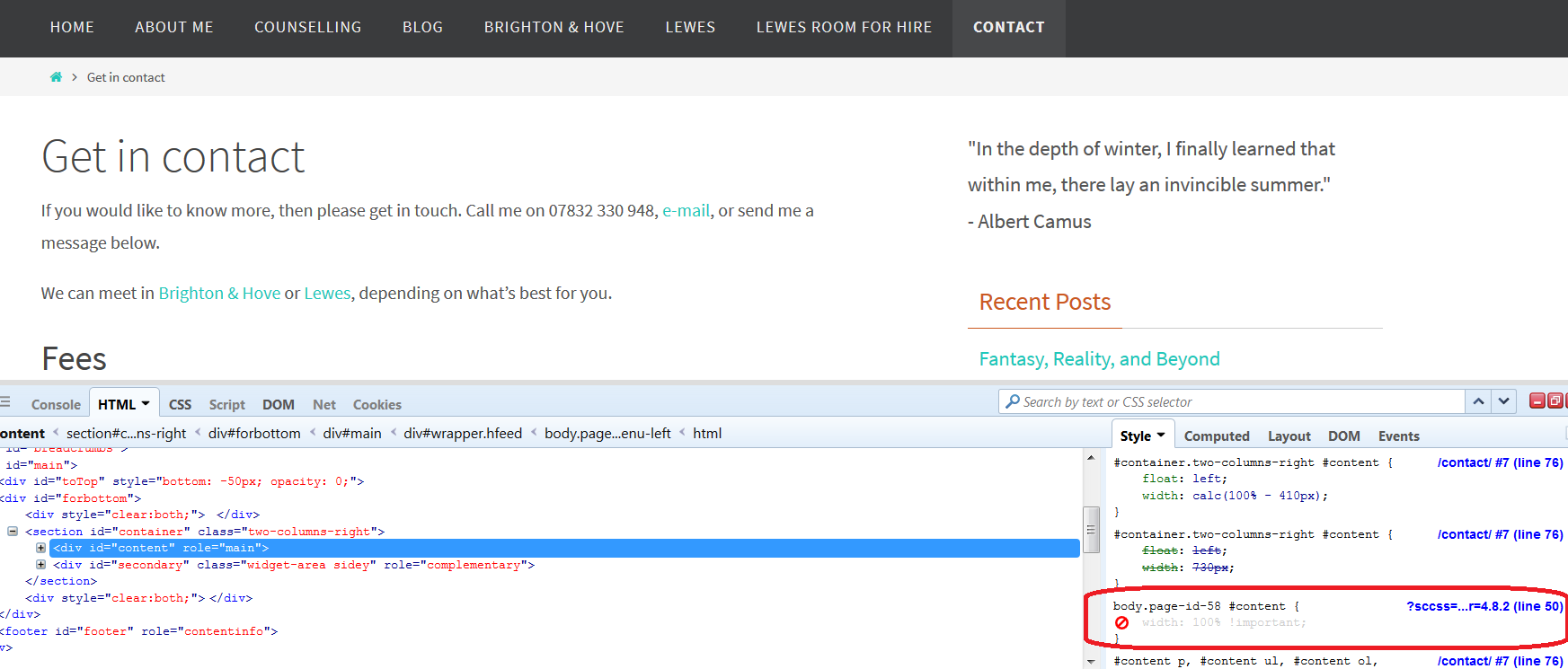 If you like our creations, help us share by rating them on WordPress.org.
If you like our creations, help us share by rating them on WordPress.org.
Please check the available documentation and search the forums before starting a topic.Zed
Cryout Creations mastermindThat is not easily doable as it requires extensive changes to both the administration page and the frontend of the theme.
If you like our creations, help us share by rating them on WordPress.org.
Please check the available documentation and search the forums before starting a topic.Zed
Cryout Creations mastermindYou have quite a few active plugins. As the theme options are set correctly, my assumption is still that one of the plugins is interfering in some way.
There’s also caching involved – did you also clear the cache when you tested with the plugins disabled? Did you disable all the plugins at once or sequentially?
If you like our creations, help us share by rating them on WordPress.org.
Please check the available documentation and search the forums before starting a topic.Zed
Cryout Creations mastermind@Umweltzentrum: the color options probably need adjusting. Which page/section are you getting white text on white background?
@joel3817: The presentation page columns are not designed to display post dates. The posts list below normally displays posts in their regular appearance (with dates includes).If you like our creations, help us share by rating them on WordPress.org.
Please check the available documentation and search the forums before starting a topic.October 22nd, 2017 at 14:47 in reply to: How to remove "continue reading" box from category pages? #55114Zed
Cryout Creations mastermindThere is no option to disable the ‘read more’ button, but you can hide it with CSS:
p.continue-reading-button { display: none; }If you like our creations, help us share by rating them on WordPress.org.
Please check the available documentation and search the forums before starting a topic.Zed
Cryout Creations mastermindThe styles/scripts appear to be loaded in the wrong order on your site. Are you using some kind of caching / minification plugin? If yes, look for an option to turn off CSS minification as this can create problems with Mantra’s appearance.
If you like our creations, help us share by rating them on WordPress.org.
Please check the available documentation and search the forums before starting a topic.Zed
Cryout Creations mastermindIt actually depends on screen size (when some responsive styling becomes active).
This CSS will make the black area remain visible on all screen sizes:body #forbottom { padding-top: 20px; }If you like our creations, help us share by rating them on WordPress.org.
Please check the available documentation and search the forums before starting a topic.Zed
Cryout Creations mastermindPost formats are generally intended for specific kinds of content that aren’t normally “excerptable” (since they’re already short) – for example: image, status, link – so these are always displayed in full.
Normal posts are displayed according to the option set in the theme.
If you like our creations, help us share by rating them on WordPress.org.
Please check the available documentation and search the forums before starting a topic.Zed
Cryout Creations mastermindSince such functionality does not exist by default, it really depends on how those plugins achieve displaying the category’s featured image.
Don’t they come with some kind of instructions for what modifications are necessary?If you like our creations, help us share by rating them on WordPress.org.
Please check the available documentation and search the forums before starting a topic.Zed
Cryout Creations mastermindTheme options (those set in the customizer panels, including the Additional CSS field) are kept between updates.
You only need to be careful if you’ve manually performed files modifications as these would be lost.
If you like our creations, help us share by rating them on WordPress.org.
Please check the available documentation and search the forums before starting a topic.Zed
Cryout Creations mastermindThanks for pointing out the problematic first set of strings. These will be fixed in the next theme update.
The second set is already translatable, but since they are part of the framework and use our second textdomain their translations are only read the files are placed in WordPress’ system folder (wp-content/languages/anima-LANG.po), not in the theme’s folder.
If you like our creations, help us share by rating them on WordPress.org.
Please check the available documentation and search the forums before starting a topic.Zed
Cryout Creations mastermindThe theme has no built-in shortcodes because such functionality is not allowed in WordPress.org repository themes.
Any plugin that respects WordPress standards and best practices should work with the theme.
If you like our creations, help us share by rating them on WordPress.org.
Please check the available documentation and search the forums before starting a topic. -
AuthorPosts
