Forum Replies Created
-
AuthorPosts
-
Zed
Cryout Creations mastermindPerhaps your caching plugin is still serving obsolete cached content. Did you clear the cache after updating?
If you like our creations, help us share by rating them on WordPress.org.
Please check the available documentation and search the forums before starting a topic.Zed
Cryout Creations mastermind@mezhaheleena, I’m sorry, but a comparison clearly indicates that most of the child theme styling is identical to the original 2.6.1.1 styling.
@Rufus, can you post an URL to a problematic site section?If you like our creations, help us share by rating them on WordPress.org.
Please check the available documentation and search the forums before starting a topic.Zed
Cryout Creations mastermindWhere is the connection between Mantra and the Titan framework you’re mentioning?
If you like our creations, help us share by rating them on WordPress.org.
Please check the available documentation and search the forums before starting a topic.Zed
Cryout Creations mastermindThanks for pointing this out.
If you like our creations, help us share by rating them on WordPress.org.
Please check the available documentation and search the forums before starting a topic.Zed
Cryout Creations mastermindWhich multi-language plugin are you using?
If you like our creations, help us share by rating them on WordPress.org.
Please check the available documentation and search the forums before starting a topic.Zed
Cryout Creations mastermindYou most likely can do that with custom styling. The needed styling depends on the slider content.
If you like our creations, help us share by rating them on WordPress.org.
Please check the available documentation and search the forums before starting a topic.Zed
Cryout Creations mastermindIf you use the static slider, you can control the height of the area by adjusting the height of the image.
If you like our creations, help us share by rating them on WordPress.org.
Please check the available documentation and search the forums before starting a topic.Zed
Cryout Creations mastermindNormally the blog section lists all your (latest) posts. If you want to exclude some posts from that list you’ll need to use a plugin like WP Hide Post.
If you like our creations, help us share by rating them on WordPress.org.
Please check the available documentation and search the forums before starting a topic.Zed
Cryout Creations mastermindYou can set a site-wide header image in WordPress’ header options (either under Appearance or in the customizer interface, both paths lead to the same controls).
If you like our creations, help us share by rating them on WordPress.org.
Please check the available documentation and search the forums before starting a topic.Zed
Cryout Creations mastermindYou can choose what is displayed in the header of the site (logo, title, both or none) in the theme’s Header options (in the customizer panels).
If you like our creations, help us share by rating them on WordPress.org.
Please check the available documentation and search the forums before starting a topic.Zed
Cryout Creations mastermindThe image displayed in the theme by default on the landing page is not the configured header image but a static slider placeholder, which is configurable from the theme’s options under Landing Page > Slider.
Due to technical limitations, the sample image is not visible in the customizer panel. To replace it simply assign a different image. To remove the sample image, assign any other image in its place and then remove it.
If you like our creations, help us share by rating them on WordPress.org.
Please check the available documentation and search the forums before starting a topic.Zed
Cryout Creations mastermindThis is an error that manifests on PHP 7+ servers which we will fix in the next theme update.
If you like our creations, help us share by rating them on WordPress.org.
Please check the available documentation and search the forums before starting a topic.Zed
Cryout Creations mastermindIf you assign large enough featured images to posts (at least 75% of site width) and the Featured Images in Header option is enabled in the theme’s options, then the theme will use the featured images as header images.
If you like our creations, help us share by rating them on WordPress.org.
Please check the available documentation and search the forums before starting a topic.Zed
Cryout Creations mastermindWhich style theme is the slider set to?
If you like our creations, help us share by rating them on WordPress.org.
Please check the available documentation and search the forums before starting a topic.Zed
Cryout Creations mastermindThe sticky menu functionality is automatically disabled on mobile devices to avoid using up limited screen space.
If you like our creations, help us share by rating them on WordPress.org.
Please check the available documentation and search the forums before starting a topic.Zed
Cryout Creations mastermindDid you clear your caches to make sure that’s not the cause of this?
If you like our creations, help us share by rating them on WordPress.org.
Please check the available documentation and search the forums before starting a topic.Zed
Cryout Creations mastermindIs that menu still on the site now?
If you like our creations, help us share by rating them on WordPress.org.
Please check the available documentation and search the forums before starting a topic.Zed
Cryout Creations mastermindMasonry arranges articles based on size (so they fit best). The algorithm used to sort the blocks is not directly configurable. You can disable Masonry stacking from the theme’s Miscellaneous options.
If you like our creations, help us share by rating them on WordPress.org.
Please check the available documentation and search the forums before starting a topic.Zed
Cryout Creations mastermindLink removal instructions are included with our Priority Support service.
If you like our creations, help us share by rating them on WordPress.org.
Please check the available documentation and search the forums before starting a topic.Zed
Cryout Creations mastermindI am not seeing that:
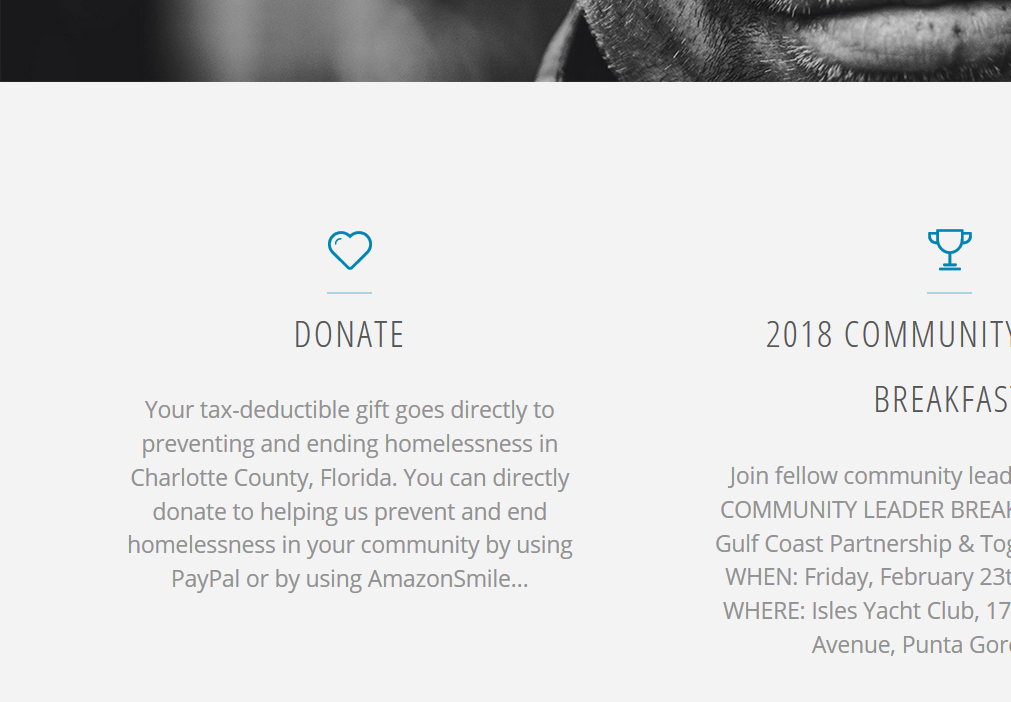
Does this happen on a particular browser or device?
If you like our creations, help us share by rating them on WordPress.org.
Please check the available documentation and search the forums before starting a topic.Zed
Cryout Creations mastermindThe border is one of the preset styling effects for content images and is configurable in the theme’s options (under General > Content Images).
If you like our creations, help us share by rating them on WordPress.org.
Please check the available documentation and search the forums before starting a topic.Zed
Cryout Creations mastermindFluida 1.5 is a major update and has structural changes that unfortunately do have some side-effects (like the misplaced widgets).
Sorry for the extra work we’re putting you through, but we needed these changes to move forward with theme development. We did all we could to not cause unrecoverable damage, though, and hopefully succeeded 🙂
If you like our creations, help us share by rating them on WordPress.org.
Please check the available documentation and search the forums before starting a topic.Zed
Cryout Creations mastermindI see you’ve managed to restore the landing page (with the static header and featured boxes).
Concerning the thin featured images, what is the featured image height set to in the theme’s options?
If you like our creations, help us share by rating them on WordPress.org.
Please check the available documentation and search the forums before starting a topic.Zed
Cryout Creations mastermindThe compatibility with the new versions depends on the extent of the customizations performed using the child theme.
We’d need an extensive list and description of changes / files to help.If you like our creations, help us share by rating them on WordPress.org.
Please check the available documentation and search the forums before starting a topic.Zed
Cryout Creations mastermindIs this still current? The indicated page does not appear to use the category page with intro template at this moment.
If you like our creations, help us share by rating them on WordPress.org.
Please check the available documentation and search the forums before starting a topic.Zed
Cryout Creations mastermindYou mean older products display the rating selector while newer ones don’t?
A theme update can’t change the behaviour of newer content while keeping the older one functioning the same.
Do the ratings work as expected on one of the default Twenty themes?Can you link to a working and a non-working product so we can compare the two?
If you like our creations, help us share by rating them on WordPress.org.
Please check the available documentation and search the forums before starting a topic.Zed
Cryout Creations mastermindUse this CSS:
li.menu-item a img { vertical-align: middle; }If you like our creations, help us share by rating them on WordPress.org.
Please check the available documentation and search the forums before starting a topic.Zed
Cryout Creations mastermindGo to the theme’s landing page > icon blocks options (in the customizer panels) and select the desired featured icons content (full content or excerpt).
If you like our creations, help us share by rating them on WordPress.org.
Please check the available documentation and search the forums before starting a topic.Zed
Cryout Creations mastermind@intriguinglynx, what you are describing cannot happen with basic WordPress functionality. Were you using some kind of plugin (or rewrite rules) to redirect some pages/sections to other pages/sections?
If you like our creations, help us share by rating them on WordPress.org.
Please check the available documentation and search the forums before starting a topic.Zed
Cryout Creations mastermindWe’d need and example or sketch of what you are trying to achieve.
If you like our creations, help us share by rating them on WordPress.org.
Please check the available documentation and search the forums before starting a topic. -
AuthorPosts
