Forum Replies Created
-
AuthorPosts
-
Zed
Cryout Creations mastermindThat text is part of the theme’s translatable strings and can be customized using a translation:
https://www.cryoutcreations.eu/wordpress-tutorials/editing-theme-strings-translations
If you like our creations, help us share by rating them on WordPress.org.
Please check the available documentation and search the forums before starting a topic.Zed
Cryout Creations mastermindI see you’ve already found the necessary styling.
If you like our creations, help us share by rating them on WordPress.org.
Please check the available documentation and search the forums before starting a topic.Zed
Cryout Creations mastermindCould you post a screenshot with when the images are problematic?
If you like our creations, help us share by rating them on WordPress.org.
Please check the available documentation and search the forums before starting a topic.Zed
Cryout Creations mastermindFluida currently requires at least PHP version 5.3 to run.
If you like our creations, help us share by rating them on WordPress.org.
Please check the available documentation and search the forums before starting a topic.December 13th, 2018 at 19:26 in reply to: Image captions don't display in a line but just one word in a line #71538Zed
Cryout Creations mastermindThis is due to a styling incompatibility introduced with WordPress’ 5.0 Gutenberg blocks which we’ll correct in the next theme update.
If you like our creations, help us share by rating them on WordPress.org.
Please check the available documentation and search the forums before starting a topic.Zed
Cryout Creations mastermind@dgweb2016: The 1.5 update information and instructions are stickied at the top of the Nirvana forum.
If you’re using a NoLink child theme, an updated version is available in your account.
If you’re not sure how to proceed with the update, we can help.If you like our creations, help us share by rating them on WordPress.org.
Please check the available documentation and search the forums before starting a topic.Zed
Cryout Creations mastermindHi,
Screenshots of (at least some) of the reported issues would be very helpful.
We are aware of some styling issues and have them tracked down already, but we didn’t observe during our tests all the things you mention.If it’s easier, you can use the contact form to send us some screenshots. Just reference ‘Gutenberg’ and I’ll know what it’s about.
If you like our creations, help us share by rating them on WordPress.org.
Please check the available documentation and search the forums before starting a topic.Zed
Cryout Creations mastermindI believe we’ve solved this through the support system and it was due to caching.
If you like our creations, help us share by rating them on WordPress.org.
Please check the available documentation and search the forums before starting a topic.Zed
Cryout Creations mastermindManaging the theme settings requires that Parabola is the active theme and that your user has administrative permissions.
Are you referring to Parabola’s built-in slider or an existing slider?
Which ‘boxes’ are you asking about?If you like our creations, help us share by rating them on WordPress.org.
Please check the available documentation and search the forums before starting a topic.Zed
Cryout Creations mastermindThe back to top button is overlapped by an empty/transparent element outputted by the cookie law widget, which prevents it from being clickable.
If you like our creations, help us share by rating them on WordPress.org.
Please check the available documentation and search the forums before starting a topic.Zed
Cryout Creations mastermindOpenCart uses Smarty for its template engine, making the .tpl files a mix of HTML, sometimes PHP and of course Smarty’s own markup.
https://stackoverflow.com/questions/1808294/what-is-tpl-files-php-web-design
If you like our creations, help us share by rating them on WordPress.org.
Please check the available documentation and search the forums before starting a topic.Zed
Cryout Creations mastermindYou can do that by customizing the content/content.php file to remove the link markup from the title code:
<?php the_title( '<h2 class="entry-title"' . cryout_schema_microdata( 'entry-title', 0 ) . '>', '</h2>' ); ?>Copy this file to the child theme (in the same content/ folder) and edit it there.
If you like our creations, help us share by rating them on WordPress.org.
Please check the available documentation and search the forums before starting a topic.Zed
Cryout Creations mastermindThis reply is private.If you like our creations, help us share by rating them on WordPress.org.
Please check the available documentation and search the forums before starting a topic.Zed
Cryout Creations mastermindIt is possible to reverse the order of the header elements with CSS:
body #branding { float: right; } body #access { float: left; } body #nav-toggle { right: auto; left: 0; }This styling is not tested for all configuration scenarios.
If you like our creations, help us share by rating them on WordPress.org.
Please check the available documentation and search the forums before starting a topic.Zed
Cryout Creations mastermindThe theme makes no distinction between page and post as far as the featured image is concerned.
Double-check that the assigned featured image meets the size requirements for both width and height.If you like our creations, help us share by rating them on WordPress.org.
Please check the available documentation and search the forums before starting a topic.Zed
Cryout Creations mastermindThat’s due to general styling changes introduced with Gutenberg.
We’ll update the theme to resolve the incorrect alignment.If you like our creations, help us share by rating them on WordPress.org.
Please check the available documentation and search the forums before starting a topic.Zed
Cryout Creations mastermindYour site may have more than a JavaScript problem:
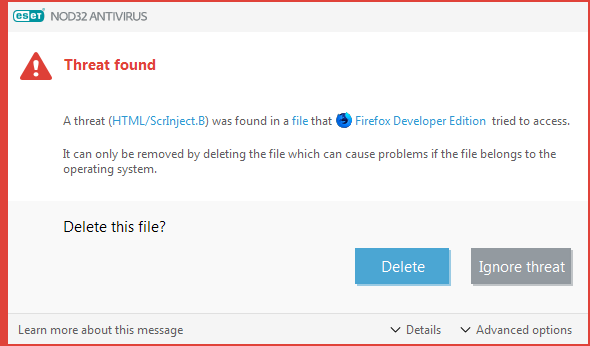
https://codex.wordpress.org/FAQ_My_site_was_hacked
If you like our creations, help us share by rating them on WordPress.org.
Please check the available documentation and search the forums before starting a topic.Zed
Cryout Creations mastermindCould you post a link to your site?
The theme uses core WordPress functionality to select the images to display, however the resulting images depend on what’s available (and at what sizes).
If you like our creations, help us share by rating them on WordPress.org.
Please check the available documentation and search the forums before starting a topic.Zed
Cryout Creations mastermindYour question is not theme-specific and I am not sure I understand what you’re trying to do. Are you trying to list taxonomies in a page or list posts belonging to a specific taxonomy?
Both tasks most likely require a plugin (if one exists) or writing custom (short)code for them. WordPress does not provide a way of listing either taxonomies or posts inside a static page’s content.
If you like our creations, help us share by rating them on WordPress.org.
Please check the available documentation and search the forums before starting a topic.Zed
Cryout Creations mastermindThe features boxes images should be uploaded at the configured height and computed width (content width divided by the number of columns). The theme then resizes them on view while keeping their aspect ratio.
If the currently configured image height and site width/column count cause the images to get cropped in an undesirable way, adjust the configurable values to better fit the images.
If you like our creations, help us share by rating them on WordPress.org.
Please check the available documentation and search the forums before starting a topic.Zed
Cryout Creations mastermindLehey, unless you tweaked things, the buttons should be correctly sized on all devices. The slider’s overall font size is configurable on the edit screen.
If you like our creations, help us share by rating them on WordPress.org.
Please check the available documentation and search the forums before starting a topic.Zed
Cryout Creations mastermindTeele, to do that use the theme’s slider shortcode functionality combined with Polylang – this way you have two slider shortcode input fields in Polylang’s strings management screen.
If you like our creations, help us share by rating them on WordPress.org.
Please check the available documentation and search the forums before starting a topic.Zed
Cryout Creations mastermindNaomi, you are not using the theme’s presentation page so that styling does not apply.
You’ve placed the theme’s columns in the footer widget area, where you can use this CSS instead:@media (max-width: 800px) { #footer-widget-area .ppcolumn { display: none; } }If you like our creations, help us share by rating them on WordPress.org.
Please check the available documentation and search the forums before starting a topic.Zed
Cryout Creations mastermindThat change is part of the theme design adjustment (which has a more spacious look).
If you like our creations, help us share by rating them on WordPress.org.
Please check the available documentation and search the forums before starting a topic.Zed
Cryout Creations mastermindThat can be done with CSS media queries:
@media (max-width: 800px) { body #header #bg_image { display: none; } }If you like our creations, help us share by rating them on WordPress.org.
Please check the available documentation and search the forums before starting a topic.Zed
Cryout Creations mastermindhttps://www.cryoutcreations.eu/documentation
If you like our creations, help us share by rating them on WordPress.org.
Please check the available documentation and search the forums before starting a topic.Zed
Cryout Creations mastermindThe main navigation does not have distinct color options as they are pretty much fixed.
You can apply your custom CSS style with:body #access li > a { /* menu items */ } body #access li:hover > a { /* menu items on hover */ } body #access ul li.current_page_item > a, body #access ul li.current-menu-item > a { /* current section menu item */ }This topic is also covered in the FAQs:
https://www.cryoutcreations.eu/faq/e5-c18-where-are-the-menu-fontcolour-optionsIf you like our creations, help us share by rating them on WordPress.org.
Please check the available documentation and search the forums before starting a topic.Zed
Cryout Creations mastermindI apologize for the late answer, your replies ended up being marked as spam.
It looks like the font enqueues are working correctly at this time so the fonts should work normally. I can’t test your site on mobile devices, though (due to the geo blocking rules).
If you like our creations, help us share by rating them on WordPress.org.
Please check the available documentation and search the forums before starting a topic.Zed
Cryout Creations mastermindThe previous/next post links are generated and handled by WordPress. For them to link inside the current category (or any other filtering criteria) this needs to be handled within WordPress (or using a plugin, if possible).
If you like our creations, help us share by rating them on WordPress.org.
Please check the available documentation and search the forums before starting a topic.Zed
Cryout Creations mastermindFeatured images are displayed in the header only if they are large enough (at least 75% of the configured site width and configured header image height).
If you like our creations, help us share by rating them on WordPress.org.
Please check the available documentation and search the forums before starting a topic. -
AuthorPosts
