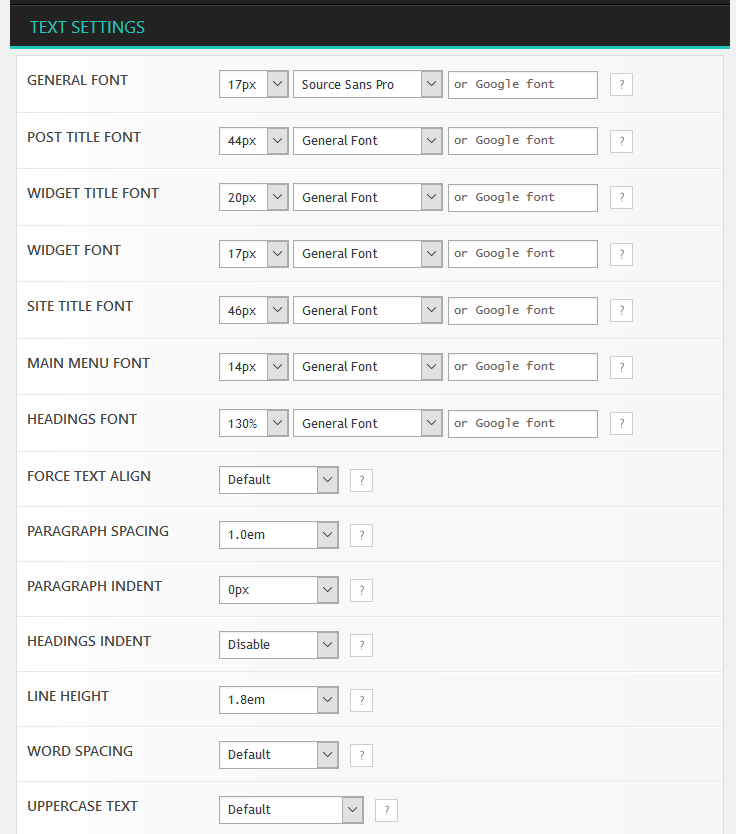Forum Replies Created
-
AuthorPosts
-
Zed
Cryout Creations mastermindThere are Javascript errors on your site which prevent the slider from working.
I suggest to temporarily disable all active plugins to see if any of them cause this.If you like our creations, help us share by rating them on WordPress.org.
Please check the available documentation and search the forums before starting a topic.Zed
Cryout Creations mastermindWe are planning to continue maintaining our legacy themes for the foreseeable future – this means implementing compatibility fixes for new WordPress releases and bug fixes for any problems we may still find in their functionality.
However, we do not plan to integrate any major changes or add any new features to those themes (they’re reached the full features set we had in mind for them).
If you like our creations, help us share by rating them on WordPress.org.
Please check the available documentation and search the forums before starting a topic.Zed
Cryout Creations mastermindNirvana is already responsive (when the respective option is enabled in the theme’s settings) so it should be compatible with any mobile device.
We’ll need more details about what is going wrong or behaving incorrectly to identify what is happening.
If you like our creations, help us share by rating them on WordPress.org.
Please check the available documentation and search the forums before starting a topic.Zed
Cryout Creations mastermindIssues with the widgets administration screen are usually an indication of Javascript problems (perhaps due to plugins interference). Parabola does not use the customize screen so I assume you are referring to its settings page (under Appearance > Parabola Settings). This can also be affected by Javascript issues caused by malfunctioning plugins.
Since the problem appeared after a WordPress update, the most likely cause is a plugin that’s no longer compatible with the current release. I recommend temporarily disabling all active plugins to check if the issues disappear, then reactivating them one-by-one to identify which one is the culprit.
If you like our creations, help us share by rating them on WordPress.org.
Please check the available documentation and search the forums before starting a topic.Zed
Cryout Creations mastermindYou can disable editor styling from the theme’s Miscellaneous options.
If you like our creations, help us share by rating them on WordPress.org.
Please check the available documentation and search the forums before starting a topic.May 12th, 2019 at 19:03 in reply to: Presentation Page Columns display as Rows Instead of Columns after updating #77631Zed
Cryout Creations mastermind@Backflipte, what version of Tempera did you create the child theme with and what code does it use to enqueue the style files?
@mike-premier, your site’s styles appear to be loaded in the correct order. What functionality (if any) is the child theme customizing? You can use the support form for faster replies.-
This reply was modified 5 years ago by
Zed.
If you like our creations, help us share by rating them on WordPress.org.
Please check the available documentation and search the forums before starting a topic.Zed
Cryout Creations mastermindIn WordPress menus can be administered though the Appearance > Menus interface (or directly from the customize screen).
If you like our creations, help us share by rating them on WordPress.org.
Please check the available documentation and search the forums before starting a topic.Zed
Cryout Creations mastermindWhich text are you trying to localize? The slides captions (title&text)?
How are the slides generated – are they manually defined or generated from posts?
If you like our creations, help us share by rating them on WordPress.org.
Please check the available documentation and search the forums before starting a topic.Zed
Cryout Creations mastermindIf you were familiar with such functionality from our older themes it’s worth noting that neither Roseta nor our Serious Slider plugin include functionality to generate a slider from posts.
If you like our creations, help us share by rating them on WordPress.org.
Please check the available documentation and search the forums before starting a topic.May 12th, 2019 at 18:53 in reply to: Presentation page columns layout is broken after theme update #77626Zed
Cryout Creations mastermindYou need to compare the customized code you’re using in the child theme to the one present in the current version of the theme (and the original version the customization is based on for reference) to investigate if it requires updating.
If you like our creations, help us share by rating them on WordPress.org.
Please check the available documentation and search the forums before starting a topic.Zed
Cryout Creations mastermindThe theme is designed to display the sidebar after the content on mobile devices (since the sidebar content is generally less important than the actual content).
You can hide the sidebar(s) on mobile devices with CSS if you wish so:
@media (max-width: 800px) { body #primary, body #secondary { display: none; } }If you like our creations, help us share by rating them on WordPress.org.
Please check the available documentation and search the forums before starting a topic.Zed
Cryout Creations mastermindThe ampersand is not a problem. The problem is in the use of HTML entities in the text fields (HTML entities all begin with an ampersand in encoded form). This issue is dependent on server configuration so it may appear or disappear without your intervention (if the server administrators change configuration in the meantime).
If I could see a settings export I could pinpoint where the problem is (if there is one).
As I’ve said in my first reply, this is the most usual cause of the problem you’re describing, but we’ve also encountered plugin-caused issues that generated the same behaviour.If you like our creations, help us share by rating them on WordPress.org.
Please check the available documentation and search the forums before starting a topic.Zed
Cryout Creations mastermindAll available Roseta translations are use-contributed and are provided through WordPress’ GlotPress platform. From what I see a German translation for Roseta is not yet available, so non-translated texts are expected when using our theme.
If you wish to contribute to the translation, you can do so there. Otherwise, you can create a local translation on your site – we’ve created several tutorials about this:
https://www.cryoutcreations.eu/wordpress-tutorials/how-to-translate-a-wordpress-theme
https://www.cryoutcreations.eu/wordpress-tutorials/how-to-translate-a-wordpress-theme-iiiIf you like our creations, help us share by rating them on WordPress.org.
Please check the available documentation and search the forums before starting a topic.Zed
Cryout Creations mastermindThe theme’s pagination function is a wrapper (to customize the appearance) of WordPress’ core the_post_pagination() function.
If that function works with custom post types then the theme’s pagination should work too.If you like our creations, help us share by rating them on WordPress.org.
Please check the available documentation and search the forums before starting a topic.Zed
Cryout Creations mastermindThe theme uses a simple glyph out of the included icon font next to the author name. Converting that to display the author avatar instead would require some changes to the theme functionality (to replace the icon) and all the extra functionality (either integrated into the child theme or through a plugin) for displaying the author avatar.
You’d need to edit code from the nirvana_meta_before() function (defined in includes/theme-loop.php)
If you like our creations, help us share by rating them on WordPress.org.
Please check the available documentation and search the forums before starting a topic.Zed
Cryout Creations mastermindWhich version(s) of Internet Explorer are you testing with?
The theme should look acceptable and follow the correct layout even on IE 9. We don’t support older versions though.
If you like our creations, help us share by rating them on WordPress.org.
Please check the available documentation and search the forums before starting a topic.Zed
Cryout Creations mastermindTemporarily disable all active plugins on the problematic site and check if that resolves the issue.
If you like our creations, help us share by rating them on WordPress.org.
Please check the available documentation and search the forums before starting a topic.Zed
Cryout Creations mastermindThat message has nothing to do with the theme.
You have an improperly specified constant in your WordPress’ wp-config.php file. Most likely the constant is not quoted when its value is checked.
If you like our creations, help us share by rating them on WordPress.org.
Please check the available documentation and search the forums before starting a topic.Zed
Cryout Creations mastermindThe documentation is not entirely correct there. Shortcodes are currently only supported in Parabola’s footer text field – we’ll extend this in the next updates for the other themes.Edit: All current theme versions support shortcodes in the custom footer text field.
-
This reply was modified 5 years ago by
Zed.
If you like our creations, help us share by rating them on WordPress.org.
Please check the available documentation and search the forums before starting a topic.Zed
Cryout Creations mastermindThere’s most likely a HTML entity in one of the theme’s input fields. Some server configurations are wonky and cause this issue when a form submission includes such data.
Try saving a theme settings export and search that file for the ampersand sign (&) which precedes all HTML entities in escaped format.
If you find one, see in what field it is present and remove it from the theme’s input in the settings page and retry to save.If you like our creations, help us share by rating them on WordPress.org.
Please check the available documentation and search the forums before starting a topic.Zed
Cryout Creations mastermindI’m not sure I understand your question.
Most of the landing page (frontpage) elements (featured boxes, text areas) are image based and will use the featured images assigned to posts/pages if they exist.If you like our creations, help us share by rating them on WordPress.org.
Please check the available documentation and search the forums before starting a topic.Zed
Cryout Creations mastermindThe theme is designed to use pages for its ‘featured icon blocks’ and ‘featured text’ elements and posts for the ‘featured boxes’ sections.
Just adding the category attribute to pages will not change how the theme looks for content – such a change requires extensive modifications to both the backend and the frontend code of the theme.
If you like our creations, help us share by rating them on WordPress.org.
Please check the available documentation and search the forums before starting a topic.Zed
Cryout Creations mastermindThe notices clearly state that you have some WordPress constants defined twice (in wp-config.php and in some other file loaded before it or both occurences in the wp-config.php file).
Either you or someone else with the necessary access did this manually or a plugin was used that writes such constants to the configuration file.
If you like our creations, help us share by rating them on WordPress.org.
Please check the available documentation and search the forums before starting a topic.Zed
Cryout Creations mastermind@7yeqie, your main navigation does not include any sub menu items.
If you like our creations, help us share by rating them on WordPress.org.
Please check the available documentation and search the forums before starting a topic.Zed
Cryout Creations mastermindWe’ll correct that missing file notice in the next theme update.
If you like our creations, help us share by rating them on WordPress.org.
Please check the available documentation and search the forums before starting a topic.Zed
Cryout Creations mastermindYou’ll need to prepare your font files for the web (using a service like FontSquirrel) and then load those files on the site using a plugin.
See the theme documentation on how to apply a custom font to the theme’s elements.
If you like our creations, help us share by rating them on WordPress.org.
Please check the available documentation and search the forums before starting a topic.Zed
Cryout Creations mastermindBoth the slider plugin and the static slider titles use the Headings font option in Roseta.
If you like our creations, help us share by rating them on WordPress.org.
Please check the available documentation and search the forums before starting a topic.Zed
Cryout Creations mastermindThese are the default Nirvana text settings (since v1.5):
If you like our creations, help us share by rating them on WordPress.org.
Please check the available documentation and search the forums before starting a topic.Zed
Cryout Creations mastermindIs the http: //localhost/wordpress/wp-includes/css/test.css URL correct (do you see the content of that file if you open it in the browser)?
If you like our creations, help us share by rating them on WordPress.org.
Please check the available documentation and search the forums before starting a topic.April 26th, 2019 at 15:29 in reply to: Sliders not working properly in Nirvana Woocommerce child #77208Zed
Cryout Creations mastermindPlease temporarily disable all your active plugins and check if the problem still occurs.
If you like our creations, help us share by rating them on WordPress.org.
Please check the available documentation and search the forums before starting a topic. -
This reply was modified 5 years ago by
-
AuthorPosts