Forum Replies Created
-
AuthorPosts
-
Zed
Cryout Creations mastermindThe Plus editions always have and always will work on multisite WordPress installation. The only limitation concerning multisite is that the automatic updates functionality is not available there (you would need to manually update the theme(s) when new releases become available).
If you like our creations, help us share by rating them on WordPress.org.
Please check the available documentation and search the forums before starting a topic.Zed
Cryout Creations mastermindThat is a design choice which you can turn off with CSS:
body .comment-form-author input, body .comment-form-email input, body .comment-form-url input, body .comment-form-comment textarea { text-transform: none; }If you like our creations, help us share by rating them on WordPress.org.
Please check the available documentation and search the forums before starting a topic.Zed
Cryout Creations mastermindI’m not sure how I missed your message on my previous rounds through the forum.
I can confirm the issue is present in the theme and we’ll have it fixed in the next update. Until then you can apply the following custom styling to your site to correct it:@media print { #site-header-main .site-header-top { display: none; } }If you like our creations, help us share by rating them on WordPress.org.
Please check the available documentation and search the forums before starting a topic.Zed
Cryout Creations mastermindTempera (and our other settings-based themes) have pretty much reached their feature and functionality maturity and we consider them stable.
We are now updating them only when necessary to fix identified bugs or improve compatibility with new WordPress releases.
Nowadays we’re constantly bombarded with update notifications and everything is constantly getting a new release almost daily. Personally I don’t like this and feel that nothing is ever properly tested any more. Software done right and working doesn’t require constant modifying and changing – that only adds to the uncertainty factor.
If you like our creations, help us share by rating them on WordPress.org.
Please check the available documentation and search the forums before starting a topic.Zed
Cryout Creations mastermindCould we see your site?
If you like our creations, help us share by rating them on WordPress.org.
Please check the available documentation and search the forums before starting a topic.Zed
Cryout Creations mastermindYou can find those options in the theme’s settings page:
https://www.cryoutcreations.eu/docs/themes-legacy/settings/color/#site-titleIf you like our creations, help us share by rating them on WordPress.org.
Please check the available documentation and search the forums before starting a topic.November 4th, 2019 at 22:51 in reply to: Page template three column sidebar left and right both sidebars on left #94815Zed
Cryout Creations mastermindThe custom styling applied on #content is interfering with the theme’s own layout styling.
If you like our creations, help us share by rating them on WordPress.org.
Please check the available documentation and search the forums before starting a topic.Zed
Cryout Creations mastermindThat message indicates that your license has expired or the license key entered is invalid. Updates are provided only while the license is active.
I see you have made a new purchase today, so you should be able to update the plugin now.
If you like our creations, help us share by rating them on WordPress.org.
Please check the available documentation and search the forums before starting a topic.Zed
Cryout Creations mastermindDid you also select the desired slider in the theme’s options?
https://www.cryoutcreations.eu/docs/themes/options/landing-page/slider/If you like our creations, help us share by rating them on WordPress.org.
Please check the available documentation and search the forums before starting a topic.Zed
Cryout Creations mastermindWe would need to see your site to investigate.
If you like our creations, help us share by rating them on WordPress.org.
Please check the available documentation and search the forums before starting a topic.Zed
Cryout Creations mastermindThere is some invalid output on your site which is preventing the theme from functioning normally on that page.
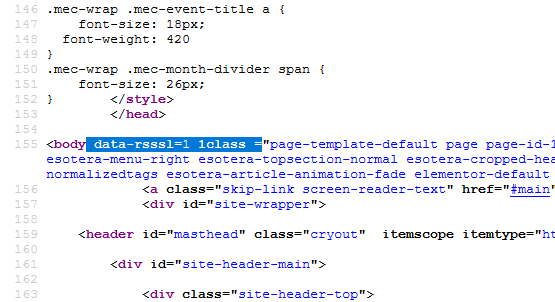
Something (most likely a plugin) is attempting to output some additional parameters on the body tag, but it is outputting invalid data, breaking the rest of the attributes already present.
If you like our creations, help us share by rating them on WordPress.org.
Please check the available documentation and search the forums before starting a topic.Zed
Cryout Creations mastermindEdit the posts and remove their ‘sticky’ attribute (this triggers the “Featured” indicator) and clear the post format (triggers the “image” post format indicator).
If you like our creations, help us share by rating them on WordPress.org.
Please check the available documentation and search the forums before starting a topic.Zed
Cryout Creations mastermindWe have not removed shortcodes functionality from the custom footer text field. Test some other shortcode there to see if it still isn’t working then also check the content placed in the field to ensure it is not invalid and somehow interfering with shortcodes functionality.
If you like our creations, help us share by rating them on WordPress.org.
Please check the available documentation and search the forums before starting a topic.Zed
Cryout Creations mastermind1. The headings already have set-configurable font size (relative to the general font size):
https://www.cryoutcreations.eu/docs/themes/options/typography/content/#headings
I assumed you were referring to other adjustments (independent fonts, colors, other attributes)If you like our creations, help us share by rating them on WordPress.org.
Please check the available documentation and search the forums before starting a topic.November 4th, 2019 at 22:28 in reply to: How To set de sizes of the verbosa headings h1 – h6? #94807Zed
Cryout Creations mastermindThis is an example theme page which also includes headings.
The section title is styled and placed differently to make it stand out even if it is slightly smaller than the H2 title below it.
If you like our creations, help us share by rating them on WordPress.org.
Please check the available documentation and search the forums before starting a topic.Zed
Cryout Creations mastermindI can’t find the store/order section of your site to do a test run of how the widget behaves, but if the plugin is really hiding its widget when the cart is empty (not even the widget title or a simple placeholder “nothing in cart” text are left), then I assume you’re seeing an empty sidebar.
The theme’s sidebar(s) visibility is controlled by the theme settings and it is not dependent on the presence (or lack) of widgets in the sidebar.
If you like our creations, help us share by rating them on WordPress.org.
Please check the available documentation and search the forums before starting a topic.Zed
Cryout Creations mastermindI would need to be able to browse your site to investigate this.
If you like our creations, help us share by rating them on WordPress.org.
Please check the available documentation and search the forums before starting a topic.Zed
Cryout Creations mastermindTempera does not include any WooCommerce specific templates (beside the base woocommerce.php file, which is used to apply to correct layout on WC’s sections).
Which template files is WooCommerce indicating to be out of date on your site?
https://docs.woocommerce.com/document/fix-outdated-templates-woocommerce/If you like our creations, help us share by rating them on WordPress.org.
Please check the available documentation and search the forums before starting a topic.Zed
Cryout Creations mastermindDepending on which files the child theme includes, those files are used instead of the parent theme’s. So modifying those files (and making errors in them) will have direct effect on what happens on the site.
Search all your child theme files for "<? " (including the trailing space)
If you like our creations, help us share by rating them on WordPress.org.
Please check the available documentation and search the forums before starting a topic.Zed
Cryout Creations mastermindThe general layout is configurable in the theme’s options:
https://www.cryoutcreations.eu/docs/themes/options/layout/general/
(The plus edition has several additional layout options for specific section types)Individual layouts can be assigned for pages (in both free and Plus) through the meta options (present in the editor screen):
https://www.cryoutcreations.eu/docs/themes/meta-layouts/If you like our creations, help us share by rating them on WordPress.org.
Please check the available documentation and search the forums before starting a topic.Zed
Cryout Creations mastermind@sya1130, try this CSS:
.entry-content blockquote::before, .entry-content blockquote::after { display: none; }If you like our creations, help us share by rating them on WordPress.org.
Please check the available documentation and search the forums before starting a topic.Zed
Cryout Creations mastermindIf you want to apply styling only on the homepage, you can make the identifiers more specific:
.home #header-widget-area { ... }You can also use widgets visibility plugins to hide widgets entirely on specific sections of the site.
If you like our creations, help us share by rating them on WordPress.org.
Please check the available documentation and search the forums before starting a topic.Zed
Cryout Creations mastermindMeta links use a slightly adjusted color based on the general text color option.
However the theme uses an overlay on top of the featured images which is doubled under the mates to make them readable. This overlay is disabled on your site.If you like our creations, help us share by rating them on WordPress.org.
Please check the available documentation and search the forums before starting a topic.Zed
Cryout Creations mastermindWhere should the slider appear?
At 4), you’re indicating selecting the slider in the theme’s landing page options, however the landing page feature is not enabled on your site.
If you like our creations, help us share by rating them on WordPress.org.
Please check the available documentation and search the forums before starting a topic.Zed
Cryout Creations mastermind@Firesmith, your site is using Mantra. In Mantra the header height is configurable in the theme settings:
https://www.cryoutcreations.eu/docs/themes-legacy/settings/header/#header-heightIf you like our creations, help us share by rating them on WordPress.org.
Please check the available documentation and search the forums before starting a topic.Zed
Cryout Creations mastermindThe indicated URL has no site on it at this time.
If you like our creations, help us share by rating them on WordPress.org.
Please check the available documentation and search the forums before starting a topic.Zed
Cryout Creations mastermindNeither the free nor the plus editions provide layout controls on this level.
The free edition provides individual layout control for static pages, while the plus edition adds this for posts as well. However the rest of the site sections follow the generally configured layout (except the landing page, which is a special case and has only one layout).If you like our creations, help us share by rating them on WordPress.org.
Please check the available documentation and search the forums before starting a topic.Zed
Cryout Creations mastermindThe header markup on your site is broken (by having the opening tags twice):
<!DOCTYPE html> <html lang="fr-FR"> <!DOCTYPE html> <html lang="fr-FR">There is also an (obsolete) opening tag before the slider’s script code:
<? <script type="text/javascript">If you’ve manually edited any theme files, revert the changes or restore the original files from a theme zip file.
Otherwise, try disabling any active plugins to see if any of them is causing that.If you like our creations, help us share by rating them on WordPress.org.
Please check the available documentation and search the forums before starting a topic.Zed
Cryout Creations mastermindThere is no general “read more” button for the entire section.
You could re-create such a button by using the theme’s text area located below that particular featured boxes section to display the button in it (while leaving it title-less).If you like our creations, help us share by rating them on WordPress.org.
Please check the available documentation and search the forums before starting a topic.Zed
Cryout Creations mastermindWe are not planning a Plus edition for Verbosa at this time.
- Headings formats can be adjusted with extra CSS (none of the existing Plus editions provide such options).
- Sticky posts already have a slightly distinctive styling (the pin icon) – how would you want to make them more obvious?
Note that sticky posts are only relevant on the homepage (they are neither sticky nor distinct on other site sections). - The theme is already translatable (see tutorial on this matter) however some strings visible on the frontend may not come from the theme (some may be part of WordPress, other from plugins).
The text you are pointing out is part of the theme however, although it may not show up in the solution you are using for translating because the .pot file is not up to date. Rescan the theme files and update the .pot then it should become visible.
If you like our creations, help us share by rating them on WordPress.org.
Please check the available documentation and search the forums before starting a topic. -
AuthorPosts
