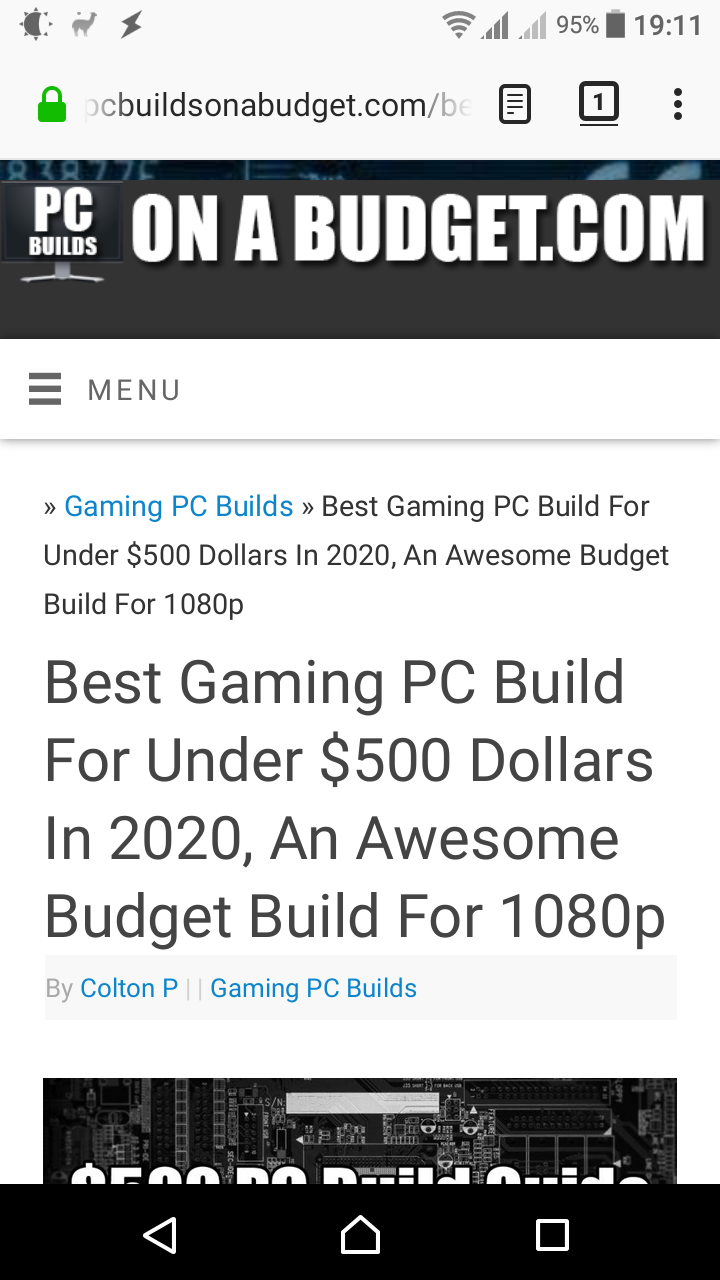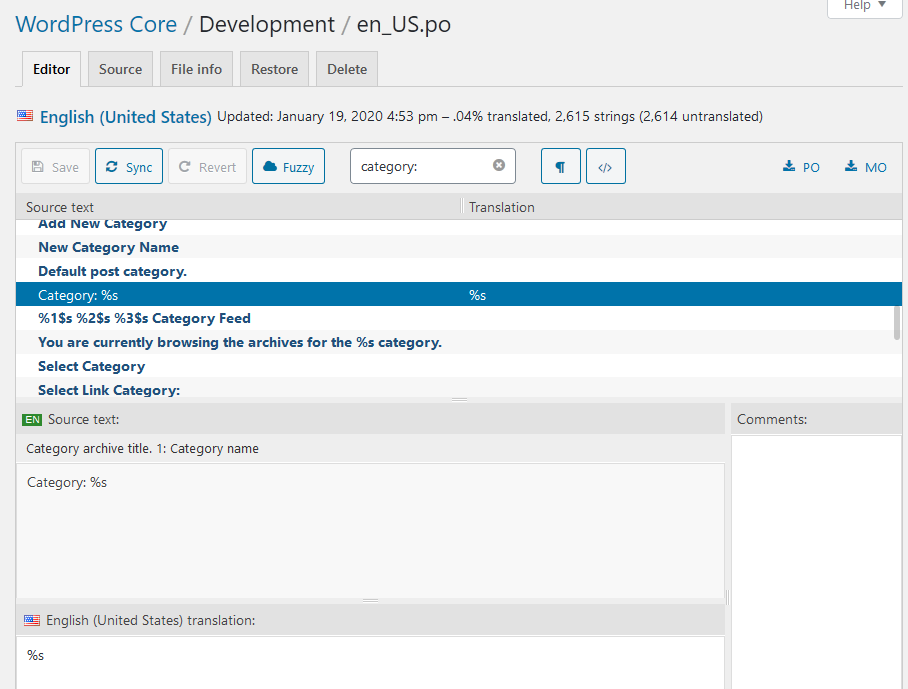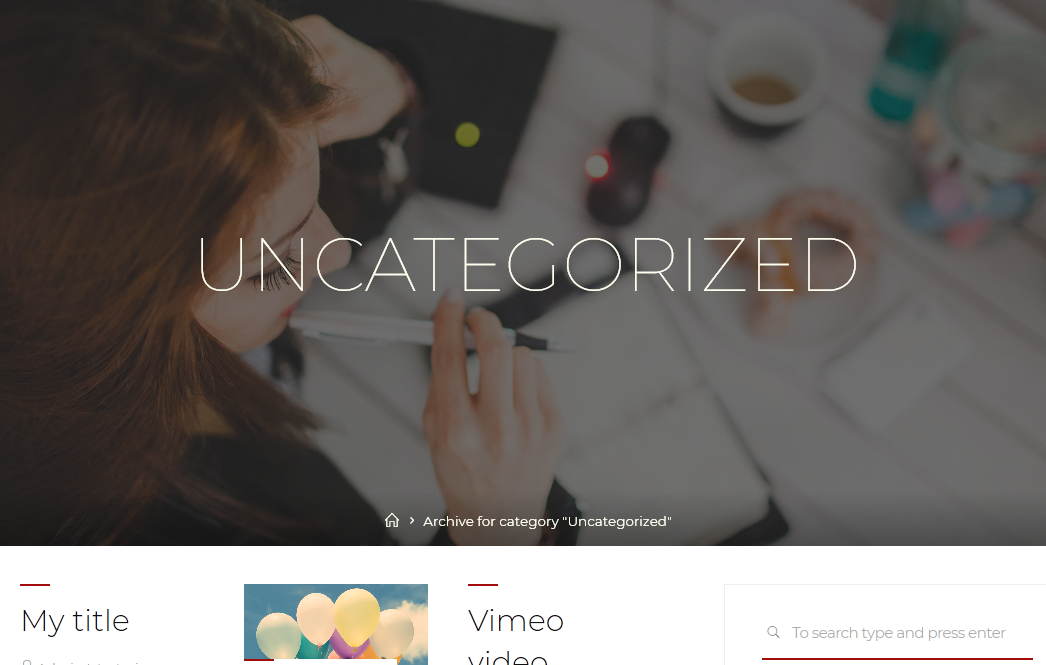Forum Replies Created
-
AuthorPosts
-
Zed
Cryout Creations mastermindThat image is no longer available.
If you like our creations, help us share by rating them on WordPress.org.
Please check the available documentation and search the forums before starting a topic.Zed
Cryout Creations mastermindMenu management is core WordPress functionality and not something that’s controlled by the theme.
Try adding the menu item with a placeholder URL (like #) and edit it to use the mailto: link after it’s already in the menu. I remember this method to work.If you like our creations, help us share by rating them on WordPress.org.
Please check the available documentation and search the forums before starting a topic.Zed
Cryout Creations mastermindWhen the content of the menu no longer fits the available screen width the menu can span multiple lines (overlapping the content below). This usually happens with large menus and long site titles and the site being viewed on smaller devices.
The solution to this is to either adjust the menu and title to fit in the available space or apply custom styling to activate the mobile menu earlier (on larger screens).
The Plus edition of the theme includes an option to control this activation point.If you like our creations, help us share by rating them on WordPress.org.
Please check the available documentation and search the forums before starting a topic.Zed
Cryout Creations mastermindThe top bar can be enabled or disabled from the theme’s settings, so its inclusion is optional.
https://www.cryoutcreations.eu/docs/themes-legacy/settings/graphics/#top-bar
If you like our creations, help us share by rating them on WordPress.org.
Please check the available documentation and search the forums before starting a topic.Zed
Cryout Creations mastermindI notice there’s some inline styling applied to each gallery overriding the theme’s own styling which applies margins:
If you like our creations, help us share by rating them on WordPress.org.
Please check the available documentation and search the forums before starting a topic.Zed
Cryout Creations mastermindIf you are using any form of caching and/or CSS minifying, start by disabling it to check if this is the cause.
If you like our creations, help us share by rating them on WordPress.org.
Please check the available documentation and search the forums before starting a topic.February 16th, 2020 at 12:21 in reply to: How do I remove the Space between the main Content and Menu #98944Zed
Cryout Creations mastermind@dowlass, you could not find the styling in the theme’s stylesheet because that value is already configurable in the theme’s settings:
https://www.cryoutcreations.eu/docs/themes-legacy/settings/graphics/#content-marginsIf you like our creations, help us share by rating them on WordPress.org.
Please check the available documentation and search the forums before starting a topic.Zed
Cryout Creations mastermindit depends on what bit of functionality (a plugin?) you’re using for the “reaction” feature and how it adds itself to the site.
I would need to be able to browse the site to look into this further.
If you like our creations, help us share by rating them on WordPress.org.
Please check the available documentation and search the forums before starting a topic.Zed
Cryout Creations mastermindThe posts in the featured boxes are ordered by publish date in descending order (newest on top left, oldest on bottom right).
If you like our creations, help us share by rating them on WordPress.org.
Please check the available documentation and search the forums before starting a topic.Zed
Cryout Creations mastermindIn Roseta the icon blocks glyphs use the theme’s accent colors.
To customize separately, try the following CSS (prepend body if the identifiers are not specific enough for your usage):
/* glyph in normal state */ .lp-block i[class^="blicon"]::before { color: ...; } /* glyph on hover */ .lp-blocks1 .lp-block:hover i[class^="blicon"]::before { color: ...; } /* background on hover */ .lp-block i[class^="blicon"]::after { background-color: ...; }If you like our creations, help us share by rating them on WordPress.org.
Please check the available documentation and search the forums before starting a topic.Zed
Cryout Creations mastermindMantra uses images as list bullets. You’ll need to turn these off for the rating star elements:
ul#rmp-stars li { background-image: none; }If you like our creations, help us share by rating them on WordPress.org.
Please check the available documentation and search the forums before starting a topic.Zed
Cryout Creations mastermindOn mobile devices your site is displaying Jetpack’s mobile theme, not Arcanum (Esotera).
If you like our creations, help us share by rating them on WordPress.org.
Please check the available documentation and search the forums before starting a topic.Zed
Cryout Creations mastermindHow are the images cropped in your slider?
If you like our creations, help us share by rating them on WordPress.org.
Please check the available documentation and search the forums before starting a topic.Zed
Cryout Creations mastermindPlease disable either images lazy loading or the theme’s Masonry functionality – the two features interfere and cannot work together without adjustments.
If you like our creations, help us share by rating them on WordPress.org.
Please check the available documentation and search the forums before starting a topic.Zed
Cryout Creations mastermindThe social icons are already displayed in the top bar on the site.
The icons are image based and to change their colors you’d need to change the images themselves.If you like our creations, help us share by rating them on WordPress.org.
Please check the available documentation and search the forums before starting a topic.Zed
Cryout Creations mastermindThe top bar width options refers to the bar’s content (social icons, menu) width. The top bar background itself is always full width.
If you like our creations, help us share by rating them on WordPress.org.
Please check the available documentation and search the forums before starting a topic.Zed
Cryout Creations mastermindSorry, the indicated file does not apply to Parabola. In Parabola the author information is handled directly by the file responsible for the author archive: author.php (in the root of the theme), which you can copy over and customize in your child theme.
If you like our creations, help us share by rating them on WordPress.org.
Please check the available documentation and search the forums before starting a topic.January 19th, 2020 at 19:32 in reply to: Display colour background instead of header image below breakpoint value #97846Zed
Cryout Creations mastermindYou can do that with CSS:
@media (max-width: 640px) { #branding #bg_image { opacity: 0; } }This will make the header image fully transparent (so it maintains its height and place in the header), leaving the header background color visible.
If you like our creations, help us share by rating them on WordPress.org.
Please check the available documentation and search the forums before starting a topic.Zed
Cryout Creations mastermindTry the following CSS:
body:not(.home) #header-image-main { display: none; }Keep in mind that the header titles and breadcrumbs are part of the header image area, so those will be hidden as well.
If you like our creations, help us share by rating them on WordPress.org.
Please check the available documentation and search the forums before starting a topic.Zed
Cryout Creations mastermindI am not seeing the same thing so I assume you have resolved this in the meantime.
If you like our creations, help us share by rating them on WordPress.org.
Please check the available documentation and search the forums before starting a topic.Zed
Cryout Creations mastermindThe placement of the post meta attributes is not configurable. Changing the position of the category indicator would require code customization to implement.
If you like our creations, help us share by rating them on WordPress.org.
Please check the available documentation and search the forums before starting a topic.Zed
Cryout Creations mastermindYour site is not using Tempera on mobile devices, but rather a “mobile theme” provided by the WP Touch plugin.
Additionally, the cache/minifying plugin you are using is interfering with Tempera’s styles loading order, breaking its layout in some instances. I suggest test-disabling some of the minifying functionality.
If you like our creations, help us share by rating them on WordPress.org.
Please check the available documentation and search the forums before starting a topic.Zed
Cryout Creations mastermindThe image displayed in the theme by default on the landing page (homepage), below the menu, is not the configured header image but a static slider placeholder, which is configurable from the theme’s options under Landing Page > Slider.
Due to a technical limitations, the sample image is not visible in the customizer panel. To replace it, simply assign a different image. To remove the sample image, assign any other image in its place and then remove it.
If you like our creations, help us share by rating them on WordPress.org.
Please check the available documentation and search the forums before starting a topic.January 19th, 2020 at 18:59 in reply to: I want to remove the automatic post link below in all post #97836Zed
Cryout Creations mastermindYou can do that with CSS:
body #nav-below { display: none; }If you like our creations, help us share by rating them on WordPress.org.
Please check the available documentation and search the forums before starting a topic.Zed
Cryout Creations mastermindIf you like our creations, help us share by rating them on WordPress.org.
Please check the available documentation and search the forums before starting a topic.Zed
Cryout Creations mastermindThe menu is designed to open its submenu items by clicking/tapping the down arrows next to parent menu items which have sub-items.
Clicking/tapping the menu items themselves takes the browser to the URL linked by that menu item.
If you like our creations, help us share by rating them on WordPress.org.
Please check the available documentation and search the forums before starting a topic.January 19th, 2020 at 18:33 in reply to: Landing Page – Text Area – edit or delete the text content #97831Zed
Cryout Creations mastermindThe _lptext() function is responsible for retrieving the source content which will be displayed in the text area, while the _lptext_output() function handles the actual (markup) output (using the previously retrieved content).
Depending on what part of the workflow you want to alter, you’ll need to customize one, the other, or both.
If you like our creations, help us share by rating them on WordPress.org.
Please check the available documentation and search the forums before starting a topic.Zed
Cryout Creations mastermindIf the issues you are having concern iPads, you can use the recently added iOS mobile menu option to replace the standard desktop menu with its mobile counterpart for all iOS devices.
If you like our creations, help us share by rating them on WordPress.org.
Please check the available documentation and search the forums before starting a topic.Zed
Cryout Creations mastermindIt doesn’t look that you’ve included an URL to exemplify this issue.
If you like our creations, help us share by rating them on WordPress.org.
Please check the available documentation and search the forums before starting a topic.Zed
Cryout Creations mastermindYour CSS identifiers may need to be more specific to override existing styles. For example
body #header-page-title h1.entry-titleinstead of just.entry-title.If you like our creations, help us share by rating them on WordPress.org.
Please check the available documentation and search the forums before starting a topic. -
AuthorPosts