Forum Replies Created
-
AuthorPosts
-
Zed
Cryout Creations mastermindUse the following CSS:
body #site-title a::before { display: none; }If you like our creations, help us share by rating them on WordPress.org.
Please check the available documentation and search the forums before starting a topic.Zed
Cryout Creations mastermindThe blocks appearance and layout is controlled by WordPress’ built-in blocks styling.
I notice on the about page that Liz’s block is properly displayed on mobile (being set to vertically align) while all the others have their images enlarged full width (because they’re set to vertically stack on mobile).
You might want to look into adjusting the appearance options.If you like our creations, help us share by rating them on WordPress.org.
Please check the available documentation and search the forums before starting a topic.Zed
Cryout Creations mastermindI notice you changed themes in the meantime.
If you like our creations, help us share by rating them on WordPress.org.
Please check the available documentation and search the forums before starting a topic.Zed
Cryout Creations mastermindAny theme styling can be overridden with custom CSS without editing any files if this CSS is applied after the theme’s own styles (which happens by default with WordPress’ Additional CSS field) or irrespective of order if the custom CSS is more specific.
If you like our creations, help us share by rating them on WordPress.org.
Please check the available documentation and search the forums before starting a topic.Zed
Cryout Creations mastermindTempera does not require any plugins. The only plugin it recommends (notice the difference in language) is our own Serious Settings plugin.
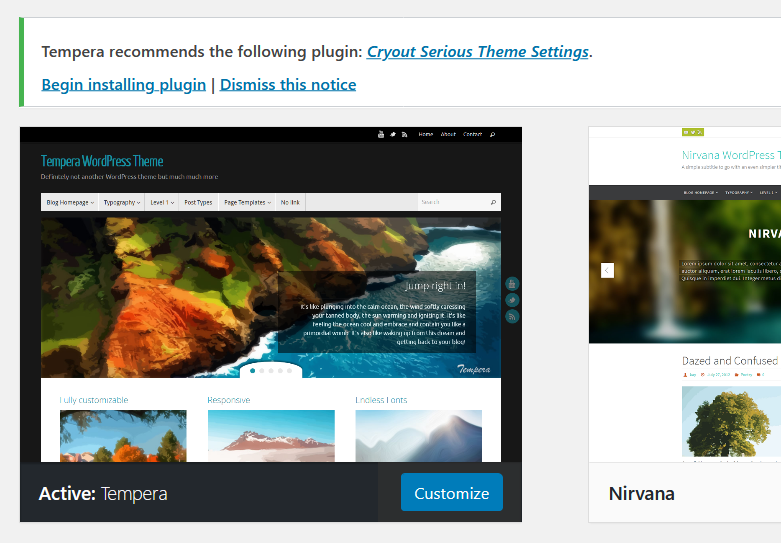
You either have some custom code / code customizations there, or another extension is using TGM-PA and somehow overlaps the theme’s plugins list.
If you like our creations, help us share by rating them on WordPress.org.
Please check the available documentation and search the forums before starting a topic.Zed
Cryout Creations mastermindDouble check that the page you want your posts to be displayed on is actually set to be the blog page, in WordPress’ Readings Settings (in the dashboard) or the Homepage options panel (on the customize screen).
If you like our creations, help us share by rating them on WordPress.org.
Please check the available documentation and search the forums before starting a topic.Zed
Cryout Creations mastermindThe customize screen is a core WordPress feature. When it fails to work properly, it’s often due to various plugins causing errors in functionality. Try to temporarily disable any active plugins you have on the site and recheck if the customize screen loads correctly.
If you like our creations, help us share by rating them on WordPress.org.
Please check the available documentation and search the forums before starting a topic.Zed
Cryout Creations mastermindThe header is a site-wide feature and cannot be selectively displayed just through the included options and functionality. You could hide it on the non-home pages with some custom CSS, though:
body:not(.home) #masthead #header-image-main-inside { height: 0; }Keep in mind that the header image also holds the header titles and header widget area and will vanish with it.
If you like our creations, help us share by rating them on WordPress.org.
Please check the available documentation and search the forums before starting a topic.Zed
Cryout Creations mastermindThat depends on what’s applying the lazy loading functionality. If it has exclusion options, you should be able to use the slider’s id/classnames to this exclusion.
If you like our creations, help us share by rating them on WordPress.org.
Please check the available documentation and search the forums before starting a topic.Zed
Cryout Creations mastermindThis behaviour is most likely related to the optimization/minification functionality that’s currently used on the site.
The theme requires its styling to be applied in a particular order for everything to appear correctly. When this order is broken (some plugins do this when merging styles into one) then odd behaviour like the one you’re seeing can occur.I suggest trying to exclude the theme’s style from this minifying/optimization (if the plugin supports that) or disabling CSS minification altogether (this may not be an optimal solution, depending on how many separate style resources your site is using).
If you like our creations, help us share by rating them on WordPress.org.
Please check the available documentation and search the forums before starting a topic.Zed
Cryout Creations mastermindThe theme supports only one instance of the landing page, which is always the homepage of the site.
If you like our creations, help us share by rating them on WordPress.org.
Please check the available documentation and search the forums before starting a topic.Zed
Cryout Creations mastermindThe slider plugin supports several appearance styles – on the indicated site you use the caption left one.
If you like our creations, help us share by rating them on WordPress.org.
Please check the available documentation and search the forums before starting a topic.Zed
Cryout Creations mastermindIt’s definitely related to the lazy loading because the images are not there when the slides cycle (the images are initially hidden for the animation effect) and then pop into existence once the effect is complete, the hiding styling is removed and the browser hurries to load them.
If you like our creations, help us share by rating them on WordPress.org.
Please check the available documentation and search the forums before starting a topic.Zed
Cryout Creations mastermindIf you’re comparing it to Safari, on Safari we disable the special positioning and turn it into a plain background image because Safari has issues rendering images that are both cover-sized and fixed.
If you like our creations, help us share by rating them on WordPress.org.
Please check the available documentation and search the forums before starting a topic.Zed
Cryout Creations mastermindThe post type slug is controlled by the Jetpack plugin, not the theme, and is not configurable through options.
Since slugs are at the foundation of the post type registration, you’d most likely need to completely override the CPT’s registration.If you like our creations, help us share by rating them on WordPress.org.
Please check the available documentation and search the forums before starting a topic.Zed
Cryout Creations mastermindThe footer menu location is not designed to support submenus. The main navigation is the only one supporting submenu dropdowns.
If you like our creations, help us share by rating them on WordPress.org.
Please check the available documentation and search the forums before starting a topic.Zed
Cryout Creations mastermindI notice an entirely different color scheme is used in the site currently and in the screenshot. Did you change the configuration in the meantime or is the screenshot of a different site.
I see you are currently using a GIF image in the header. How was the header configured in that screenshot?
If you like our creations, help us share by rating them on WordPress.org.
Please check the available documentation and search the forums before starting a topic.Zed
Cryout Creations mastermindThe display mode is dependent on the aspect ratio of the used image in comparison to the area it is displayed in. The image is almost square while it needs to be displayed in a wide rectangle (the screen), leading to vertical cropping.
I suggest using an image with a similar aspect ratio as the area it is displayed in.
If you like our creations, help us share by rating them on WordPress.org.
Please check the available documentation and search the forums before starting a topic.Zed
Cryout Creations mastermindThe theme’s landing page is a special purpose section that does not follow any of the layout options as it never has any sidebar(s).
If you like our creations, help us share by rating them on WordPress.org.
Please check the available documentation and search the forums before starting a topic.Zed
Cryout Creations mastermindIf you use WordPress’ default Meta widget, that comes with a set of links that are not configurable. To control what links are visible you’ll need to look for an alternative widget or write your own.
You can also recreate the layout using a custom menu and the built-in menu widget.
If you like our creations, help us share by rating them on WordPress.org.
Please check the available documentation and search the forums before starting a topic.Zed
Cryout Creations mastermindWe’ve just released a Mantra update which corrects a little hiccup caused by a change in WordPress 5.5, so we expect the theme to get along with this WordPress release just fine.
You should, however, expect surprises if you use plugins on your site as there were important JavaScript related changes in 5.5 that affected multiple plugins (some of which have released compatibility updates in the meantime).
If you like our creations, help us share by rating them on WordPress.org.
Please check the available documentation and search the forums before starting a topic.Zed
Cryout Creations mastermindIf you need to display different texts for a particular page in its title location and menu item, you can do that by using a custom menu, which removes the limitation of the menu item using the same text as the page title.
If instead you would want to display different texts in the page’s title location and in the browser title (for example), this task you can do using a SEO plugin capable of filtering/overriding the titles.
If you like our creations, help us share by rating them on WordPress.org.
Please check the available documentation and search the forums before starting a topic.Zed
Cryout Creations mastermindIn Fluida the header layout is made up of the site title/logo/description (on the left side) and the main navigation and header socials (on the right). These two can unite if their content is long enough.
Below follows the header image, which can also hold the header widget area.This layout is a structural particularity of the theme and cannot be changed without extensive code and styling changes.
If you like our creations, help us share by rating them on WordPress.org.
Please check the available documentation and search the forums before starting a topic.Zed
Cryout Creations mastermindIf you have not created nor assigned any specific menus, the theme will display WordPress’ default auto-generated pages menu in its main navigation area.
If you don’t a menu there, create an empty custom menu and assign it to that location.If you like our creations, help us share by rating them on WordPress.org.
Please check the available documentation and search the forums before starting a topic.September 27th, 2020 at 19:38 in reply to: How To Remove Bullet Point Graphic From Pros/Cons Plugin? #107717Zed
Cryout Creations mastermindThe theme’s bullets can be controlled (and disabled) site-wide from its settings.
If you only want to disable the bullets on specific content that can be done with custom styling.
To provide you with the needed CSS I would need to browse the site where these double bullets are visible.If you like our creations, help us share by rating them on WordPress.org.
Please check the available documentation and search the forums before starting a topic.Zed
Cryout Creations mastermindOf course you can override styling, but you need to ensure your custom styling is more specific than existing one.
As a solution that works (almost) every time, copy the exact identifier that currently applies last (from the browser’s developer console) and prepend
bodyto that identifier to make it slightly more specific.If you like our creations, help us share by rating them on WordPress.org.
Please check the available documentation and search the forums before starting a topic.Zed
Cryout Creations mastermindThat styling covers both inner spacing (padding) and outer spacing (margins).
If you like our creations, help us share by rating them on WordPress.org.
Please check the available documentation and search the forums before starting a topic.September 27th, 2020 at 19:31 in reply to: Theme: Tempera: Update failed. The response is not a valid JSON response. #107710Zed
Cryout Creations mastermindUpdating the theme is not dependent on it being the active theme.
You should be able to update Tempera while one the Twenty themes is active instead, if updating works then.If you like our creations, help us share by rating them on WordPress.org.
Please check the available documentation and search the forums before starting a topic.Zed
Cryout Creations mastermindIn Nirvana the heading font sizes are configurable (relative to the general site font size) through the theme’s settings – look for the Typography settings:
https://www.cryoutcreations.eu/docs/themes-legacy/settings/text/#headings-fontIf you like our creations, help us share by rating them on WordPress.org.
Please check the available documentation and search the forums before starting a topic.Zed
Cryout Creations mastermind1. The theme includes multiple looking class icons in its bundled icons set, unfortunately it does not include any binocular icons. You can see a list of available icons here:
https://demos.cryoutcreations.eu/wp/esotera/wp-content/themes/esotera-plus/plus/resources/shortcodes/icons.phpYou can make the icon bold with CSS:
.icon-search2::before { font-weight: 900; }2. You can also try adding the “Search” text next to the icon, but this text will not use the site’s configured font and may look slightly out of place:
.icon-search2::before { content: "\e0a8 Search"; /* 2 spaces between the code and Search */ margin-right: 2em; /* color: #color-code; */ }3. The color depends on the overall configuration of the site. I have added the color customization in the CSS above, you’d need to fill in the right color code and uncomment the line to activate it.
If you like our creations, help us share by rating them on WordPress.org.
Please check the available documentation and search the forums before starting a topic. -
AuthorPosts
