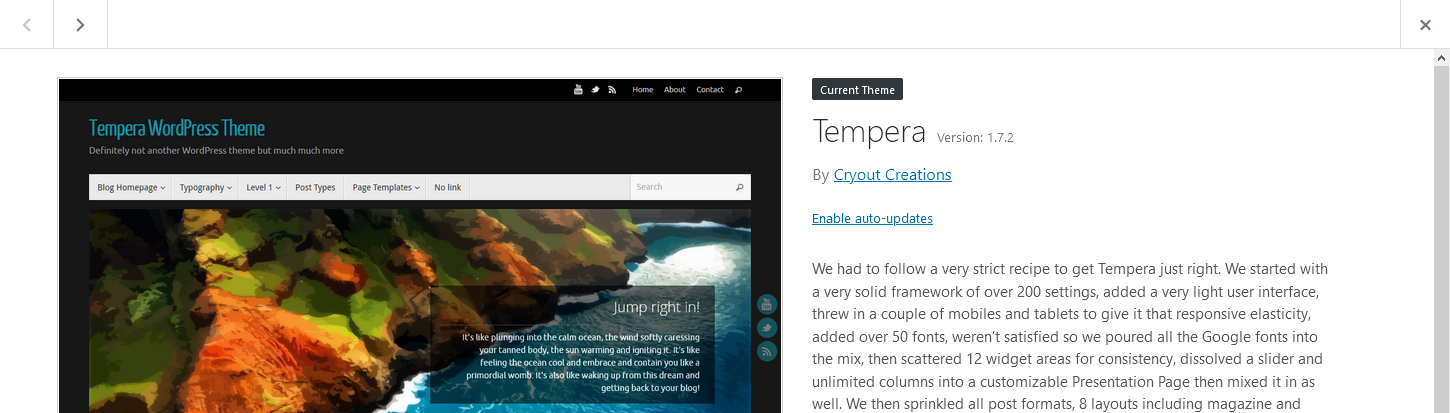Forum Replies Created
-
AuthorPosts
-
Zed
Cryout Creations mastermindHi
I took a quick look at the indicated page and all content images appear to load fine for me in both Chrome and Edge (which is now Chromium-based).
If you’re still seeing missing images on that page, perform a force refresh and check out the browser’s developer tools Console and Network tabs for any (red) error or blocked elements.
If you like our creations, help us share by rating them on WordPress.org.
Please check the available documentation and search the forums before starting a topic.Zed
Cryout Creations mastermindI remember resolving this through the support system.
For anyone else encountering a similar issue, the fault was tracked down to a version mismatch between the theme’s internals and the style.css file which made the settings plugin activate the wrong settings mode.As a result, the next settings plugin update will rely on the theme’s internal version number for compatibility check instead of the one in style.css (which is easier to change for customization purposes).
If you like our creations, help us share by rating them on WordPress.org.
Please check the available documentation and search the forums before starting a topic.Zed
Cryout Creations mastermindHi!
Upon further checks I see that the absolute navigation is in fact broken in Kahuna since the 1.6.0 update.
Thank you for pointing this out. We’ll get it fixed for the next theme update.If you like our creations, help us share by rating them on WordPress.org.
Please check the available documentation and search the forums before starting a topic.Zed
Cryout Creations mastermindThe auto-update functionality is available for all WordPress.org repository themes and plugins, and we don’t have to enable anything for it to work:
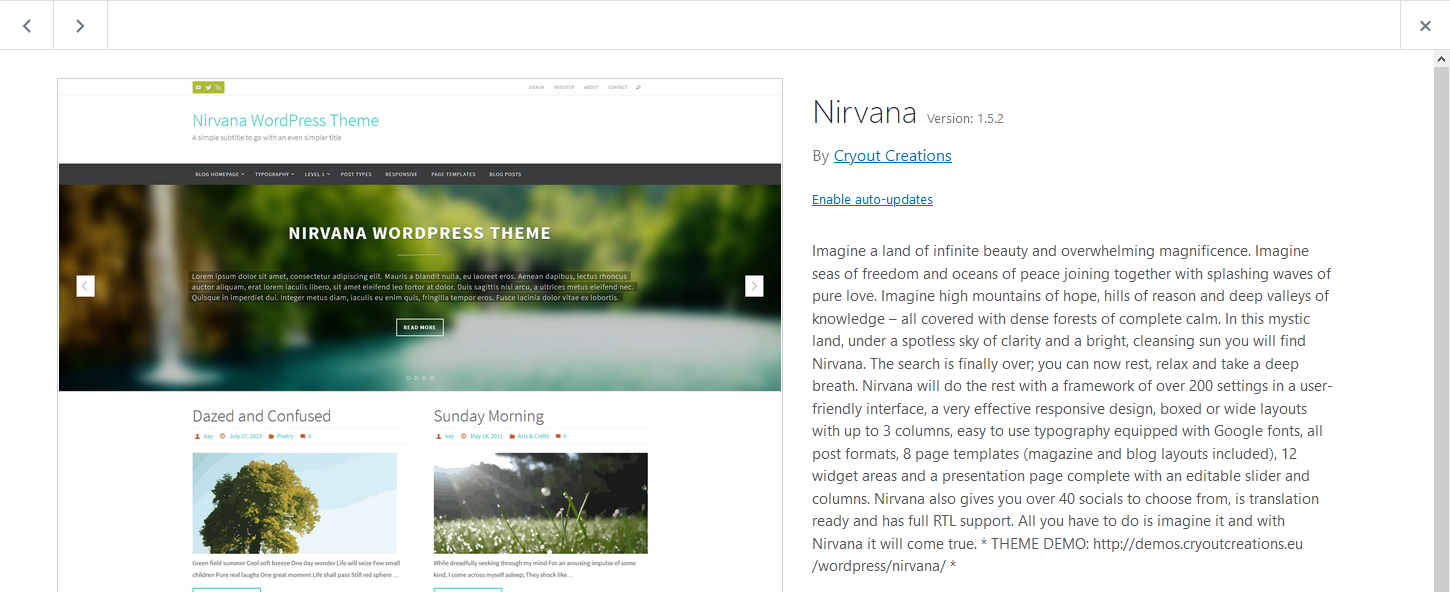
You did not include a link so I’m only guessing here, but if you’re using a child theme that is not published in the wp.org repository so it has no auto-update functionality to enable.
If you like our creations, help us share by rating them on WordPress.org.
Please check the available documentation and search the forums before starting a topic.Zed
Cryout Creations mastermindBy shadow are you referring to the rectangle that is animated into view while hovering a menu item?
If you like our creations, help us share by rating them on WordPress.org.
Please check the available documentation and search the forums before starting a topic.Zed
Cryout Creations mastermindHi!
I have adapted the mini-plugin that force-adds the featured image to one of the theme’s in-content hook locations to work with our classic themes as well.
You can find it here: http://archive.cryout.eu/plugins/cryout-featured-in-post-DRAFT/cryout-featured-in-post-classic.0.1.zipWith Tempera it adds the featured image right before the page’s/post’s title.
You can further edit it to move the image below the title, but that theme hook is only available for single posts (not pages).If you like our creations, help us share by rating them on WordPress.org.
Please check the available documentation and search the forums before starting a topic.Zed
Cryout Creations mastermindThe posts previous/next navigation is controlled by the theme’s respective option: https://www.cryoutcreations.eu/docs/themes/options/general/structure/#single-post-prevnext-pagination
The left/right display mode use JavaScript for the animation effects, and having JS issues on the site can cause them to fail.
Without a site link I cannot check for myself to see if I can pinpoint the cause.
If you like our creations, help us share by rating them on WordPress.org.
Please check the available documentation and search the forums before starting a topic.Zed
Cryout Creations mastermindCould you include a link to your site for us to see this behaviour in action?
If you like our creations, help us share by rating them on WordPress.org.
Please check the available documentation and search the forums before starting a topic.December 20th, 2020 at 23:48 in reply to: Theme with full screen slider and ability to upload news #110532Zed
Cryout Creations mastermindAll our customize-based themes are capable of displaying the slider full width as part of the landing page feature. The rest of the site content is always constrained to the configured site width and would require a custom template to allow the content to span outside the limit.
The Plus edition of the themes already includes such a template.If you like our creations, help us share by rating them on WordPress.org.
Please check the available documentation and search the forums before starting a topic.Zed
Cryout Creations mastermindI can confirm that the mobile menu is unusable on mobile devices with WordPress 5.6 (most likely in connection to the introduced core JavaScript changes). We will look into this and publish a theme update as soon as possible.
To answer your second question, “which of our newer themes is most like Parabola”, the answer isn’t quite simple:
– comparing the options and their control, all newer themes are different from Parabola, which (together with Tempera, Nirvana and Mantra) is part of our legacy settings-page based themes.
– comparing the appearance the the two theme groups are also rather dissimilar; the most squarey/blocky looking one (if that’s what you’re looking for) from the new set would be Kahuna.
PS: WordPress.org repository themes are not allowed to add widgets.If you like our creations, help us share by rating them on WordPress.org.
Please check the available documentation and search the forums before starting a topic.Zed
Cryout Creations mastermindNone of our themes display the images inside the content in single post pages (some of them are able to use the featured images as replacements for the header image). Adding the image to the content manually gives better control over how and where this is displayed – this would only work with new sites.
I recently wrote a mini-plugin to add such functionality to one of our themes, available here.
To make it work with Tempera, however, you’ll need to adjust its placement action hook to cryout_before_content_hook or cryout_post_before_content_hook (or both to cover both posts and pages) instead of the used one.
If you like our creations, help us share by rating them on WordPress.org.
Please check the available documentation and search the forums before starting a topic.Zed
Cryout Creations mastermindEsotera’s 1.2.0 update addresses this issue (and others) in both the free and the Plus editions.
If you like our creations, help us share by rating them on WordPress.org.
Please check the available documentation and search the forums before starting a topic.Zed
Cryout Creations mastermindLeaving any background color option inputs empty in the theme’s options will remove that particular background color (technically making the elements to which it applies transparent to the next container).
If you like our creations, help us share by rating them on WordPress.org.
Please check the available documentation and search the forums before starting a topic.Zed
Cryout Creations mastermindWe are aware there’s an issue with the preloader due to changes introduced in WordPress 5.6.
Disabling the preloader itself through the options will avoid the problem until we correct this in the next theme update.If you like our creations, help us share by rating them on WordPress.org.
Please check the available documentation and search the forums before starting a topic.Zed
Cryout Creations mastermindThe header widget area is located underneath the header titles container making it unusable for interactive widgets. Apply the following CSS to bring it forward:
#header-widget-area { z-index: 30; }until we correct this in the next theme update.
If you like our creations, help us share by rating them on WordPress.org.
Please check the available documentation and search the forums before starting a topic.Zed
Cryout Creations mastermindThe markup currently used on the site does not indicate any caption (text/buttons) are present on any of the slides. Double-check that you’re editing the correct slide/slider and that caching is not preventing these changes from taking effect on the site.
If you like our creations, help us share by rating them on WordPress.org.
Please check the available documentation and search the forums before starting a topic.Zed
Cryout Creations mastermindWordPress 5.5-5.6-5.7 gradually introduce core changes to the JavaScript jQuery library which will cause issues with many themes and plugins. These issues can be somewhat delayed using the JQuery Migrated helper plugin, however the incompatibilities themselves will need to be corrected in the themes and plugins.
Parabola works with WordPress 5.5 and 5.6, but we will most likely still need to release a compatibility update for the 5.7 update.
If you like our creations, help us share by rating them on WordPress.org.
Please check the available documentation and search the forums before starting a topic.Zed
Cryout Creations mastermindI believe we have discussed this through the priority support service.
For anyone else having the same question: featured images are only displayed in (posts) lists – blog, categories, archives, search results. On single post or page sections the images can be included in the content at the appropriate desired location.
Separately, the theme is capable of using the featured image instead of the header image – this requires the activation of a general header image and large enough featured images (the size condition can be disabled, though).
If you like our creations, help us share by rating them on WordPress.org.
Please check the available documentation and search the forums before starting a topic.Zed
Cryout Creations mastermindThe upload file size limit a property specific to your hosting service. Some hosting providers give you the option to change this limit from the hosting account’s control panel, other providers modify the limit on request, while others don’t accept any changes.
If you like our creations, help us share by rating them on WordPress.org.
Please check the available documentation and search the forums before starting a topic.Zed
Cryout Creations mastermindOur themes do not include pre-built layout/styling for a pricing table. This is very specific functionality that we feel is better suited to be added only when needed using plugins or manual markup and styling.
If you like our creations, help us share by rating them on WordPress.org.
Please check the available documentation and search the forums before starting a topic.Zed
Cryout Creations mastermindSuch a layout cannot be obtained with existing theme or WordPress functionality. You’d need to use either a content builder plugin or manually (with code) create blocks / shortcodes / templates for the desired layout and content.
If you like our creations, help us share by rating them on WordPress.org.
Please check the available documentation and search the forums before starting a topic.Zed
Cryout Creations mastermindThe missing icons issue should be fixed by the 1.2.0.1 update released mid-November. Sorry about failing to catch that in the 1.2.0 update itself.
@ArtsSakePressCC: I suggest testing if the same issues are present in the editor while any of the default Twenty themes is active on the site.
Concerning colors, I don’t remember (but I could be mistaken, there are lots of options and features to keep track of over our various themes) Verbosa having a dedicated option or applying a specific color to content headings (h2-h6 tags). Page/post/section titles (which are also headings but use the H1 tags) have their own color option that still works expected.If you like our creations, help us share by rating them on WordPress.org.
Please check the available documentation and search the forums before starting a topic.Zed
Cryout Creations mastermindThe theme’s static image / slider / caption is configurable from the theme’s landing page options.
This section can be replaced with any slider of your choosing (via a shortcode) or disable entirely (and replaced with a text area, for example).
If you like our creations, help us share by rating them on WordPress.org.
Please check the available documentation and search the forums before starting a topic.Zed
Cryout Creations mastermindThe theme’s layout and widths are configurable on the theme’s settings page, under Appearance > Parabola Settings. Note that you the theme requires the companion Serious Settings plugin to activate the settings page.
If you like our creations, help us share by rating them on WordPress.org.
Please check the available documentation and search the forums before starting a topic.Zed
Cryout Creations mastermindI see you are using WordPress version 4.2.29 on the site. The customizer API (used by our themes for their options) was introduced in WordPress from 4.3 to 4.5.
Our themes generally require at least WordPress 4.5 to work.If you like our creations, help us share by rating them on WordPress.org.
Please check the available documentation and search the forums before starting a topic.November 22nd, 2020 at 22:17 in reply to: Logo and Header Image, Translation works only half way #109467Zed
Cryout Creations mastermindI suggest to first disable caching (which clearly is or was enabled on the site).
If you do not currently have any caching plugins installed, you may have removed it before disabling/clearing the cache and left the site in a unexpected state. Reinstall the previously used plugin and use its functionality to clear the caching and then to disable caching.
The code/files structures indicates the plugin to be Autoptimize, but this is just a guess.If you like our creations, help us share by rating them on WordPress.org.
Please check the available documentation and search the forums before starting a topic.November 22nd, 2020 at 21:02 in reply to: Automatically randomize the order of the presentation page widgets #109449Zed
Cryout Creations mastermindWordPress does not include functionality to randomize the order widgets get displayed in.
This article provides an example for doing this with code. The theme’s widget area location for the columns uses the presentation-page-columns-area identifier.If you like our creations, help us share by rating them on WordPress.org.
Please check the available documentation and search the forums before starting a topic.Zed
Cryout Creations mastermindThat button is added by the theme when the site uses excerpts. There’s no direct option to hide it and it shouldn’t be displayed in that particular location anyway, but you can hide it with a bit of CSS:
.iw-so-blog .iw-so-article-excerpt + p { display: none; }If you like our creations, help us share by rating them on WordPress.org.
Please check the available documentation and search the forums before starting a topic.November 22nd, 2020 at 19:52 in reply to: Nirvana Presentation Page Slider no longer visible on live site #109443Zed
Cryout Creations mastermindThe site has a JavaScript error related to the dk-new-medias-image-rotator-widget plugin. Updating or disabling this plugin should resolve the issue.
If you like our creations, help us share by rating them on WordPress.org.
Please check the available documentation and search the forums before starting a topic.November 22nd, 2020 at 19:44 in reply to: Logo and Header Image, Translation works only half way #109442Zed
Cryout Creations mastermindThe site clearly uses caching, even though you claim it doesn’t – the various resources being loaded from cache/autoptimize/ and the source getting minified are an indication for this.
Does the homepage reflect any other changes beside logo/header image and translations correctly?
If you like our creations, help us share by rating them on WordPress.org.
Please check the available documentation and search the forums before starting a topic. -
AuthorPosts