Forum Replies Created
-
AuthorPosts
-
Zed
Cryout Creations mastermindHi,
The landing page has some requirements to be met for it to activate, as described in our dedicated tutorial:
https://www.cryoutcreations.eu/wordpress-tutorials/how-to-use-landing-page-featureIf you like our creations, help us share by rating them on WordPress.org.
Please check the available documentation and search the forums before starting a topic.Zed
Cryout Creations mastermindHi,
The header images should all have the same size to avoid header appearance variations depending on the image.
If you like our creations, help us share by rating them on WordPress.org.
Please check the available documentation and search the forums before starting a topic.Zed
Cryout Creations mastermindHi,
Please try the following CSS:
body .lp-block i, body .lp-block .lp-block-title, body .lp-block .lp-block-text { opacity: 1; margin-left: 0; -webkit-animation: none; animation: none; }For speedier support replies, please use the dedicated priority support system.
If you like our creations, help us share by rating them on WordPress.org.
Please check the available documentation and search the forums before starting a topic.Zed
Cryout Creations mastermindHi,
Could you include a link to the site or at least a screenshot?
If you like our creations, help us share by rating them on WordPress.org.
Please check the available documentation and search the forums before starting a topic.September 11th, 2021 at 21:14 in reply to: Problems with the display of the lightbox and captions #121392Zed
Cryout Creations mastermindPlease apply the following custom CSS on the site:
.wp-caption > a { display: inline-block; }We’ll also correct this in Tempera’s next update.
If you like our creations, help us share by rating them on WordPress.org.
Please check the available documentation and search the forums before starting a topic.Zed
Cryout Creations mastermindHi,
The theme’s configurable text options should be translatable for multilingual sites using WPML’s Strings functionality.
If you like our creations, help us share by rating them on WordPress.org.
Please check the available documentation and search the forums before starting a topic.Zed
Cryout Creations mastermindHi,
The theme’s two CTA buttons are part of the landing page feature. Check that this is enabled in the theme’s options (and its requirements, as described in the linked tutorial above, are met).
If you like our creations, help us share by rating them on WordPress.org.
Please check the available documentation and search the forums before starting a topic.Zed
Cryout Creations mastermindCustom fonts need to be prepared for the web (using FontSquirrel, for example) and loaded on the site, either manually or using a plugin.
If you like our creations, help us share by rating them on WordPress.org.
Please check the available documentation and search the forums before starting a topic.Zed
Cryout Creations mastermindHi Erika,
Using the theme (at the downloaded version) is not conditioned in any way, but access to new updates and the companion priority support service requires an active Plus theme subscription. Your existing subscription has ended in April 2021.
I have manually extended your subscription until the 15th to be able to access the 1.2.4 update, as it technically was available during the original term of your subscription.
You can renew at any later date by following the link in your account if you wish to restore access to future updates and priority support.If you like our creations, help us share by rating them on WordPress.org.
Please check the available documentation and search the forums before starting a topic.September 3rd, 2021 at 20:34 in reply to: Site head images did not shuffle from last BRAVADA update #121154Zed
Cryout Creations mastermindHi,
What section of the site (homepage/category) does this happen on?
Is it possible to include a link to the site?If you like our creations, help us share by rating them on WordPress.org.
Please check the available documentation and search the forums before starting a topic.Zed
Cryout Creations mastermindHi,
For best results you should use color combinations that work together.
I recommend setting accent colors that are not used anywhere else on the site and not using the accent colors themselves for backgrounds (the accent colors are already used on specific content elements, including backgrounds, to create the visual identity of the design).
If you like our creations, help us share by rating them on WordPress.org.
Please check the available documentation and search the forums before starting a topic.Zed
Cryout Creations mastermindHi,
Verbosa does not include support for WordPress’ video header feature, mostly due to the theme’s less usual layout (with the header being part of the sidebar).
If you like our creations, help us share by rating them on WordPress.org.
Please check the available documentation and search the forums before starting a topic.Zed
Cryout Creations mastermindHi,
In our themes the landing page (when used) is always the homepage (it cannot be any other page).
Without seeing your site I cannot guess how you’ve structured it and why the two would appear to be different.If you like our creations, help us share by rating them on WordPress.org.
Please check the available documentation and search the forums before starting a topic.Zed
Cryout Creations mastermindHi,
It would be helpful if I could browse the site in question and see the embed myself.
If you like our creations, help us share by rating them on WordPress.org.
Please check the available documentation and search the forums before starting a topic.Zed
Cryout Creations mastermindHi,
I’m sorry but I don’t quite understand your questions.
Please create a support ticket and include a link to the site if possible in the hope that seeing the site will help enlighten things.If you like our creations, help us share by rating them on WordPress.org.
Please check the available documentation and search the forums before starting a topic.Zed
Cryout Creations mastermindHi,
The homepage and blog page are special sections to WordPress and their (static) pages’ attributes (like featured image, meta attributes and other parameters beside title) are ignored and not used when the pages are assigned to those sections.
If you like our creations, help us share by rating them on WordPress.org.
Please check the available documentation and search the forums before starting a topic.Zed
Cryout Creations mastermindHi,
Care needs to be taken when choosing and customizing the configurable color options. Some colors are used in multiple places (either directly or with small variations), while the two main accent colors are present throughout the site.
Generally, the main accent colors need to be chosen to work and remain visible on all the configured background colors (as they’ll most likely appear on all of them).If you like our creations, help us share by rating them on WordPress.org.
Please check the available documentation and search the forums before starting a topic.August 17th, 2021 at 17:10 in reply to: Problem with Cryout Serious Slider won’t display all slides in slider #120732Zed
Cryout Creations mastermindHi,
There is a JavaScript error on that page which prevents all other scripts (including the slider’s) from working correctly:
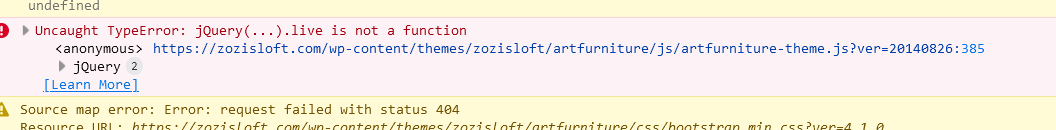 If you like our creations, help us share by rating them on WordPress.org.
If you like our creations, help us share by rating them on WordPress.org.
Please check the available documentation and search the forums before starting a topic.Zed
Cryout Creations mastermindHi,
Could you include a link to your site?
If you like our creations, help us share by rating them on WordPress.org.
Please check the available documentation and search the forums before starting a topic.August 17th, 2021 at 17:06 in reply to: How to reduce the left sidebar to less than 220 pixels? #120733Zed
Cryout Creations mastermindHi,
The theme has multiple safety checks that prevent the saving of values beyond the allowed limits (220 to 800px).
One possible workaround would be to export the theme settings, edit the value there (with care as the exported data is serialized) and then reimport the settings to force the custom value.However, saving settings from the settings page ever again this will reset the value back to its default.
It would be simpler to apply the desired widths through custom CSS directly on the sidebar and main content elements.
If you like our creations, help us share by rating them on WordPress.org.
Please check the available documentation and search the forums before starting a topic.Zed
Cryout Creations mastermindThe letters animation effect is handled by the
cryoutSliderTitleBreakUpJavaScript function (found in resources/frontend.js) which is not easily replaceable, and CSS animations defined in the theme’s main style – look for the ‘cry-single’ and ‘cry-double’ classes.The animation duration is controlled by the styling, while the animation pause (duration between effects) is defined in the script.
If you like our creations, help us share by rating them on WordPress.org.
Please check the available documentation and search the forums before starting a topic.Zed
Cryout Creations mastermindHi,
The subject of adding/customizing social icons in Tempera is covered in our theme FAQs:
https://www.cryoutcreations.eu/docs/themes-legacy/faqs/tempera/#how-to-add-another-social-icon-in-temperaIf you like our creations, help us share by rating them on WordPress.org.
Please check the available documentation and search the forums before starting a topic.Zed
Cryout Creations mastermindYou can upload a screenshot to your preferred image hosting service and include a link to it here.
If you like our creations, help us share by rating them on WordPress.org.
Please check the available documentation and search the forums before starting a topic.Zed
Cryout Creations mastermindHow is the custom
Chalkdusterfont embedded on the site?
I am not seeing it loaded anywhere in the source code.If you like our creations, help us share by rating them on WordPress.org.
Please check the available documentation and search the forums before starting a topic.August 17th, 2021 at 16:49 in reply to: Problems with the display of the lightbox and captions #120726Zed
Cryout Creations mastermindHi,
Could you include a link to a page where the issue is present?
If you like our creations, help us share by rating them on WordPress.org.
Please check the available documentation and search the forums before starting a topic.Zed
Cryout Creations mastermindNirvana’s next update is undergoing review and waiting approval (has been for a while now) in the .org themes repository: https://themes.trac.wordpress.org/ticket/101303
If you like our creations, help us share by rating them on WordPress.org.
Please check the available documentation and search the forums before starting a topic.Zed
Cryout Creations mastermindHi,
Thanking you for pointing this issue out. We’ll look into it and have it sorted out in the plugin’s next update.
If you like our creations, help us share by rating them on WordPress.org.
Please check the available documentation and search the forums before starting a topic.Zed
Cryout Creations mastermindHi,
WordPress handles the homepage and blog page as special sections, on which the (selected) pages’ template option are ignored and have no effect. These sections will normally use the theme’s configured general layout, like most of the site.
This behaviour can only be changed by adding functionality to the site through custom code.
If you like our creations, help us share by rating them on WordPress.org.
Please check the available documentation and search the forums before starting a topic.Zed
Cryout Creations mastermindHi,
Our themes are not designed to display menu items descriptions out of the box. While this can technically be added, it would also require proper handling in the styling to keep the menu appearance functional.
If you like our creations, help us share by rating them on WordPress.org.
Please check the available documentation and search the forums before starting a topic.Zed
Cryout Creations mastermindI see what you mean. I guess Gutenberg changed the
hrmarkup once again. We’ll have to account for this in the next theme update.In the meantime, you can undo the styling change with CSS:
body hr.wp-block-separator, body hr.wp-block-separator.is-style-wide { border-width: 0; }If you like our creations, help us share by rating them on WordPress.org.
Please check the available documentation and search the forums before starting a topic. -
AuthorPosts
