Forum Replies Created
-
AuthorPosts
-
Zed
Cryout Creations mastermindHi,
The number of posts per page is a configurable WordPress option:
https://wordpress.org/support/article/administration-screens/#readingReplacing the pagination with a continuous load-on-scroll is not built-in functionality for any of our themes.
If you like our creations, help us share by rating them on WordPress.org.
Please check the available documentation and search the forums before starting a topic.Zed
Cryout Creations mastermindHi,
Could you include a link to the site where this excess padding is visible?
If you like our creations, help us share by rating them on WordPress.org.
Please check the available documentation and search the forums before starting a topic.Zed
Cryout Creations mastermindHi,
You can hide the main navigation with CSS:
@media (min-width: 641px) { body .menu-burger { display: none; } }If you like our creations, help us share by rating them on WordPress.org.
Please check the available documentation and search the forums before starting a topic.Zed
Cryout Creations mastermindHi,
Check the advanced menu items properties when editing the menu:
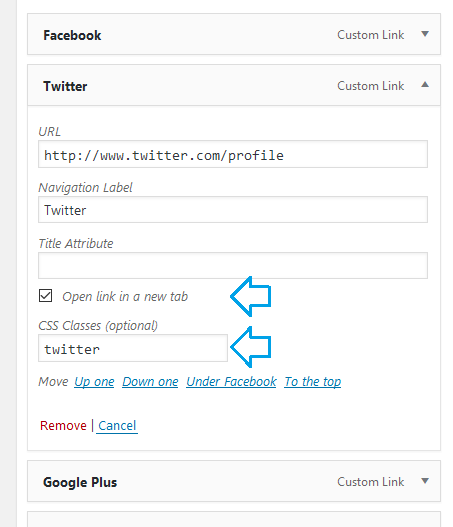
These can be enabled from the screen options:
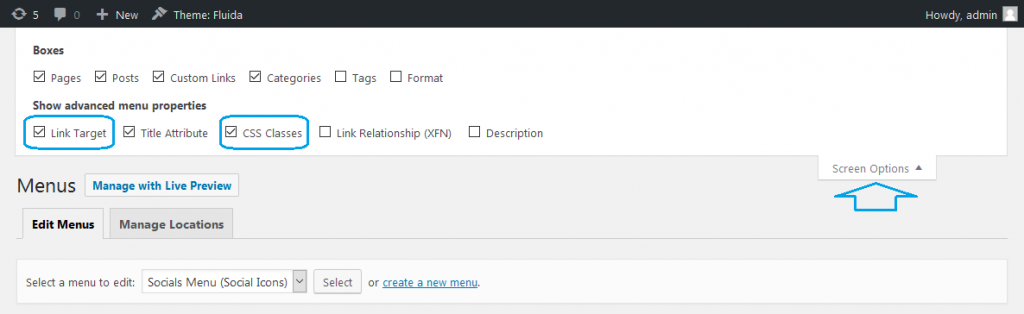 If you like our creations, help us share by rating them on WordPress.org.
If you like our creations, help us share by rating them on WordPress.org.
Please check the available documentation and search the forums before starting a topic.Zed
Cryout Creations mastermindHi,
You have made changes to the theme’s style file, which affect the header title (holding the h1 tag on the homepage) visibility and behaviour:
https://www.diffonline.net/AAc9PE4bpuIf you like our creations, help us share by rating them on WordPress.org.
Please check the available documentation and search the forums before starting a topic.Zed
Cryout Creations mastermindHi,
Links shouldn’t work differently between the two theme editions. The posts’ read more buttons must always point to the (single) post sections.
If you encounter this issue again, please create a support ticket.If you like our creations, help us share by rating them on WordPress.org.
Please check the available documentation and search the forums before starting a topic.Zed
Cryout Creations mastermindHi,
For pages the featured image is only used as a replacement header image, when the theme is configured so: https://www.cryoutcreations.eu/docs/themes-legacy/settings/featured-image/#featured-images-as-header-images
If you like our creations, help us share by rating them on WordPress.org.
Please check the available documentation and search the forums before starting a topic.December 18th, 2021 at 23:22 in reply to: Automated “Recent Posts” in Serious Slider – Possible? #124601Zed
Cryout Creations mastermindHi,
Our serious slider plugin uses its own dedicated post type and cannot use regular posts as source for the slides (like our legacy themes were able to).
You can try a different slider plugin that has such functionality: https://wordpress.org/plugins/search/posts+slider/If you like our creations, help us share by rating them on WordPress.org.
Please check the available documentation and search the forums before starting a topic.Zed
Cryout Creations mastermindHi,
Mystic is a child theme so it inherits all its settings from the parent theme, Esotera. Any configuration changes you do while the child theme is active are actually performed directly to the parent theme’s options so they will remain even if you disable the child theme.
If you like our creations, help us share by rating them on WordPress.org.
Please check the available documentation and search the forums before starting a topic.Zed
Cryout Creations mastermindHi,
The columns block isn’t expected to be used quite in the fashion you are using it so it’s designed to re-arrange itself on the smaller screens.
Apply the following CSS to force its desktop layout for all screen sizes (on that specific page only):.page-id-395 .wp-block-column.is-vertically-aligned-top { flex-basis: calc(50% - 1em) !important; } .page-id-395 .wp-block-column:nth-child(2n) { margin-left: 2em; }If you like our creations, help us share by rating them on WordPress.org.
Please check the available documentation and search the forums before starting a topic.Zed
Cryout Creations mastermindHi,
You can see all the available content sections for the theme’s landing page on its demo site (which runs the Plus edition, so it has some additional sections compared to the free edition): https://demos.cryoutcreations.eu/wp/bravada/
In the Plus edition these sections can also be reordered, but their appearance cannot be individually controlled beyond the available general color and typography options.
If you like our creations, help us share by rating them on WordPress.org.
Please check the available documentation and search the forums before starting a topic.Zed
Cryout Creations mastermindHi,
Anima includes 3 Google-related icons: Gmail, the (now defunct) Google+ and Google Play.
Concerning WhatsApp, our themes do not have an icon for it (the icon fonts we used in the theme did not include one).You can see the full list of social icons available in the theme here: https://www.cryoutcreations.eu/wordpress-tutorials/use-new-social-menu#icons-list
If you like our creations, help us share by rating them on WordPress.org.
Please check the available documentation and search the forums before starting a topic.Zed
Cryout Creations mastermindHi,
You can hide the author avatar on single post sections with CSS:
body .entry-meta .author-avatar { display: none; }If you like our creations, help us share by rating them on WordPress.org.
Please check the available documentation and search the forums before starting a topic.Zed
Cryout Creations mastermindHi,
I see the page title is currently visible on the live site so I assume you resolved this in the meantime.
If you like our creations, help us share by rating them on WordPress.org.
Please check the available documentation and search the forums before starting a topic.Zed
Cryout Creations mastermindHi,
I would need to browse your site to see the space you are referring to.
If you like our creations, help us share by rating them on WordPress.org.
Please check the available documentation and search the forums before starting a topic.Zed
Cryout Creations mastermindHi,
The
iframeembedding the player has a fixed width of 310px. This is not applied by the theme’s styling.Try using the following CSS and check if the widget gives itself a different width:
#lp-text-one .lp-text-card { width: 100%; }If you like our creations, help us share by rating them on WordPress.org.
Please check the available documentation and search the forums before starting a topic.Zed
Cryout Creations mastermindHi,
Yes, that is correct – the theme can display the header image or a banner image or a slider or nothing at all in that landing page section, but not several at once.
If you need both the header image and a slider (and don’t need the rest of the landing page) you can disable the landing page functionality, use a static home page and insert the slider inside the page content.
If you like our creations, help us share by rating them on WordPress.org.
Please check the available documentation and search the forums before starting a topic.Zed
Cryout Creations mastermindOnly the columns are defined through widgets (when the theme is configured so), the rest of the presentation page content is editable directly in the theme settings: https://www.cryoutcreations.eu/docs/themes-legacy/settings/presentation-page/
If you like our creations, help us share by rating them on WordPress.org.
Please check the available documentation and search the forums before starting a topic.Zed
Cryout Creations mastermindHi,
It depends which specific elements you’re referring to, as the accent effects are used throughout the theme’s visual design.
If you like our creations, help us share by rating them on WordPress.org.
Please check the available documentation and search the forums before starting a topic.Zed
Cryout Creations mastermindHi,
I would need to browse the site or at least see some screenshots of the problematic content.
If you like our creations, help us share by rating them on WordPress.org.
Please check the available documentation and search the forums before starting a topic.Zed
Cryout Creations mastermindYour featured images are slightly larger than the location they are displayed in so your site is not affected by that issue (even if it’s also present in Bravada). The landing page uses a distinct registered image size set which is calculated differently.
Concerning the images issue, I sent a reply to the support ticket a couple of days ago. Did you receive it (your Outlook mailbox is blocking our emails completely).
If you like our creations, help us share by rating them on WordPress.org.
Please check the available documentation and search the forums before starting a topic.Zed
Cryout Creations mastermindHi,
Your menu content is probably too large to fit in the available space. You should create a custom menu to limit/rearrange your menu items to ensure they don’t overflow onto the header content below.
If you like our creations, help us share by rating them on WordPress.org.
Please check the available documentation and search the forums before starting a topic.November 10th, 2021 at 11:43 in reply to: How to show post meta on custom post type in home. #123533Zed
Cryout Creations mastermindThe default behaviour is to handle the default post type. If you edit the existing code and replace the checks for your custom post type you’re then excluding the default post type.
In any instances you’re editing type checks, you’d need to include your post type next to the default ‘post’ one, for example by replacing
if ( 'post' == get_post_type() )with
if ( in_array( get_post_type(), array( 'post', 'rilisan' ) ) )You could also give this plugin a try in case it accomplishes the same result without the need for manual code modifications.
Otherwise, it may be needed to also make use of WordPress’ template hierarchy, which lets you define separate archive-SLUG.php and/or category-SLUG.php files (and others) for each post type.
If you like our creations, help us share by rating them on WordPress.org.
Please check the available documentation and search the forums before starting a topic.Zed
Cryout Creations mastermindIt is both interesting and odd that the font option value gets translated. We’ll look into this, thank you for this essential detail.
If you like our creations, help us share by rating them on WordPress.org.
Please check the available documentation and search the forums before starting a topic.Zed
Cryout Creations mastermindI don’t think the theme could automatically catch this mixed text direction usage scenario, but you can manually apply custom CSS to reverse text direction on individual elements, for example:
#header-page-title .entry-title, .singular-title, .lp-staticslider .staticslider-caption-title, .seriousslider-theme .seriousslider-caption-title { direction: ltr; }Also, the animation is configurable in the theme’s options, but that would have no effect on the titles’ text direction.
If you like our creations, help us share by rating them on WordPress.org.
Please check the available documentation and search the forums before starting a topic.Zed
Cryout Creations mastermindHi,
The header image is displayed according to the selection made in the theme’s header image behaviour option.
The two available modes match with different usage scenarios and requirements – in your case I believe the contained setting would fit better.
If you like our creations, help us share by rating them on WordPress.org.
Please check the available documentation and search the forums before starting a topic.Zed
Cryout Creations mastermindHi,
I just went through the process as @rene described it and was not able to replicate the issue on our test site. The Ubuntu font set by the scheme remains the one selected in the general option and applied on the frontend.
Perhaps there’s something on the site that interferes with the settings saving process (and cause the loss of some of the options).Try making a theme settings export before and after the listed steps and check if the two exports have differences in length and content.
If you like our creations, help us share by rating them on WordPress.org.
Please check the available documentation and search the forums before starting a topic.Zed
Cryout Creations mastermindHi,
The bla bla…. bit was the most important part of the error message as it could indicate what has actually gone wrong.
Without clear error information any discussion is just a guessing game (code error? incompatibility? PHP version? server limitation?)If you like our creations, help us share by rating them on WordPress.org.
Please check the available documentation and search the forums before starting a topic.Zed
Cryout Creations mastermindHi,
Due to changes in requirements implemented by the WordPress.org themes directory some years ago, all our themes since then are different from the ones before (which we call classic themes – Mantra, Nirvana, Parabola and Tempera), specifically in the settings configuration and how the themes’ homepage (presentation page) works.
Additionally, all the newer themes have slightly different layouts and designs and are not quite like the classic four (we didn’t want to just recreate the classic themes with the new requirements).
As such, we cannot point to a direct replacement for a classic theme from the newer set. The choice is a matter of design and functionality.If you like our creations, help us share by rating them on WordPress.org.
Please check the available documentation and search the forums before starting a topic.Zed
Cryout Creations mastermindHi,
Elementor is capable of completely replacing the theme’s built-in structure with its own defined markup. This is configured through the plugin’s options: https://elementor.com/blog/header-footer-builder/
If you like our creations, help us share by rating them on WordPress.org.
Please check the available documentation and search the forums before starting a topic. -
AuthorPosts
